Loading ...
Loading ...
Loading ...
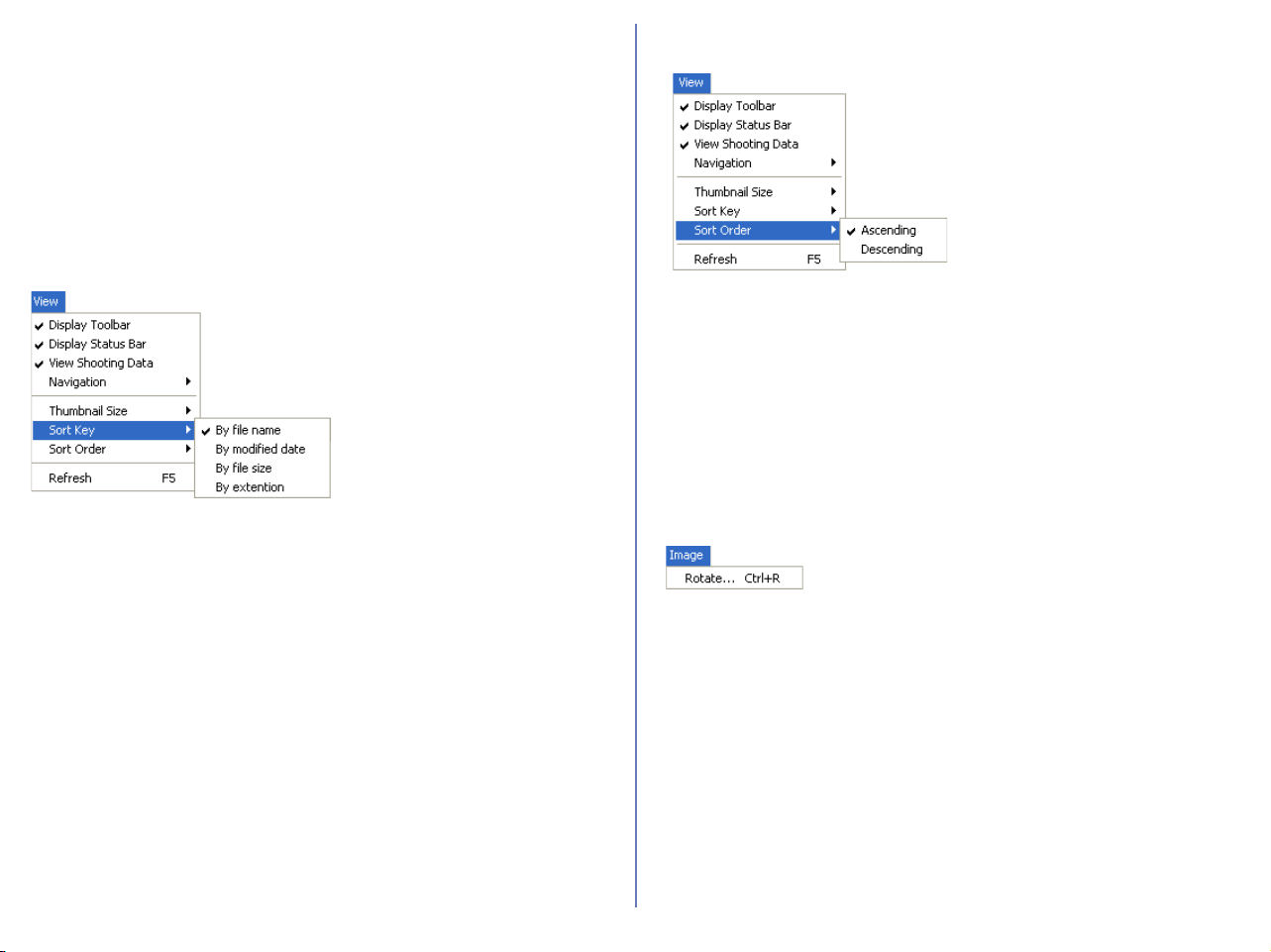
240
Windows — Cont'd
Large
Sets the size of thumbnails to 192 x 192 pixels.
Maximum
Sets the size of thumbnails to 256 x 256 pixels.
Sort Key
Displays the File name and Updated date and time commands in
the submenu. Use the commands to sort the thumbnails based on
the specified condition.
By file name
Sorts thumbnails based on the file names.
By modified date
Sorts thumbnails based on the up-dated date and time.
By file size
Sorts thumbnails based on the file size.
By extension
Sorts thumbnails based on the file Extension.
Sort Order
Displays the Ascending and Descending commands in the
submenu.
Ascending
Sorts thumbnails in ascending order of the selected Sort key.
Descending
Sorts thumbnails in descending order of the selected Sort key.
Refresh
Refreshes the information in the folder tree, thumbnail and
shooting information areas.
Image Menu
Rotate
Rotates selected thumbnails and associated images.
Loading ...
Loading ...
Loading ...