Loading ...
Loading ...
Loading ...
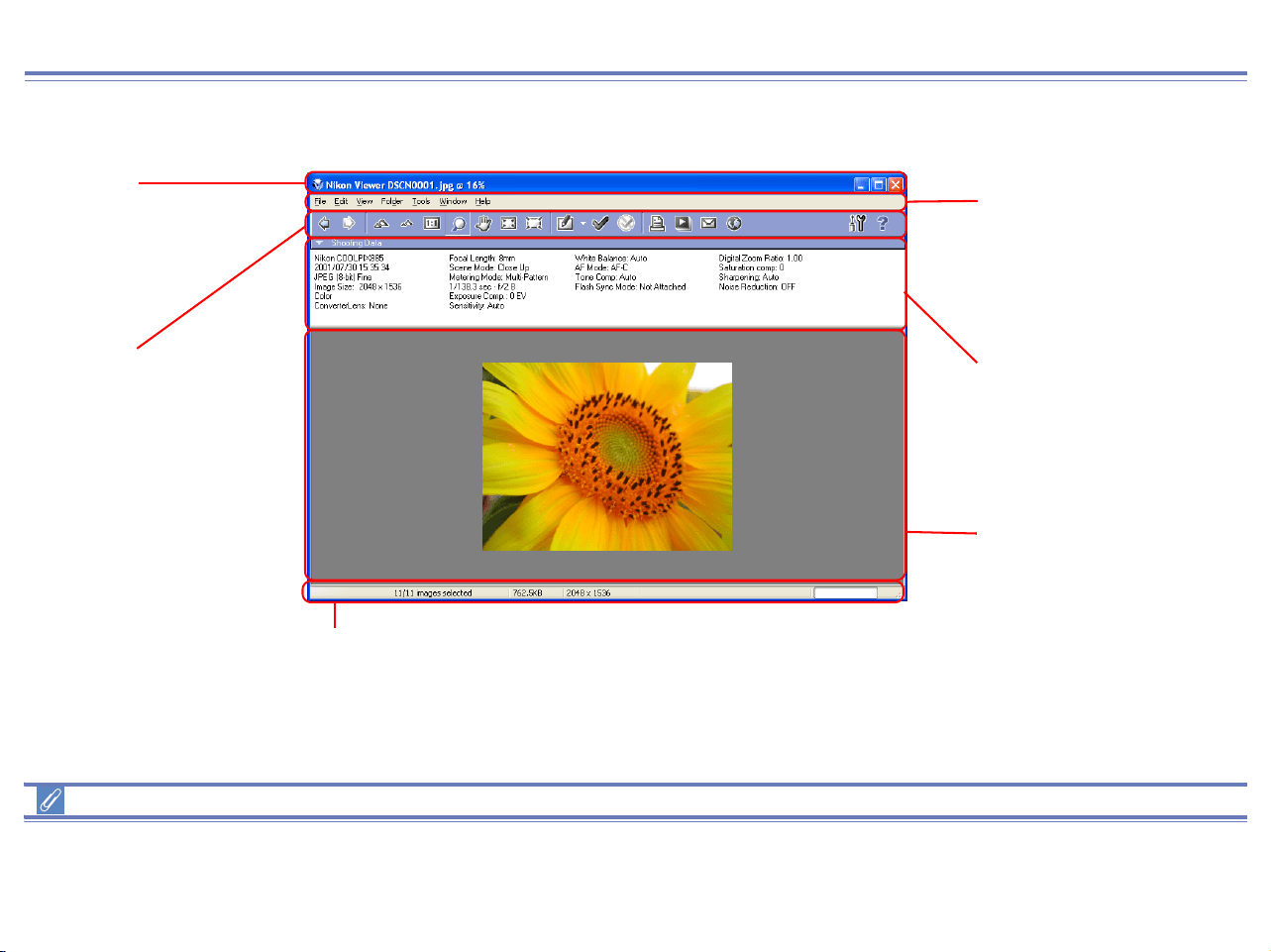
257
Nikon Viewer Overview
Functions and Controls:(Windows)
Nikon Viewer contains the following items:
Menus bar and tool buttons
The majority of operations in Nikon Viewer are performed using the menu bar and tool buttons. In the case of operations that can be
performed by means of both menus and tool buttons, the explanation in this manual gives priority to the tool buttons.
Title Bar
Displays the file name and
zoom ratio of the currently
displayed image.
Toolbar
Contains buttons for the
operations that can be
performed in Nikon Viewer.
Menu bar
Contains menus for
operations that can
be performed in
Nikon Viewer.
Shooting Data Area
Displays shooting data for
the image currently
displayed in the view
area.
View Area
Displays images.
Status bar
Displays such information as the number of all the images that
can be displayed, the position of the currently displayed images
among them, and the file size of the currently displayed image.
Loading ...
Loading ...
Loading ...