Loading ...
Loading ...
Loading ...
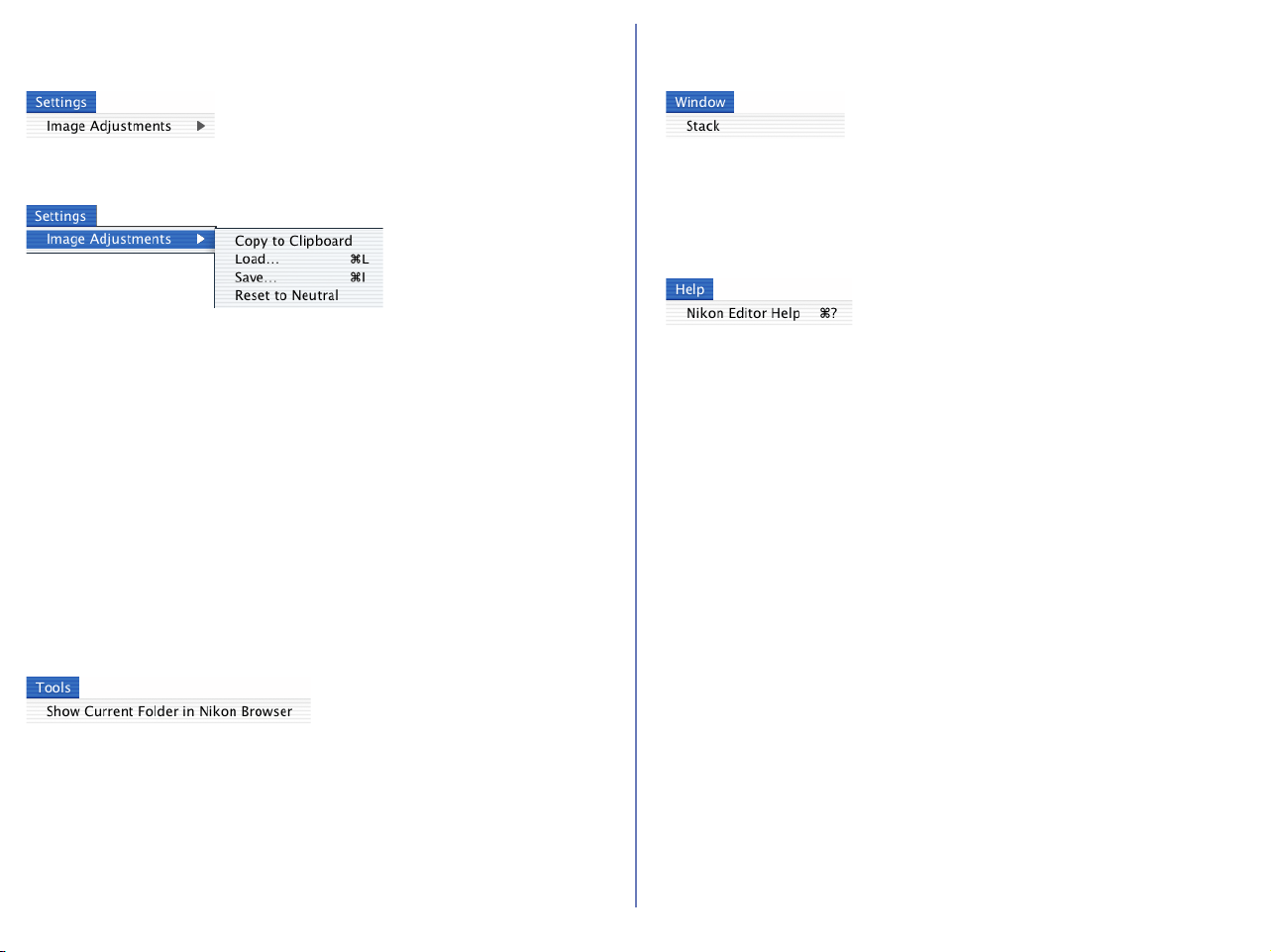
322
Macintosh (Mac OS X) — Cont'd
Settings menu
Image Adjustments
Contains the four submenus listed below.
Copy to Clipboard
Copies all current image adjustment settings to the clipboard.
Load...
Loads file containing saved image adjustment settings, (see
below), and applies them to the current image.
Save...
Saves all current image adjustment settings as a separate file.
Reset to Neutral
Resets all current image adjustment settings to their default
values.
Tools menu
Show Current Folder in Nikon Browser
Starts Nikon Browser and displays the contents of the current
folder in Nikon Browser.
If you are already running Nikon Browser, the Nikon Browser
window will move to the front of the screen.
Window menu
Stack
Shows all currently open image windows one on top of the other.
Help menu
Nikon Editor Help
Opens the Nikon View help file.
Loading ...
Loading ...
Loading ...