Loading ...
Loading ...
Loading ...
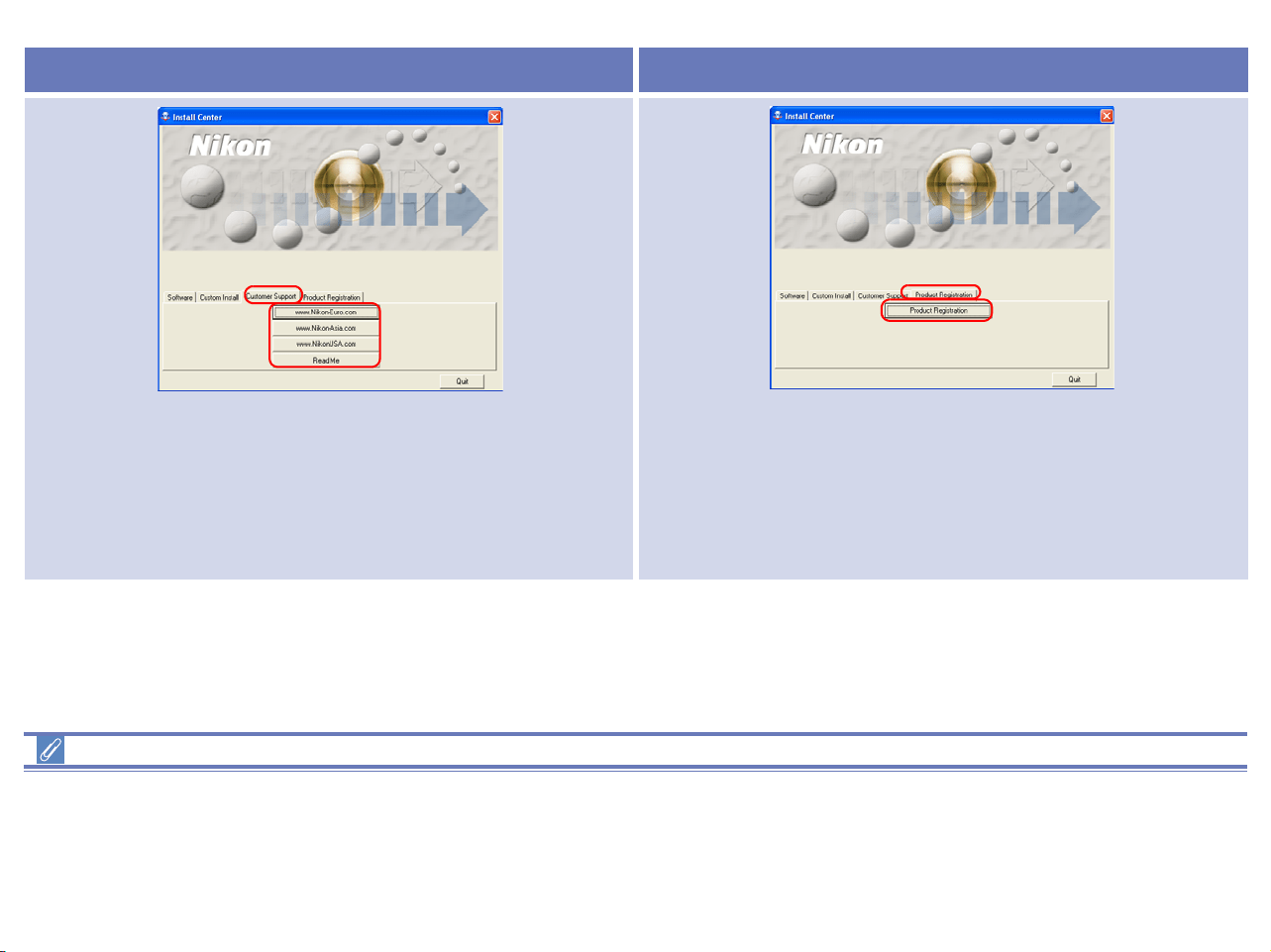
10
If the Install Center dialog box does not appear
If the Install Center dialog box does not appear when the CD-ROM is inserted in the drive:
1. Under Windows XP, click the My Computer icon from Start menu. If you are using other OS, double click the My Computer icon on the desktop.
2. In the My Computer window, use the right mouse button to click on the icon for the CD-ROM drive containing the Nikon View 6 CD.
3. Select AutoPlay from the menu that appears.
Customer Support Product Registration
Click the button for your area to view one of the Nikon technical
support Web sites (your computer must be configured for
connection to the Internet).
Click Read Me to open the Read Me file. Be sure to read it
before installation.
Click Product Registration button to view Nikon Product
Registration Web site (your computer must be configured for
connection to the Internet).
Loading ...
Loading ...
Loading ...