Loading ...
Loading ...
Loading ...
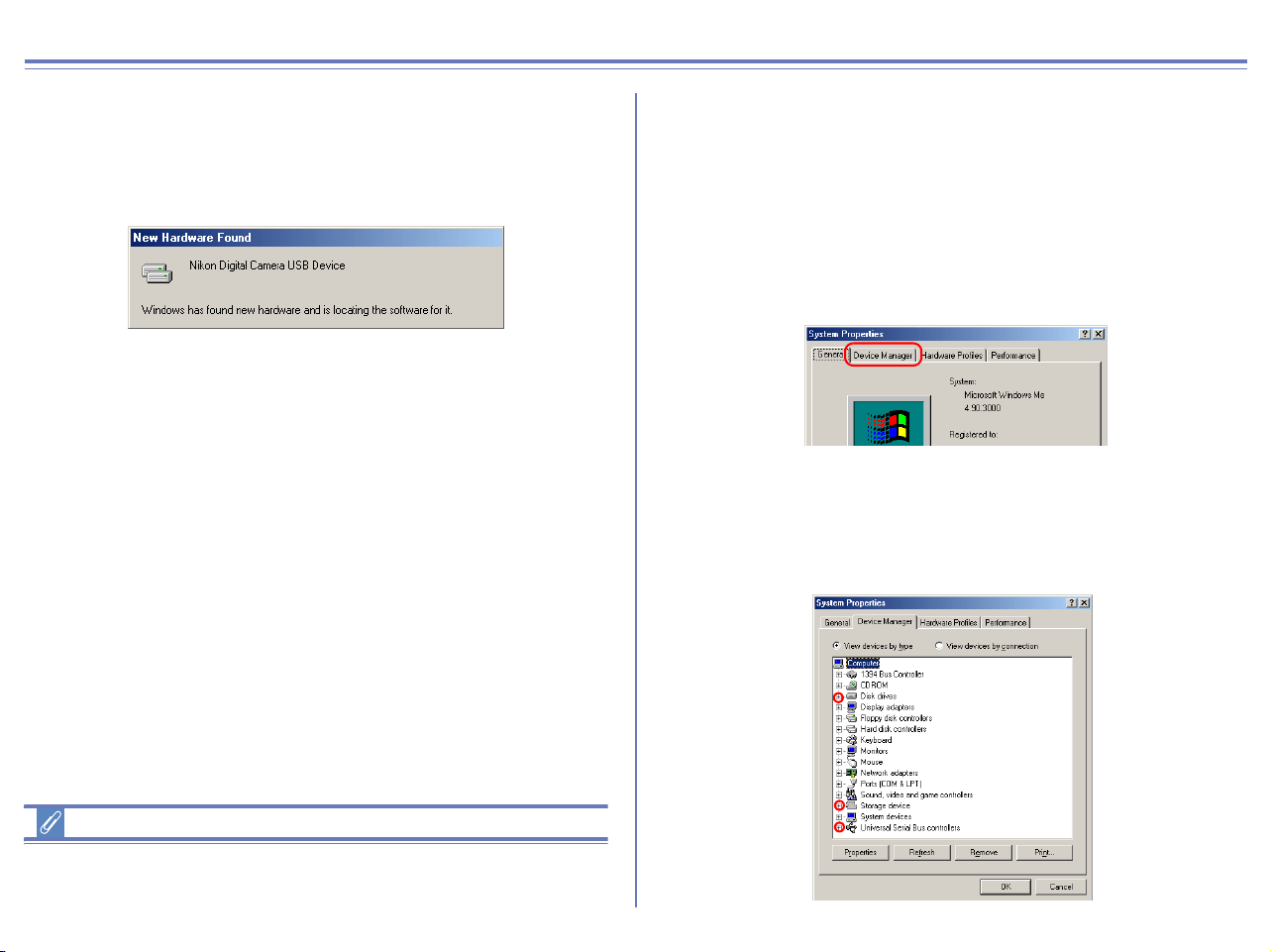
50
COOLPIX series/D100 Windows Me Confirming the device registration
The following explanation uses COOLPIX2500 as an example.
After installing Nikon View 6 (device driver) and restarting the computer,
connect your camera to the computer using a USB cable and turn on
the camera. The camera is registered automatically.
Before connecting the camera to the computer
Be sure to install Nikon View 6 (device driver) before connecting
your camera to the computer.
Follow the instructions below to check that the camera has been
correctly registered with the system.
Step 1
Right-click the My Computer icon on the desktop. Select Properties
from the menu which appears. The System Properties dialog box
opens. Click the Device Manager tab.
Step 2
Confirm that Disk drives, Storage device, and Universal Serial
Bus controllers are listed in the Device Manager tab, then click
the plus sign (+) next to each of these device types.
Loading ...
Loading ...
Loading ...