Loading ...
Loading ...
Loading ...
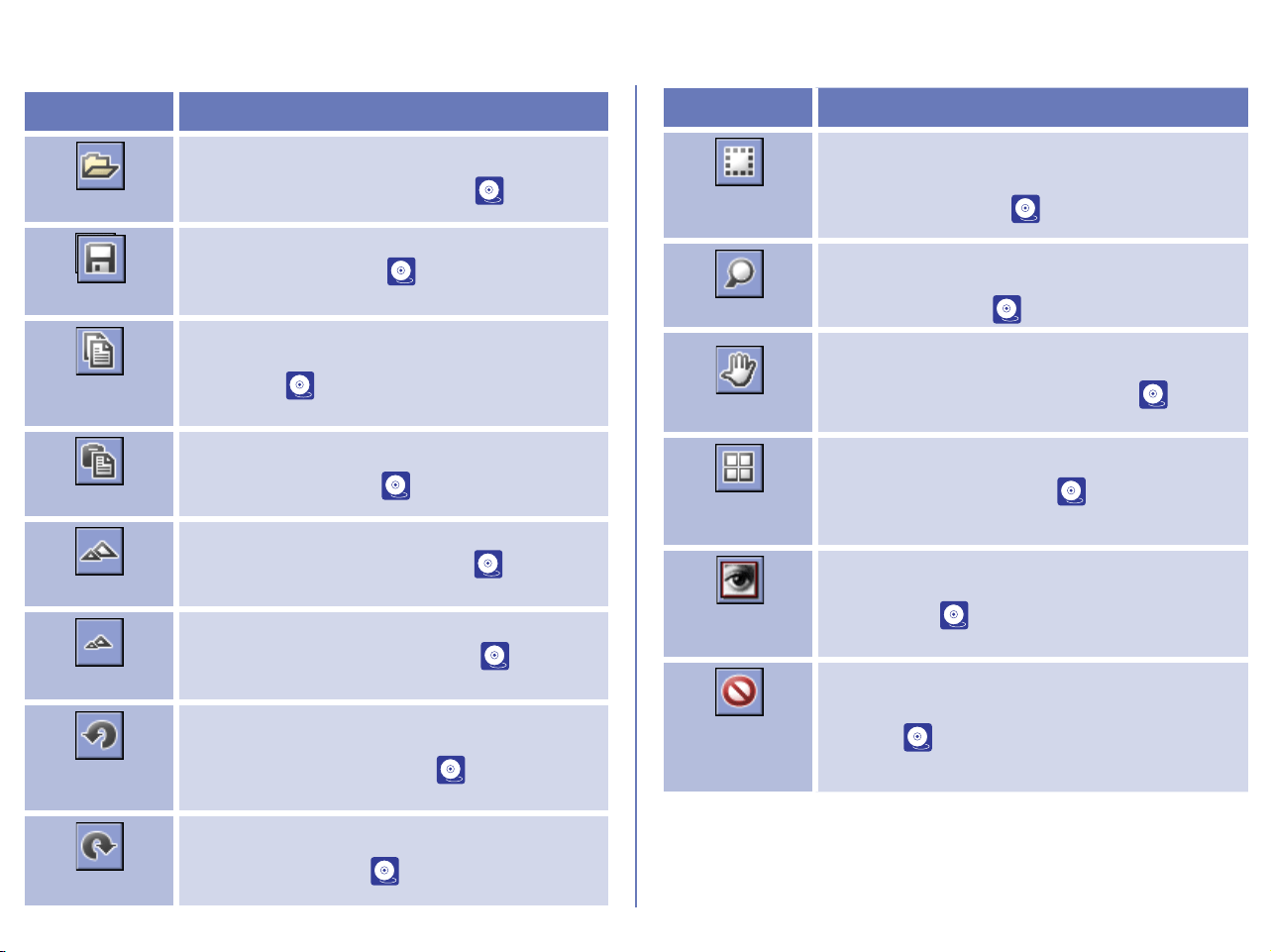
285
Quick Tools (Macintosh)
Use the buttons in the Quick Tools palette to carry out frequently performed operations quickly and easily, without using the menus.
Button Function
Open
Opens dialog box, which allows you to select
images to open in Nikon Editor ( p. 287).
Save
Saves current image ( p. 288).
Copy All
Adjustments
Copies the current editing settings to the
clipboard ( p. 291).
Paste
Applies the settings copied on the clipboard
to the current image ( p. 291).
Zoom In
Zooms in on the current image ( p. 291).
Zoom Out
Zooms out of the current image ( p. 291).
Rotate 90
CCW
Rotates the current image 90 degrees in a
counterclockwise direction ( p. 293).
Rotate 90 CW
Rotates the current image 90 degrees in a
clockwise direction ( p. 293).
Selection
Cursor
Selects the specified part of the current
image. When in use, the mouse pointer
changes to a cross ( p. 290).
Zoom Cursor
Zooms in and out of the current image. When
in use, the mouse pointer changes to a
magnifying glass ( p. 291).
Grab Cursor
Pans image to display areas not currently
visible in the view area. When in use, the
mouse pointer changes to a hand ( p.
292).
Show Nikon
Browser
Starts up Nikon Browser ( p. 293).
Open in
Photoshop
Opens the current image in Adobe
Photoshop ( p. 295).
Show
Original
Image Data
Displays the current image as it was before
editing ( p. 294).
Button Function
Loading ...
Loading ...
Loading ...