Loading ...
Loading ...
Loading ...
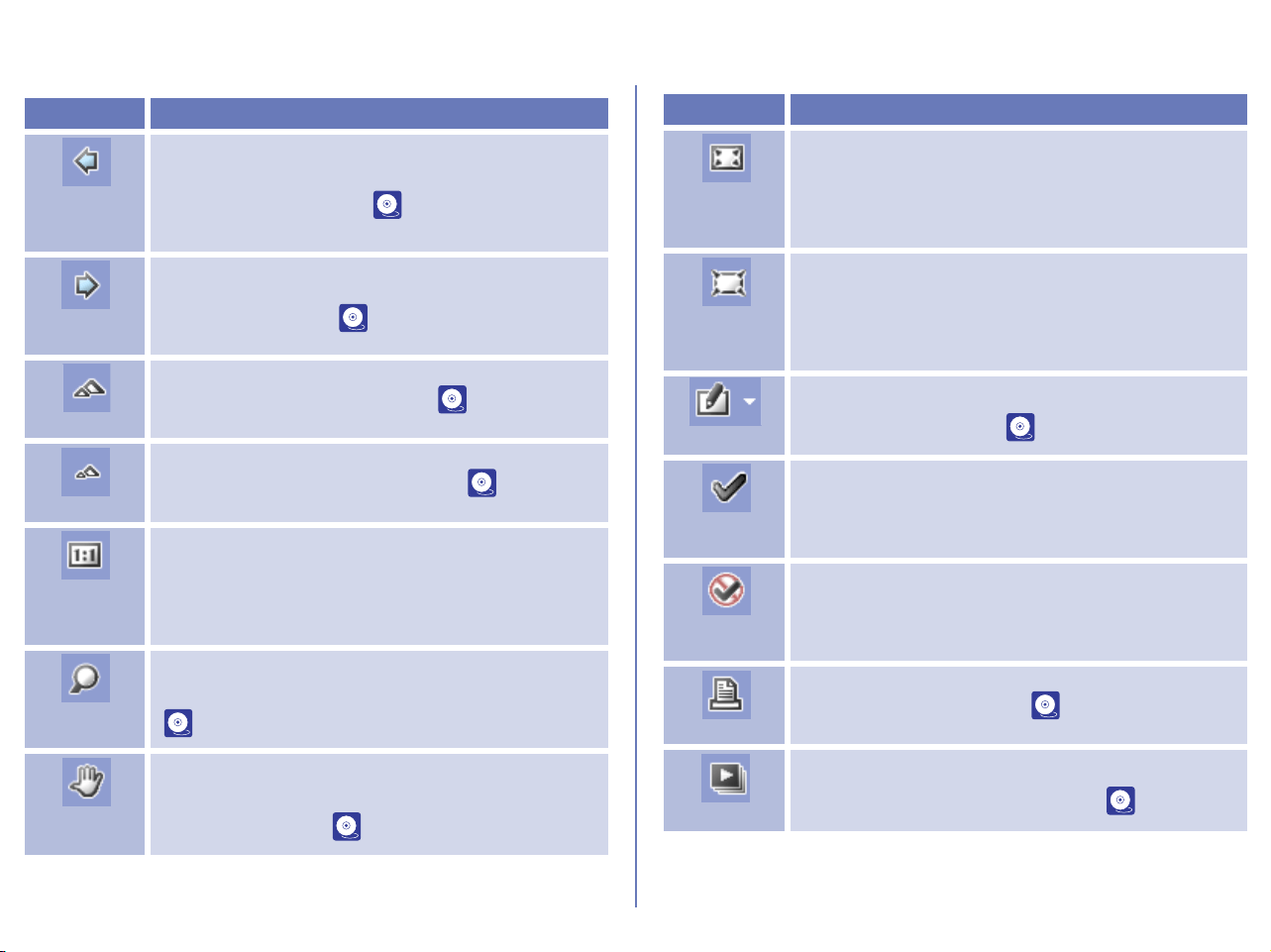
258
The Nikon Viewer contains the following buttons:
Windows
Button Function
Previous
Image
Selected
Displays the previous image when multiple images
are selected for display ( p. 261).
Next Image
Selected
Displays the next image when multiple images are
selected for display ( p. 261).
Zoom In
Zooms in on the current image ( p. 262).
Zoom Out
Zooms out from the current image ( p. 262).
Display at
the Original
Size
Display the image in original 1:1 size.
Zoom
Cursor
Zooms in and out of the current image. When in
use, the mouse pointer changes to a Zoom cursor
( p. 263).
Grab
Cursor
Pans image to display areas not currently visible in
the view area. When in use, mouse pointer
changes to a hand ( p. 263).
Fit Image to
Window
Adjust the zoom ratio of the current image to fit the
Nikon Viewer Window.
Fit Image to
Desktop
Adjust the zoom ratio of the current image to fit the
desktop.
Edit
Opens the selected image with the designated
image editing program ( p. 264).
Add Tag
Mark
Put the Tag mark label on the image file.
Remove
Tag Mark
Remove the Tag mark label from the image file.
Print
Prints the selected image ( p. 264).
Slideshow
Plays back the selected image, and other images
in the same folder, as a slideshow ( p. 265).
Button Function
Loading ...
Loading ...
Loading ...