Loading ...
Loading ...
Loading ...
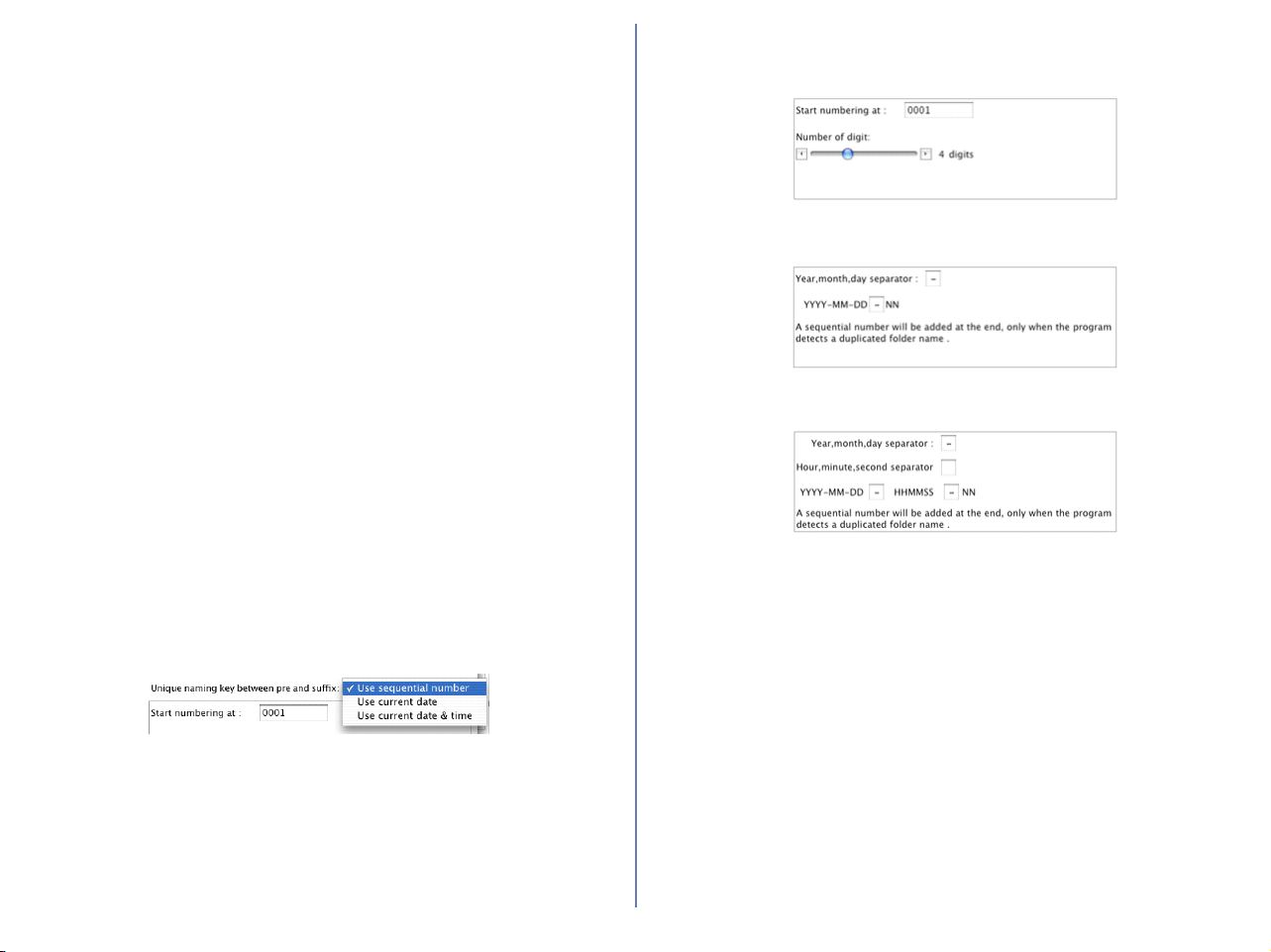
143
Copy folder names from camera
Images may be stored on the camera in one main folder, or in a set
of separate folders. This check box allows the images to be
transferred such that they appear on the computer in the same
folder structure as they are stored on the camera. This check box
is only enabled when Create a new subfolder for each transfer
is selected.
Sub Folder Naming
Click Change in the Folder area to display the Sub Folder
Naming dialog box.
The names of folders consist of "prefix", "identifier", and "suffix". You
can choose different identifier from sequential number, date, or
date and time using the pull down menu
Prefix
Specify the characters you want to append to the beginning of the
folder name.
Suffix
Specify the characters you want to append to the end of the folder
name.
Unique naming key between pre and suffix
Select the identifier you want to use for the folder name. Choose
from Use sequential number, Use current date, or Use current
date & time. The dialog box will show different options depending
on the identifier you choose.
When you select Use sequential number, names will be assigned
to folders in ascending order beginning with the starting number
and number of digits you specify.
When you select Use current date, the folder name will include
the date of transfer.
When you select Use current date & time, the folder name will
include the date and time of transfer.
The date and time is of the form YYYY-MM-DD-HH-MM-SS-NN,
where YYYY denotes the year, MM the month, DD the day of the
month, HH the hour, MM the minute, SS the second, and NN the
serial number added when a folder name already exists.
For a delimiter, you can also use any symbol other than a hyphen.
Loading ...
Loading ...
Loading ...