Loading ...
Loading ...
Loading ...
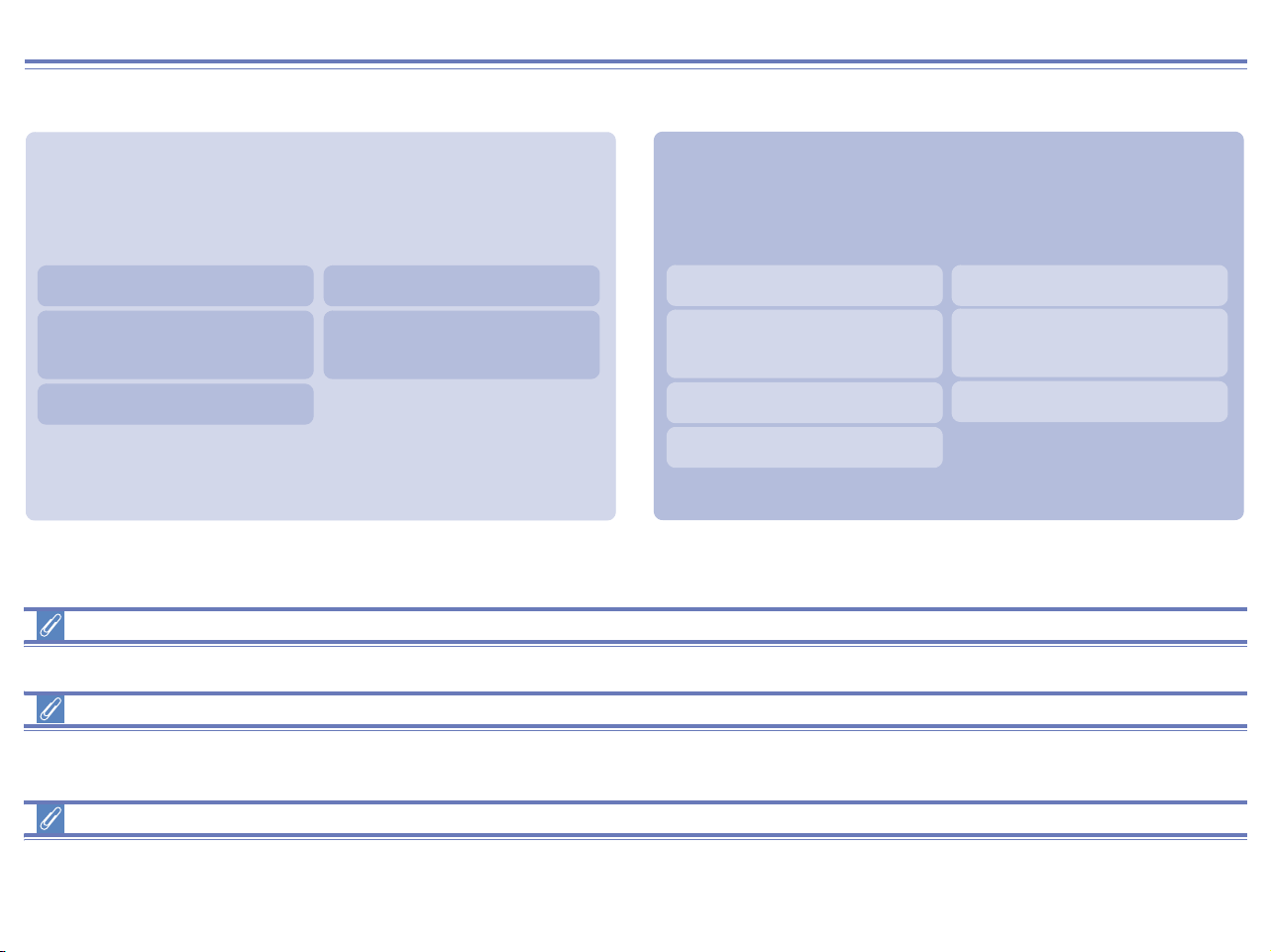
7
Installing Nikon View 6 under Windows — Overview
When you insert the Nikon View CD into the CD-ROM drive, the Select Language dialog box appears. After you have selected your
language, the Install Center window will appear, allowing you to select either Easy install or Custom install as the method of installation.
*1
Windows XP only,
*2
Windows 98SE
Existing versions of Nikon View and Nikon Capture
If an older version of Nikon View, or a version of Nikon Capture 1.x is installed on your computer, it must be uninstalled before installing Nikon View 6.
Cameras that are not supported by Nikon View 6
Nikon View 6 does not support connection of COOLPIX950, 910, 900, 800, or 700 digital cameras. Nikon View 6 can however be used to
view photographs taken with these cameras if the camera memory card is inserted into a digital camera that Nikon View 6 supports.
Windows XP Home Edition / Professional / Windows 2000 Professional
Log on as Computer Administrator when installing Nikon View 6 on Windows XP Home Edition/Professional or as Administrator when
installing Nikon View 6 on Windows 2000 Professional.
Easy install
Easy Install
installs following software, in the order shown below.
1. PTP Driver
*1
2. Coolpix Camera Drivers
*2
(all models except 990 and 880)
3. Panorama Maker
4. QuickTime 5
5. Nikon View 6
Custom install
Custom Install
allows you to select and install the desired
software from the list below. The selected software will be
installed in the order of display.
1. PTP Driver
*1
5. Panorama Maker
2. Coolpix Camera Drivers
*2
(all models except 990 and 880)
3.
Drivers for COOLPIX880 and 990
4.
Drivers for D1 Series Cameras
6. QuickTime 5
7. Nikon View 6
Loading ...
Loading ...
Loading ...