Loading ...
Loading ...
Loading ...
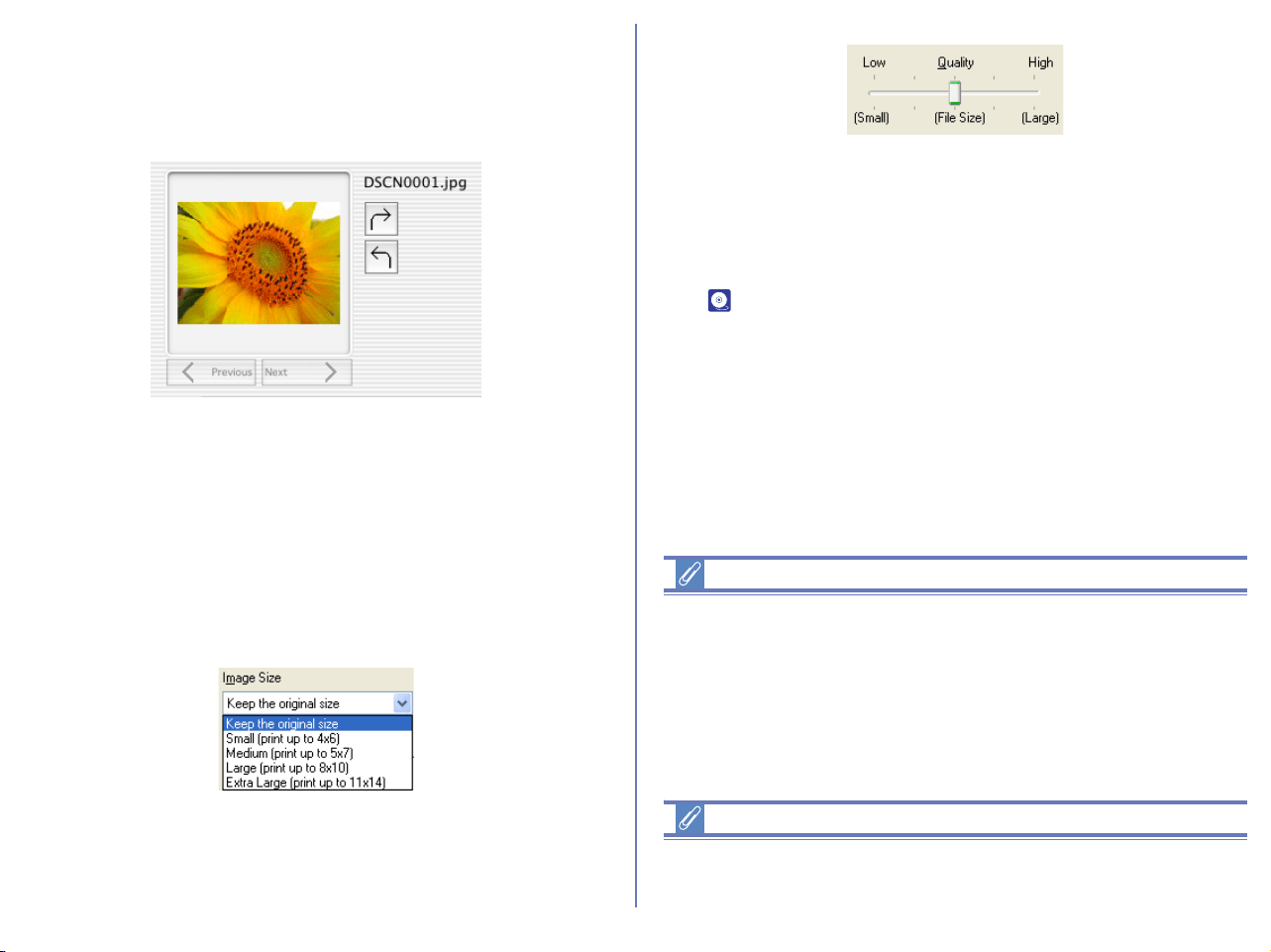
205
Previous / Next button
Click the button to switch the preview of the selected images one
by one.
Image Rotation button (Macintosh only)
By clicking the button, you can rotates the image clockwise or
counterclockwise.
Common Options for all images
You can set the size and quality of the images for the online album.
Image size
Select the image size for the online album from the pull-down
menu.
There are 5 options for the image size.
You can also select the quality (file size) of the images using the
slider.
Note that you cannot enlarge the image.
Don't show this dialog again
If you select this check box, the dialog box will not be displayed the
next time you upload. To display the dialog box again, click Clear
button in the Publish to FotoShare tab in the Preferences dialog
box ( p. 233).
Specification with slide- bar
You cannot specify the quality using the slide- bar if all three
following conditions are met:
1. JPEG file is selected.
2. Keep the original size is selected in the Image attachment
field.
3. Color space cannot be converted.
RAW (NEF) and TIFF images
RAW (NEF) and TIFF images are converted to JPEG files before
being uploaded.
Loading ...
Loading ...
Loading ...