Loading ...
Loading ...
Loading ...
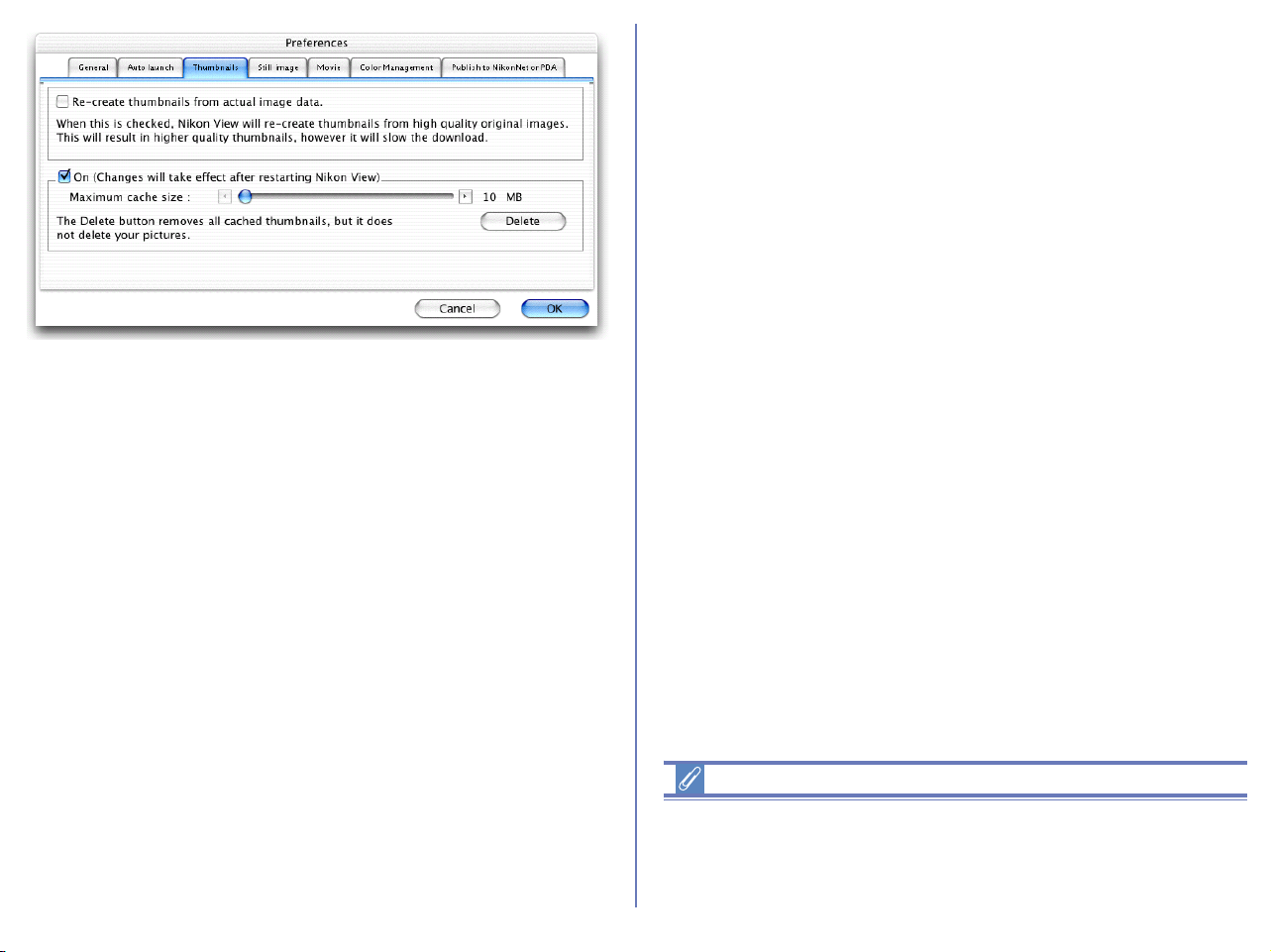
225
Create area
Re-create thumbnails from actual image data
Select this check box to regenerate a high quality thumbnail from
the original image data.
If this check box is cleared, then the thumbnail data present in the
image file is used for display. If there is no thumbnail data, the
operating system's generic file icons may appear in the thumbnail
list area.
Cache area
On (Changes will take effect after restarting Nikon View)
If you select this check box, thumbnails that have already been
displayed in Nikon Browser will be created from the cache data,
decreasing the amount of time needed to display the thumbnails.
Cache folder (Windows only)
The cache folder field specifies the location to which cache files will
be saved. If you wish to change the location, click Change and
specify a new location.
Maximum cache size slider
Use the slider to set the maximum size of the cache file. The
maximum size can be set in the range of 10 MB to 100MB, at 10
MB intervals. If you reduce the maximum cache size, the current
cache data will be deleted (Windows only).
Delete all thumbnails saved in cache
Click this button to delete all cached data before launching Nikon
Browser next time.
Cache settings
Changes to cache settings are not put into effect until Nikon
Browser is restarted.
Macintosh
Loading ...
Loading ...
Loading ...