Loading ...
Loading ...
Loading ...
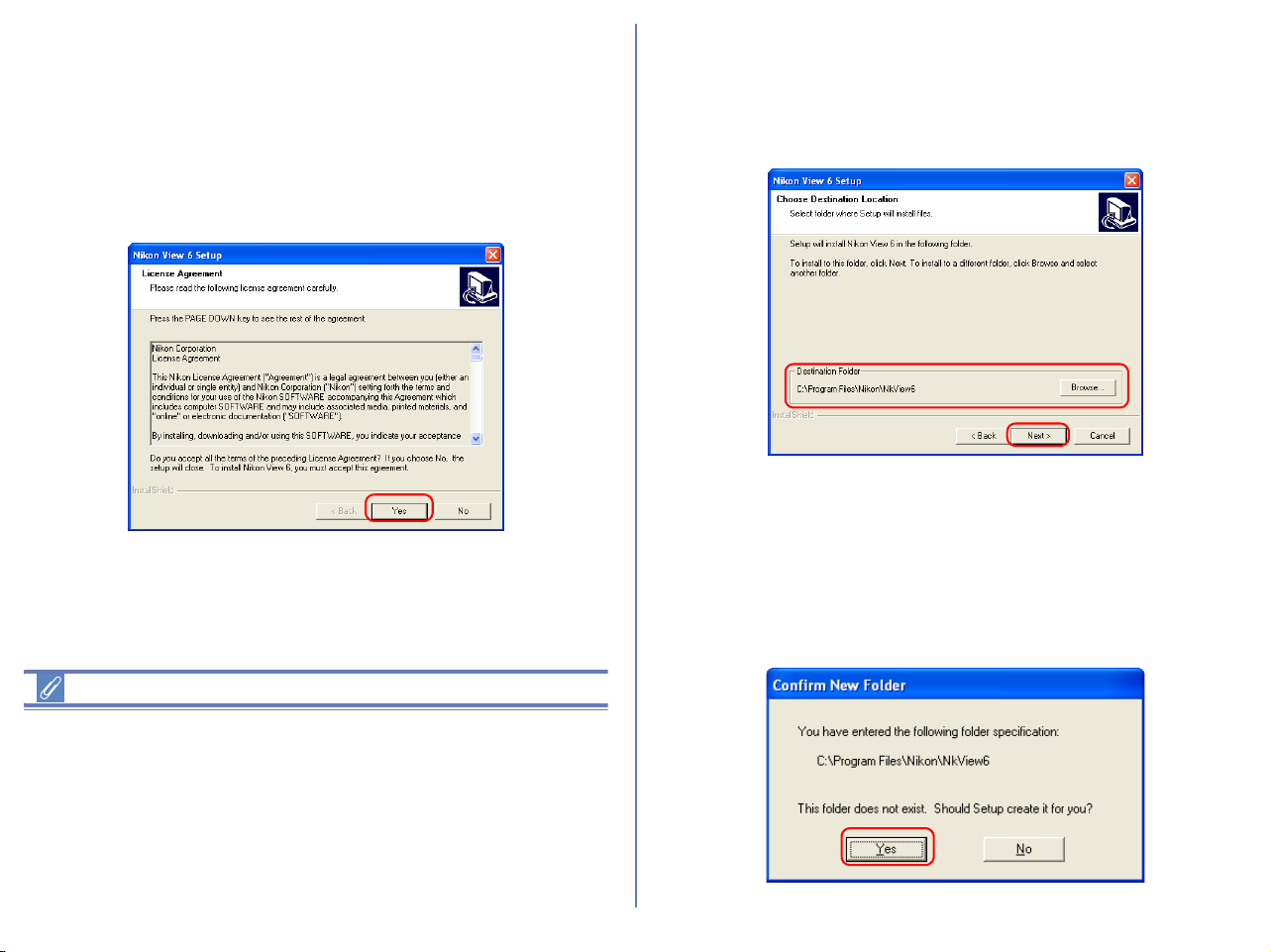
22
2.5 — Installing Nikon View 6
If you selected Nikon View 6, the license agreement appears,
showing that you are now installing the selected software.
1 — Accept the license agreement
When you start installation of Nikon View 6, the license agreement
is displayed. Read the agreement carefully, and click Yes if you
wish to continue installation.
Existing versions of Nikon View
If an older version of Nikon View is installed on your computer, it
must be uninstalled before installing Nikon View 6.
Nikon View 6 does not support connection of COOLPIX950, 910,
900, 800, or 700 digital cameras.
Nikon View 6 can however be used to view photographs taken with
these cameras if the camera memory card is inserted into a digital
camera that Nikon View 6 supports.
2 — Choose a location for Nikon View 6
The folder to which Nikon View 6 will be installed is shown in the
Destination Folder area. To install to this folder, click Next.
To select a new folder, click Browse and navigate to the desired
location.
3 — Confirm New Folder
If the folder destination folder specified in the previous step has not
yet been created, you will be asked whether you want to create the
folder. Click Yes to create the folder automatically and proceed to
the next step.
Loading ...
Loading ...
Loading ...