Loading ...
Loading ...
Loading ...
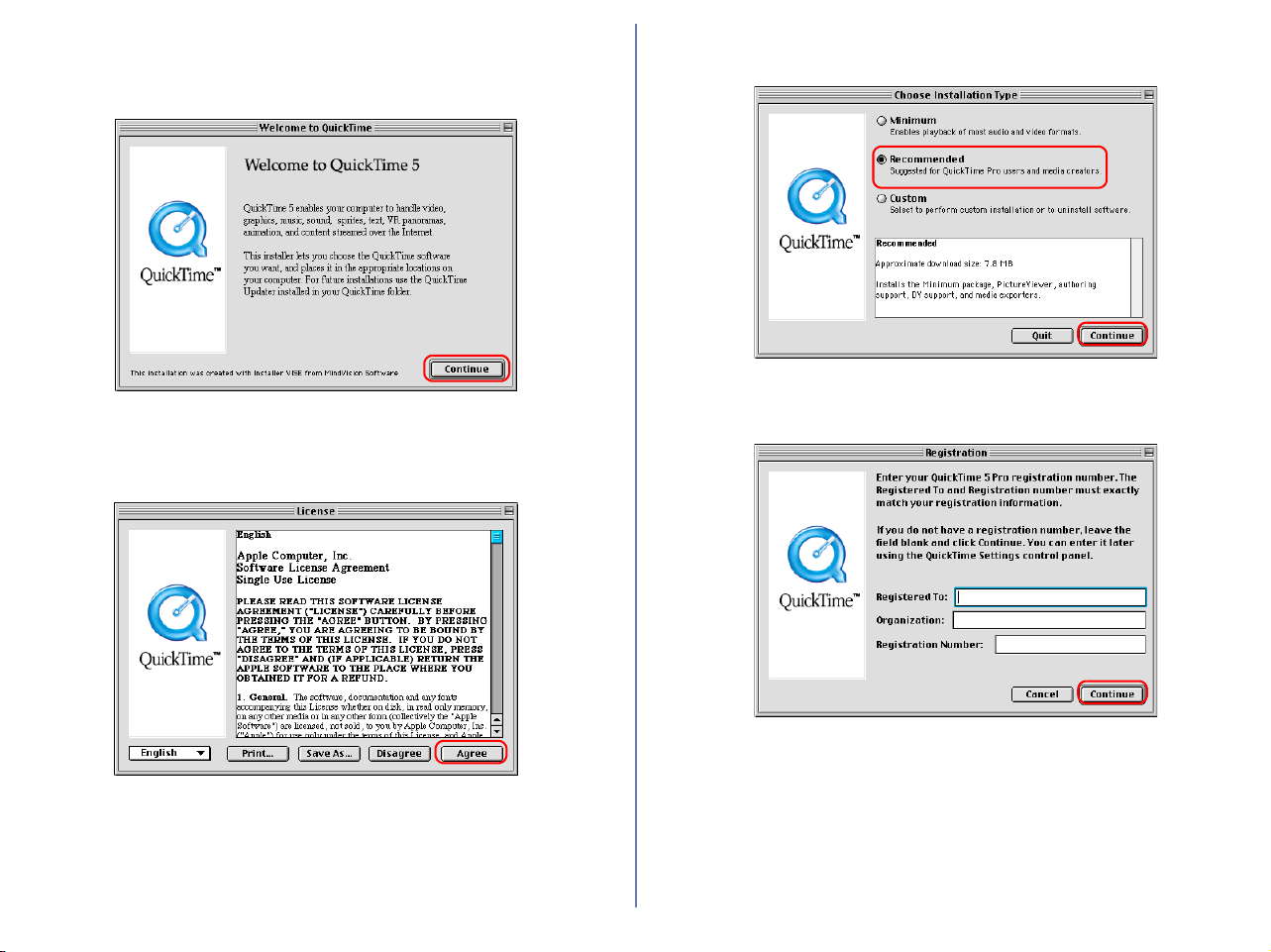
33
2.3 — Installing QuickTime 5 (Mac OS 9.x only)
The Welcome to QuickTime dialog box appears, showing that
you are now installing QuickTime 5. Click Continue.
The Quick Time 5 license will appear. Read the license carefully. If
you accept the terms of the license and wish to continue with the
installation, click Agree.
The Choose Installation Type dialog box will be displayed. Select
Recommended and click Continue.
The Registration dialog box will be displayed. Leave the entry
fields blank and click Continue.
Loading ...
Loading ...
Loading ...