Loading ...
Loading ...
Loading ...
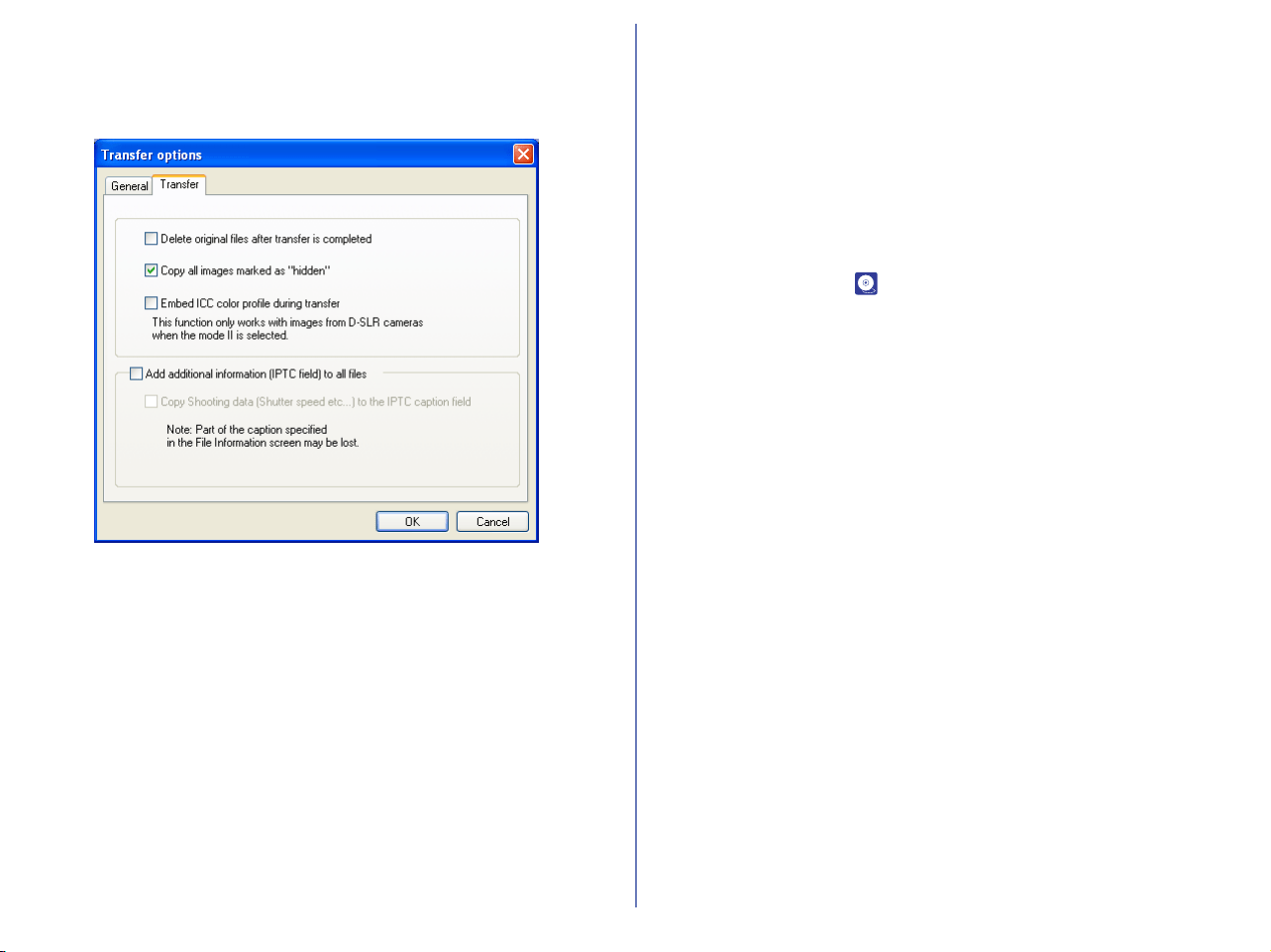
131
The Transfer tab
This tab allows you to adjust settings for the images about to be
transferred.
Delete original files after transfer is completed
Check this check box to delete the image files from the memory
card after they are transferred to your computer. Protected image
files and image files that are not transferred are not deleted. If this
check box is cleared, the original files will be left untouched in the
memory card after they are transferred.
Copy all images marked as "hidden"
Check this check box to transfer all the image files that are marked
as "hidden". The hidden files are not transferred if the check box is
cleared.
Embed ICC color profile during transfer
Check this check box to transfer images captured by D1or D100
series with embedded ICC color profile. This function will be
effective only for images captured by D1 series (NTSC) or images
captured by D100 series with Mode II color setting (Adobe RGB).
ICC profile cannot be embedded to images captured by Mode I or
III optimized for sRGB or COOLPIX series.
Add additional information (IPTC field) to all files
Check this check box to add the file information set in the IPTC
Information dialog ( p. 132) to the transferred image files.
When you select this option, the Copy Shooting data (Shutter
speed etc...) to the IPTC caption field check box becomes
enabled.
Copy Shooting data (Shutter speed etc...) to the IPTC
caption field
Check this check box to copy the shooting data to the transferred
image file as a caption.
Loading ...
Loading ...
Loading ...