Loading ...
Loading ...
Loading ...
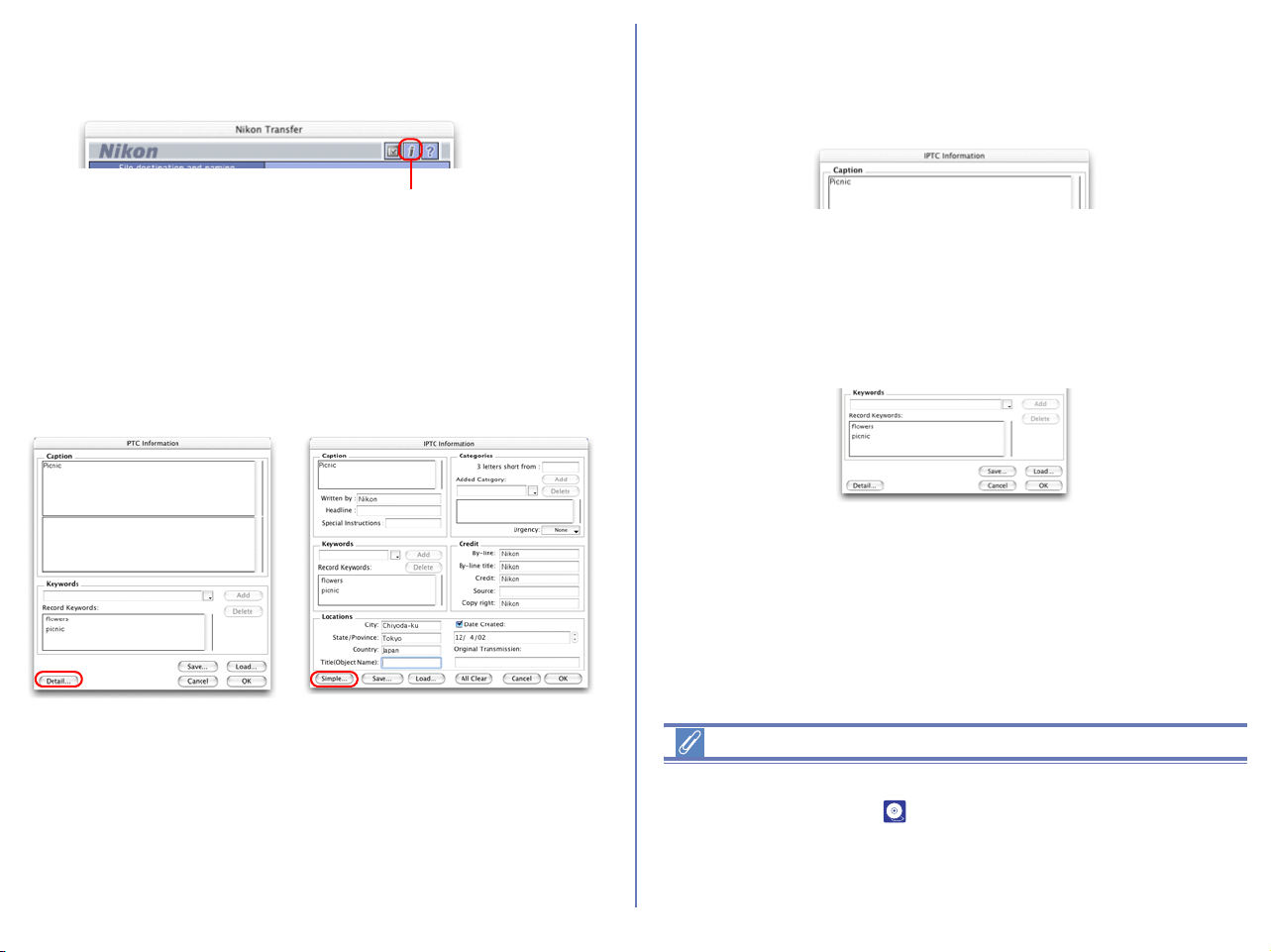
149
Step 4; Add additional file information
Click the Add additional information (IPTC field) to images
button to display the IPTC Information dialog box.
IPTC information is a useful method of storing additional data
within each image. Other applications, such as Photoshop, (under
File:Info), or Fotostation can read this information, which can
include items such as user data, keywords and caption. Nikon
View can display a limited set of IPTC information for normal use
(Simple mode), or a more detailed display for professional use
(Detail mode).
Click Detail and Simple to toggle between the two modes.
After the files are transferred, you can view the set information in
Nikon Browser, Nikon Viewer, or Nikon Editor.
Setting the IPTC Information dialog box (Simple mode)
Caption area
Enter a caption of your choice in this text box. The caption is
registered with the image to be transferred.
Keywords area
You can enter keywords that you want to add to the file information.
To add keywords, enter keywords in the text box and click Add.
The Recorded Keywords text box displays all the previously
added keywords in a list. The maximum number of keywords you
can add is 20.
To save the file information you entered, click Save. To open
previously saved file information, click Load.
Click Detail to display the IPTC Information dialog box in the
Detail mode. In Detail mode, you can enter more detailed
information such as credits and locations.
Adding file information
If the Add additional information (IPTC field) to all files check
box in the Transfer tab ( p.147) of the Transfer options dialog
box is selected, the settings in the IPTC Information dialog box
are added to the files during transfer.
You cannot add file information to movie files.
Add additional information
(IPTC field) to images button
Simple mode
Detail mode
Loading ...
Loading ...
Loading ...