Loading ...
Loading ...
Loading ...
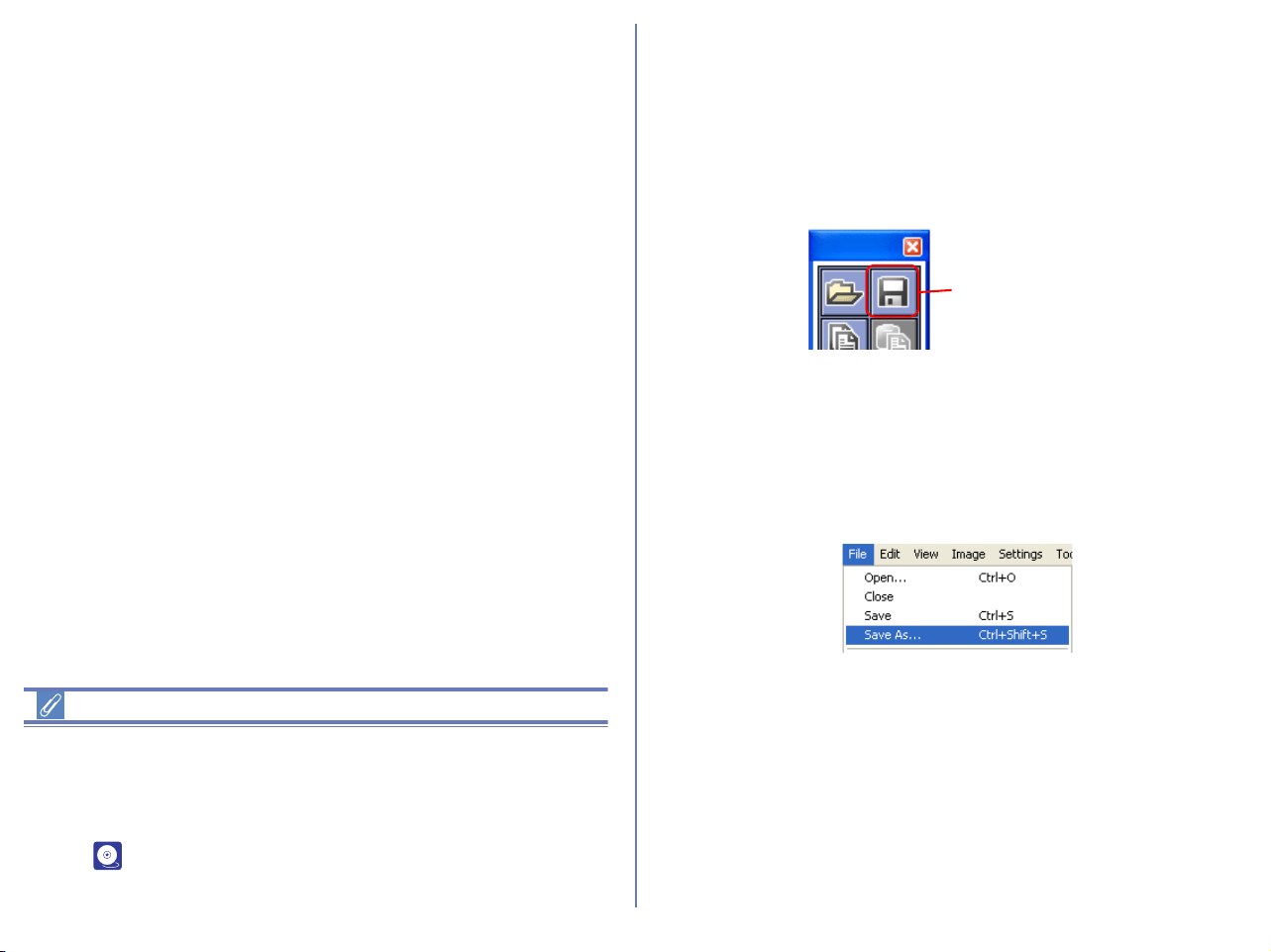
288
RAW Images Created with the D1X
The default size for RAW images created with the D1X when
opened in Nikon Capture 3 Editor can be chosen using the By
default,
a D1
X RAW file will be option in the General tab of the Nikon Editor
dialog ( p. 304). Choose from six megapixels (3008 x 1960
pixels) and ten megapixels (4016 x 2616).
Saving edited images
When you have finished editing an image, save your modifications
by clicking the Save button or selecting Save from the File menu.
The image will be saved with the same file name, overwriting the
old image Note that if you are saving a RAW image, the old image
will not be overwritten.
Save As
If you wish to preserve the original image select Save as ... from
the File menu open the Save dialog box. The Save dialog box
allows you to save the current image under a new file name, and/or
in a different location.
Save button
Loading ...
Loading ...
Loading ...