Loading ...
Loading ...
Loading ...
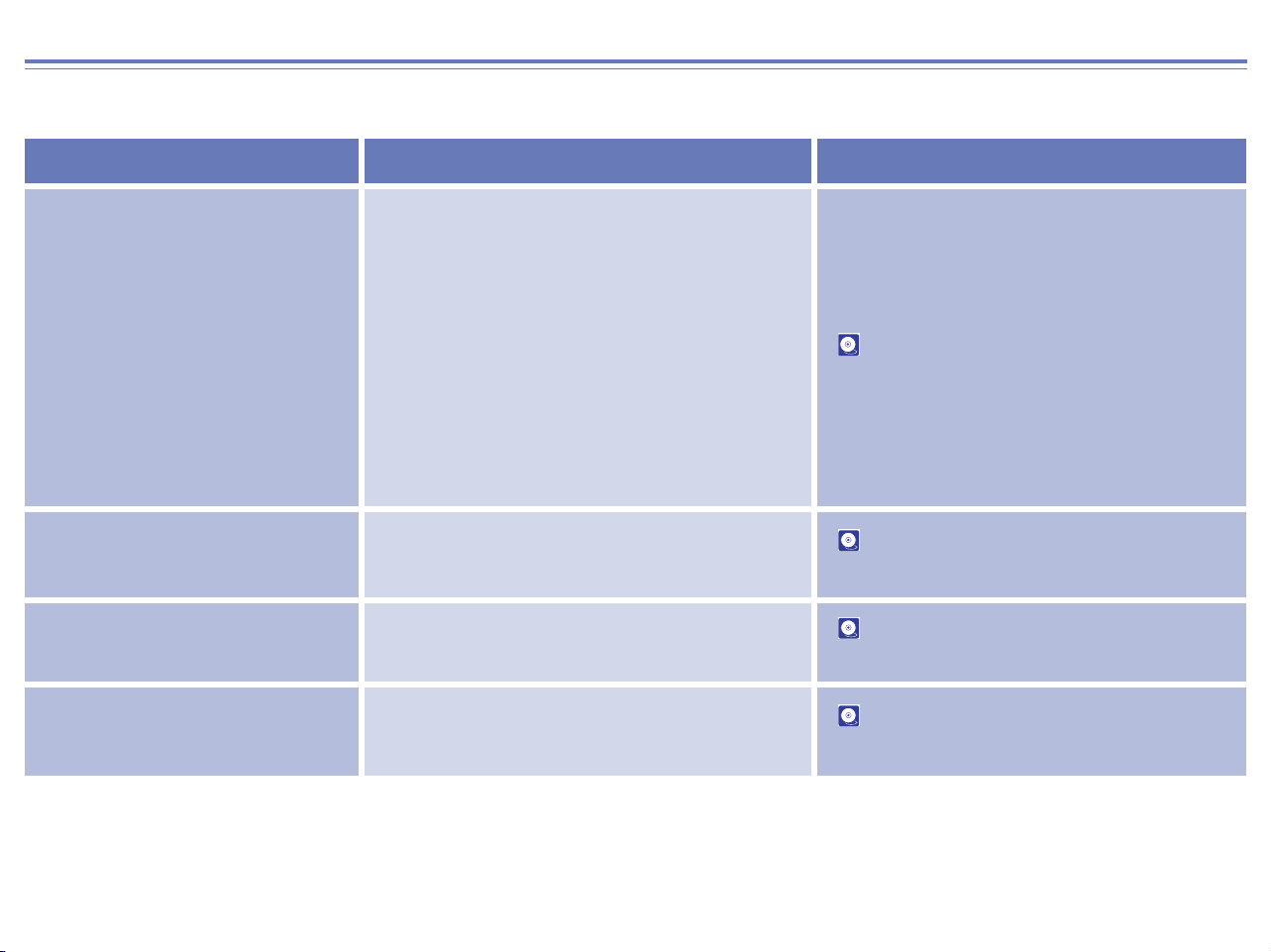
330
Appendix D : Troubleshooting
The following pages describe possible problems you may encounter while using Nikon View. If the problem persists, contact your retailer or a
Nikon service representative.
Problem Possible Cause References
Nikon View does not start
automatically when a camera or
card reader is connected.
• A memory card is not inserted in the camera
or card reader.
• The images on the memory card were taken
with a make of camera not supported under
Nikon View.
• The camera is not properly installed
(Windows only)
• Disable Auto Launch is selected in the Auto
launch tab of the Preferences dialog.
• Your computer is running Nikon Capture 2 or
Nikon Capture 3 camera control with your
camera connected to the computer.
Refer to “Nikon View Reference Manual”.
( p. 222) ;
Nikon Browser
The thumbnail list is not
displayed.
• The selected folder contains no images.
• A folder containing images taken with a Nikon
digital camera has not been selected.
( p. 162) ;
Nikon Browser
Movies cannot be played back
• A movie player program is not installed.
( p. 181);
Nikon Browser
Can not find image files which
have been transferred to the
computer.
• The destination folder specified in the File
Destination and Naming dialog box has
been changed.
( p. 121) ;
Nikon Transfer
Loading ...
Loading ...
Loading ...