Loading ...
Loading ...
Loading ...
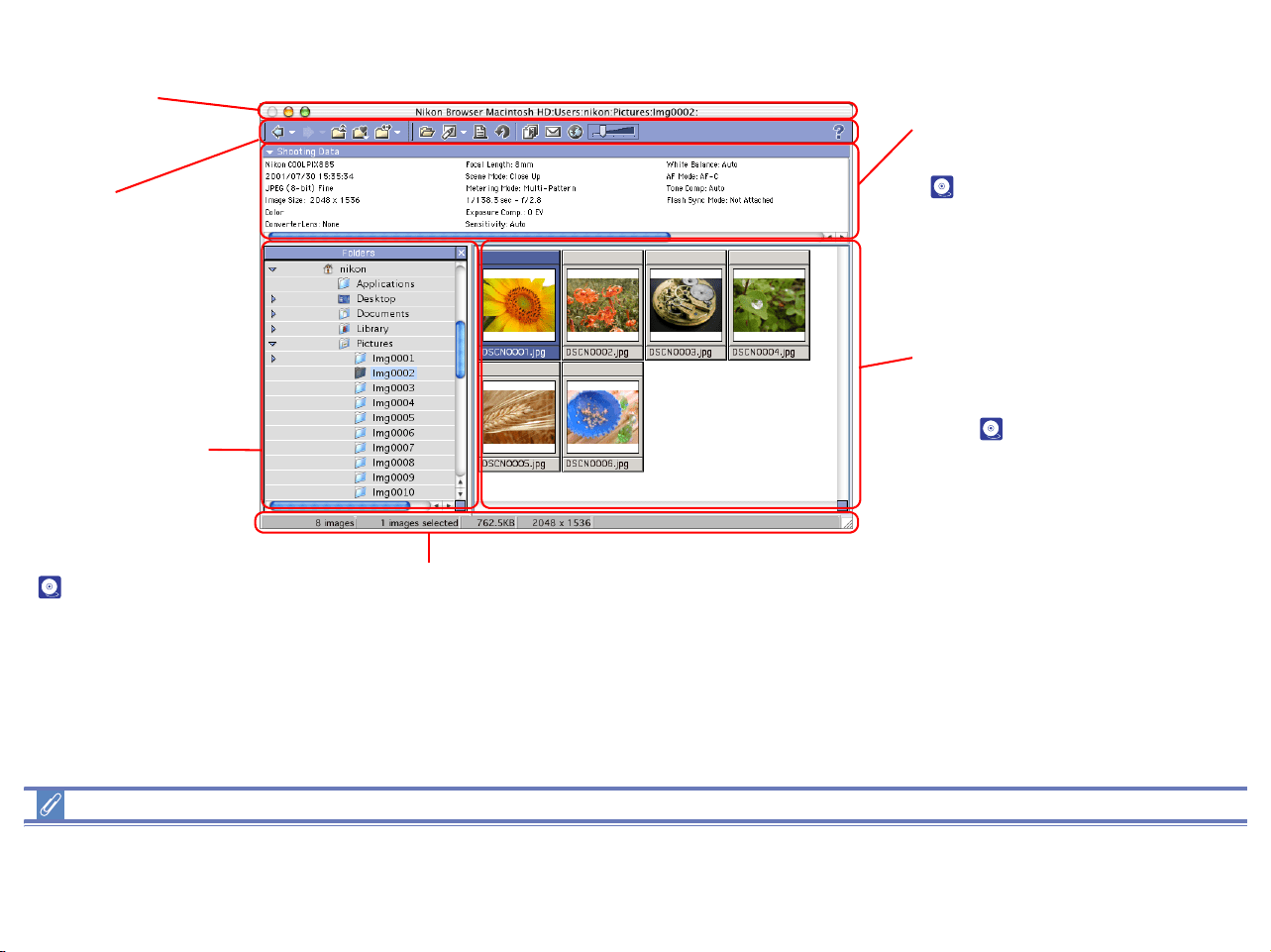
158
Using Nikon Browser (Macintosh)
Functions and Controls:
Menu Bar and Tool Buttons
The majority of operations in Nikon Browser are performed using the menu bar and tool buttons. In the case of operations that can be
performed by means of both menus and tool buttons, the explanation in this manual gives priority to the tool buttons.
Title Bar
Displays the name of
the current folder.
Toolbar
Contains buttons for
operations that can
be performed in
Nikon Browser.
Shooting data area
Displays shooting data for
the selected image
( p. 174).
Navigation area
Displays the Folders.
Folders tree displays
the drives and folders
in the system as a tree
( p. 162)
Status bar
Displays such information as the number of image files in the selected
folder and the number of items selected in the thumbnail list.
Thumbnail list area
Displays thumbnails for
the images in the current
folder ( p. 169).
Loading ...
Loading ...
Loading ...