Loading ...
Loading ...
Loading ...
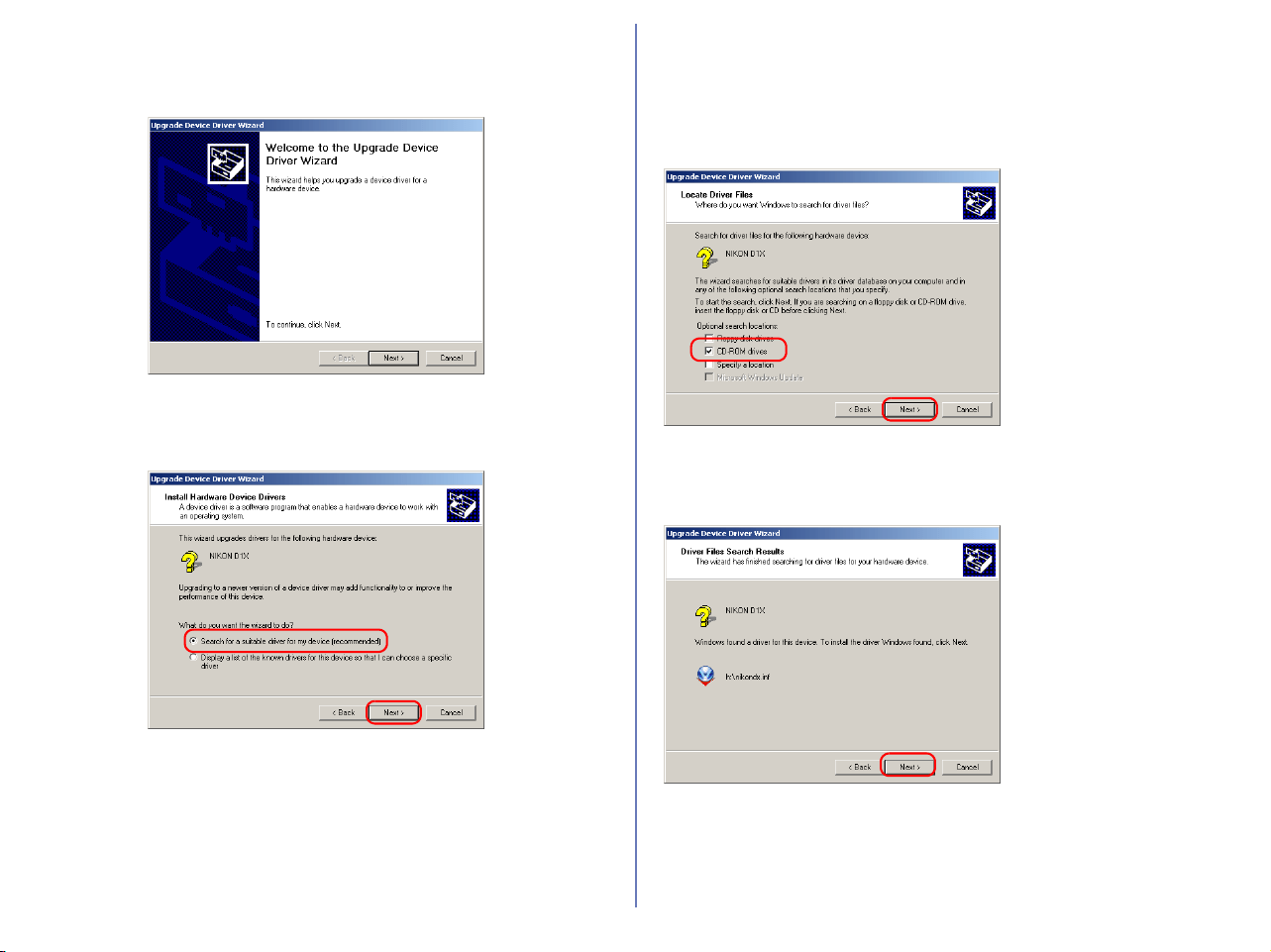
87
Step 4
The Windows update device driver wizard will be displayed; click
Next.
Step 5
Select the search option and click Next.
Step 6
The dialog shown below will be displayed. Holding down the shift
key to prevent the Welcome dialog from opening automatically,
insert the Nikon View 6 CD into the CD-ROM drive. Select CD-
ROM drives and click Next.
If the Welcome dialog
appears when the CD-ROM
is inserted, close the dialog
by clicking the Quit button.
Step 7
The dialog shown below will be displayed; click Next.
If the message, "Windows
was unable to find a suitable
driver for this device," is
displayed, this may indicate
that the Nikon View 6 CD
was not correctly inserted in
the CD-ROM drive or that
the correct search location
was not specified. Click
Back
to return to the dialog
shown in Step 6, where you
can confirm that the correct
location has been specified.
Loading ...
Loading ...
Loading ...