Loading ...
Loading ...
Loading ...
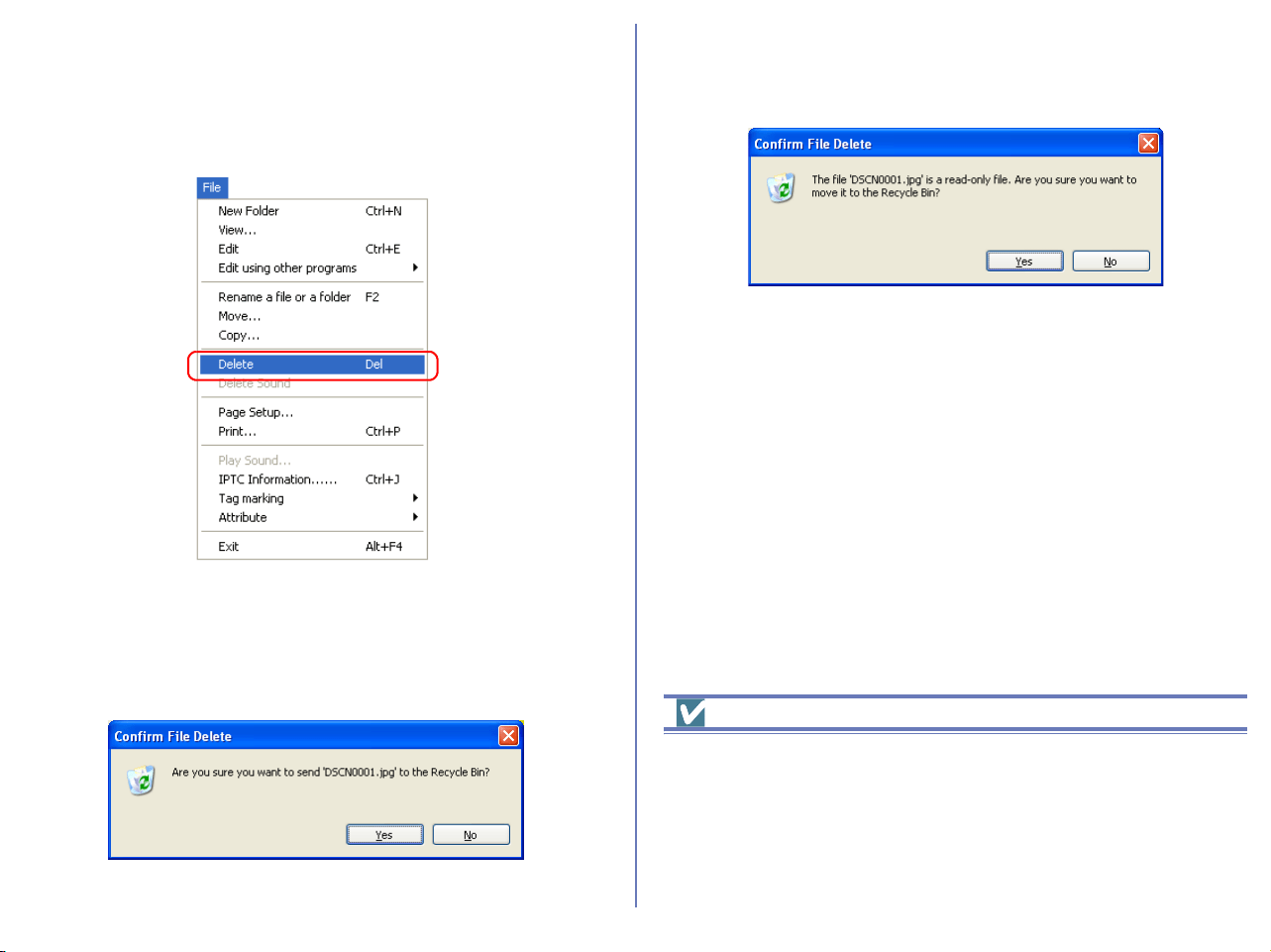
178
Deleting image files
To delete image files in Nikon Browser, select the associated
thumbnails in the thumbnail list area and select Delete from the
File menu.
You can attain the same results by pressing the DELETE key
(Windows) or COMMAND + DELETE keys (Macintosh).
The following dialog will appear confirming the deletion. Click Yes
to go ahead with the deletion.
If there are any protected images among the images selected for
deletion, the dialog shown below will appear. Click Yes to go
ahead with the deletion.
If a folder thumbnail is displayed in the thumbnail list area, you can
select the folder to delete the folder and all its contents (Windows
version only).
Deleted image files
Deleted image files are moved to the Recycle Bin (Windows) or the
Trash (Macintosh). To cancel the deletion, open the Recycle Bin or
the Trash and put the deleted files back to the original location. In
Windows, if you delete image files from a memory card inserted in
the camera, card slot, or card reader, or from a network folder, the
image files are permanently erased and cannot be recovered.
Loading ...
Loading ...
Loading ...