Loading ...
Loading ...
Loading ...
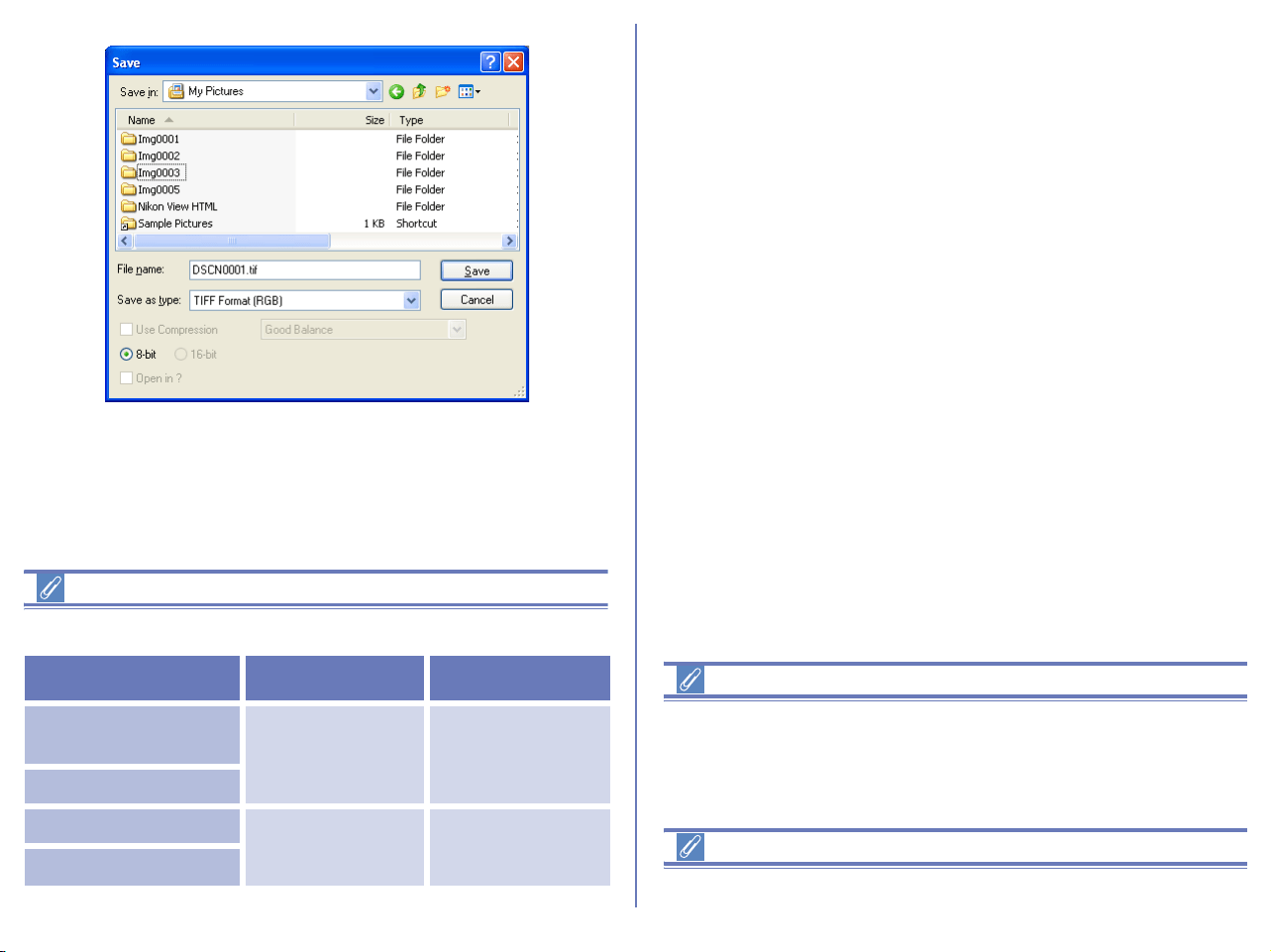
289
Graphic formats for saving files with Nikon Editor
Nikon Editor can save files in the following graphic formats:
TIFF
Use TIFF when saving images for high-quality output or publishing.
Although the lack of compression will result in larger files, image
quality will be maintained at a high level. TIFF also preserves the
ICC profile and caption information. This format is supported by a
wide variety of applications on a variety of platforms. In addition,
RAW images can be save in 16-bit TIFF.
JPEG
This file type is adequate for images that will be output at low
resolution for Web pages. Compression allows more images to be
saved in the same amount of disk space while preserving the ICC
profile and caption information. Note, however, that JPEG
compression results in loss of image information that can not
afterwards be restored. Save files at the lowest compression ratio
possible; if necessary, you can always save them again at a lower
compression ratio. Exif is an extension of the JPEG format that
allows thumbnail data and information about the image to be
included in a JPEG file.
Saving Image files
Editing with Nikon Editor cannot reflect on media such as hard disk
or CD-R/W until the file is saved. If you quit Nikon Editor without
saving the file, editing is not added to the file.
Image files saved in Nikon Editor
Image files saved in Nikon Editor cannot be viewed on a camera.
File Type Compression Extension
16-bit TIFF (RGB)
8-bit TIFF (RGB)
Uncompressed .TIF
TIFF (CMYK)
JPEG (Exif-compliant)
Compressed .JPG
JPEG (JFIF-compliant)
Loading ...
Loading ...
Loading ...