Loading ...
Loading ...
Loading ...
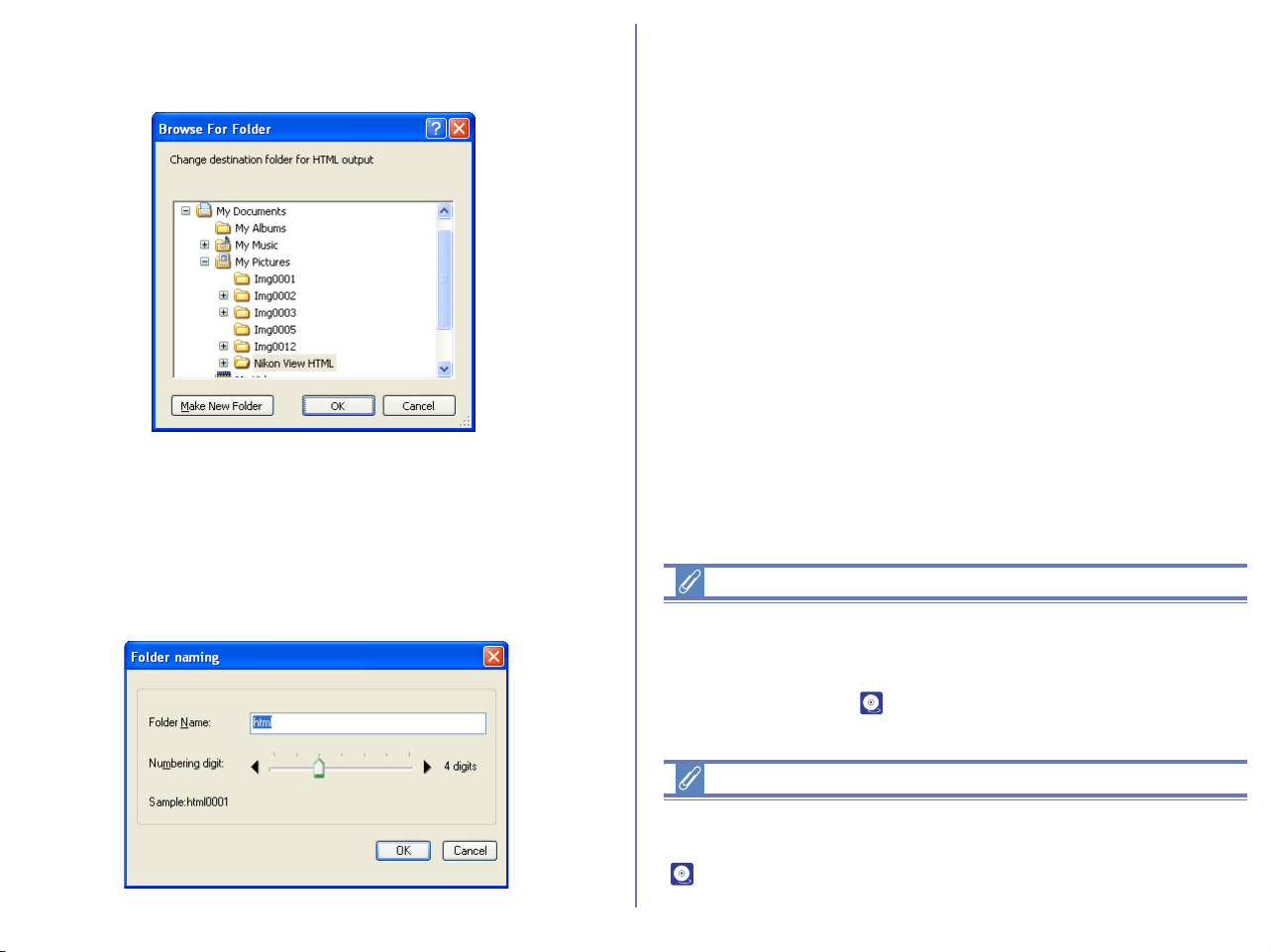
217
Browse button:
Click Browse to change the current destination folder. Specify
different folder from the folder list.
Create a new subfolder:
Check this option to create a new subfolder with the name
described in Example field. The subfolder will be output
destination.
Change button:
Click change button to display Folder naming dialog box which
allows you to specify naming rule for folders.
Folder Naming dialog box
Creating sub folder name will be determined by Folder Name and
Numbering digit. (Ex. book0001)
Folder Name:
Specify the creating sub folder name.
Numbering digit:
Using slide-bar to specify the number of digit for the sub folder
name.
Open your web Browser after Creation:
Open HTML file in your web Browser after Creation.
6. Click Run button to create HTML file.
File name compatible ISO9660 level 1
If Change file name compatible ISO9660 level 1 is selected in File
name Tab of Altitude setting dialog box, folder name and
numbering digit allows less than 4 letters (total 8 letters). About
ISO9660 level 1, see ( p. 220) of Altitude setting dialog box.
About sRGB profile change
When creating an HTML file, you can convert automatically the
color space of the file to sRGB profile. For more information, see
( p. 231) of Nikon Browser's Preferences.
Loading ...
Loading ...
Loading ...