Loading ...
Loading ...
Loading ...
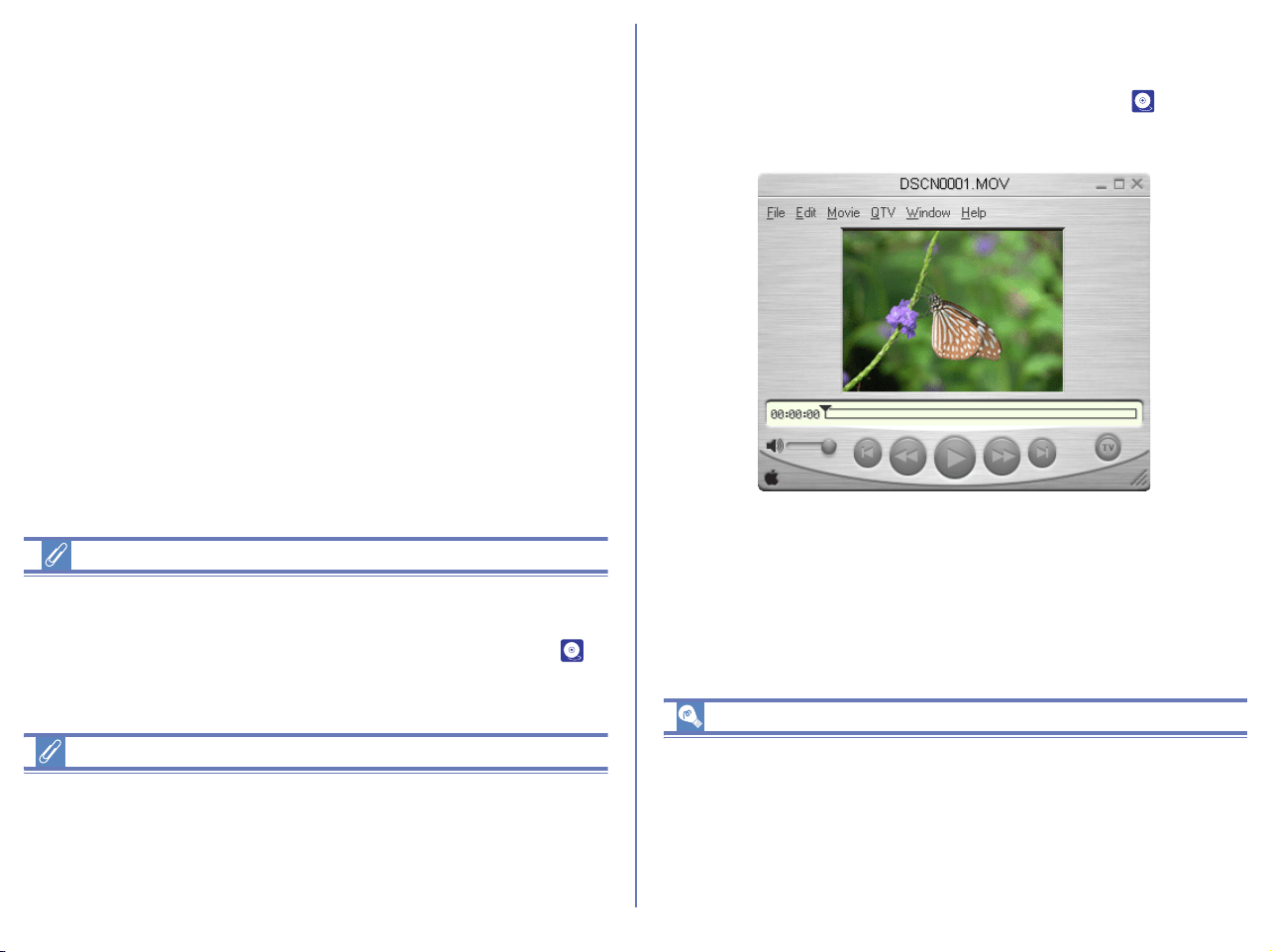
181
If you open Nikon Browser and Nikon Editor at a time, click on the
thumbnail image in Nikon Browser window to allow the same
image to display in Nikon Viewer window.
Image Editing Programs
To edit a still image, select its thumbnail and click the Edit button
on the toolbar or select Edit from the File menu. This will launch
the Image Editing Program specified in the Still image tab ( p.
226) of the Preferences dialog box.
Restoring Thumbnails
Arran
gement (Windows only)
If you select Display one-line thumbnails at top or in the Window
menu, a check mark appears in the selected item. To restore
thumbnails arrangement, select the same option, removing the
check mark from the menu.
Playing back movies
To play back a movie, double click its thumbnail in the thumbnail
list area. The application specified in the Movie tab ( p. 228) of
the Preferences dialog box launches and plays back the movie.
Other ways to play back movies
You can also play back a movie by:
• selecting its thumbnail, and clicking View button on the toolbar,
or select View from the File menu.
• Selecting the thumbnail and pressing the ENTER key
(Windows) or the RETURN key (Macintosh).
Loading ...
Loading ...
Loading ...