Loading ...
Loading ...
Loading ...
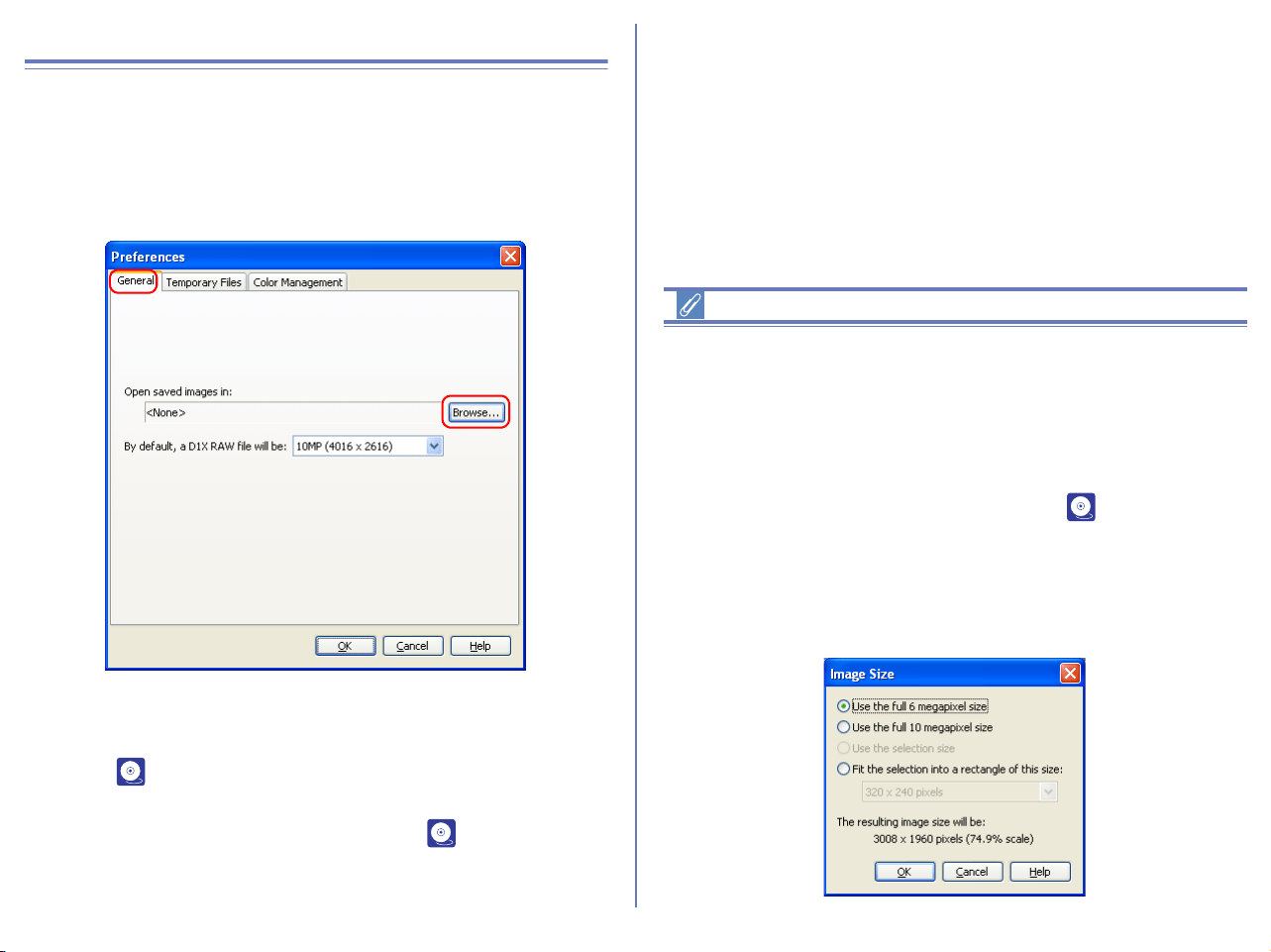
304
Nikon Editor Preferences
Select Preferences from the Edit menu to display the
Preferences dialog box. Use this dialog box to adjust default
settings for Nikon Editor.
General Tab
Open saved image in
Select a program for Open in External Application when performing
Save as ( p. 288). To change the application used to open
saved images, click the Browse button and navigate to the desired
application. This setting has no effect on the ( p. 295) button in
the Quick Tools palette.
Default size of D1x Raw file
This option controls the default size for RAW images taken with the
D1
X. Choose 10MP (4016 x 2616) or 6MP (3008 x 1960).
RAW images created with the D1X
To ensure maximum image quality, the D1X uses 4,016 pixels on
the horizontal axis of the CCD when recording RAW images. In
Nikon editor, if 4016 x 2616 pixels (ten megapixels) are set, only
the pixels on the vertical axis is corrected while preserving those
on the horizontal axis. When opening RAW images created by the
D1
X in Nikon Editor, you can define a default size of the image by
By default, a D1
X RAW file will be see ( p. 304) in the
Preference dialog box.
After opening images, you can specify 3008 x 1960 pixels (six
megapixels) or 4016 x 2616 pixels (ten megapixels) by using
Image Size dialog box.
Loading ...
Loading ...
Loading ...