Loading ...
Loading ...
Loading ...
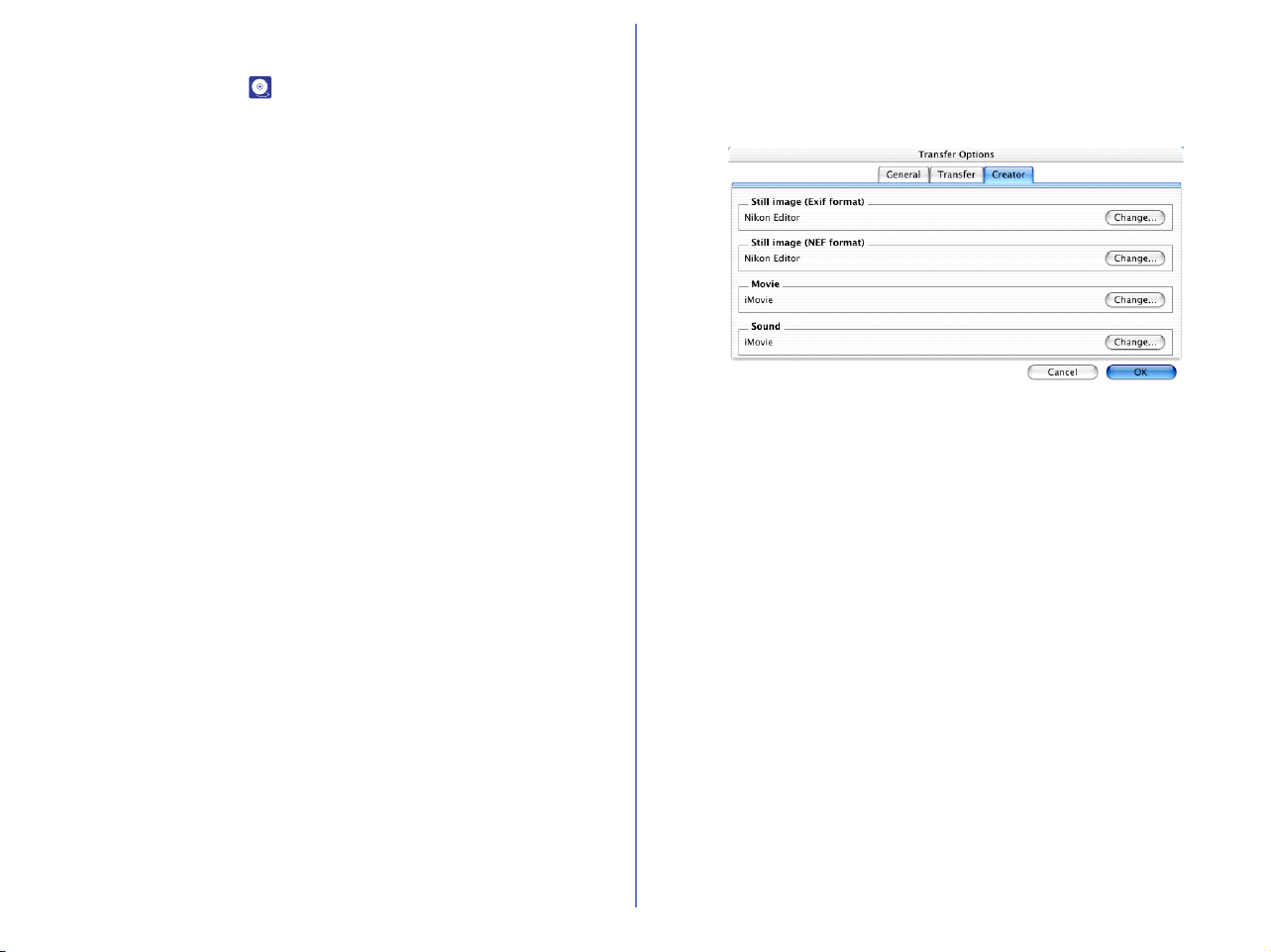
148
Add additional information (IPTC field) to all files
Select this check box to add the file information set in the IPTC
Information dialog box ( p.149) to the transferred image files.
When you select this option, the Copy Shooting data (Shutter
speed etc...) to the IPTC caption field check box becomes
enabled.
Copy Shooting data (Shutter speed etc...) to the IPTC
caption
Select this check box to copy the shooting data to the transferred
image files as a caption.
The Creator tab
This tab allows you to set the programs you want to associate with
the transferred image files. Once you make settings in this tab,
double-clicking the image file opens it in the associated program.
Still image (Exif format)
Specify the program to associate with either ".JPG" or ".TIF" image
files.
Still image (NEF format)
Specify the program to associate with RAW (".NEF") image files.
Movie
Specify the program to associate with ".MOV" movie files.
Sound
Specify the program to associate with ".WAV" sound (voice memo)
files.
Click the respective Change button for each format to specify the
desired program.
Loading ...
Loading ...
Loading ...