Loading ...
Loading ...
Loading ...
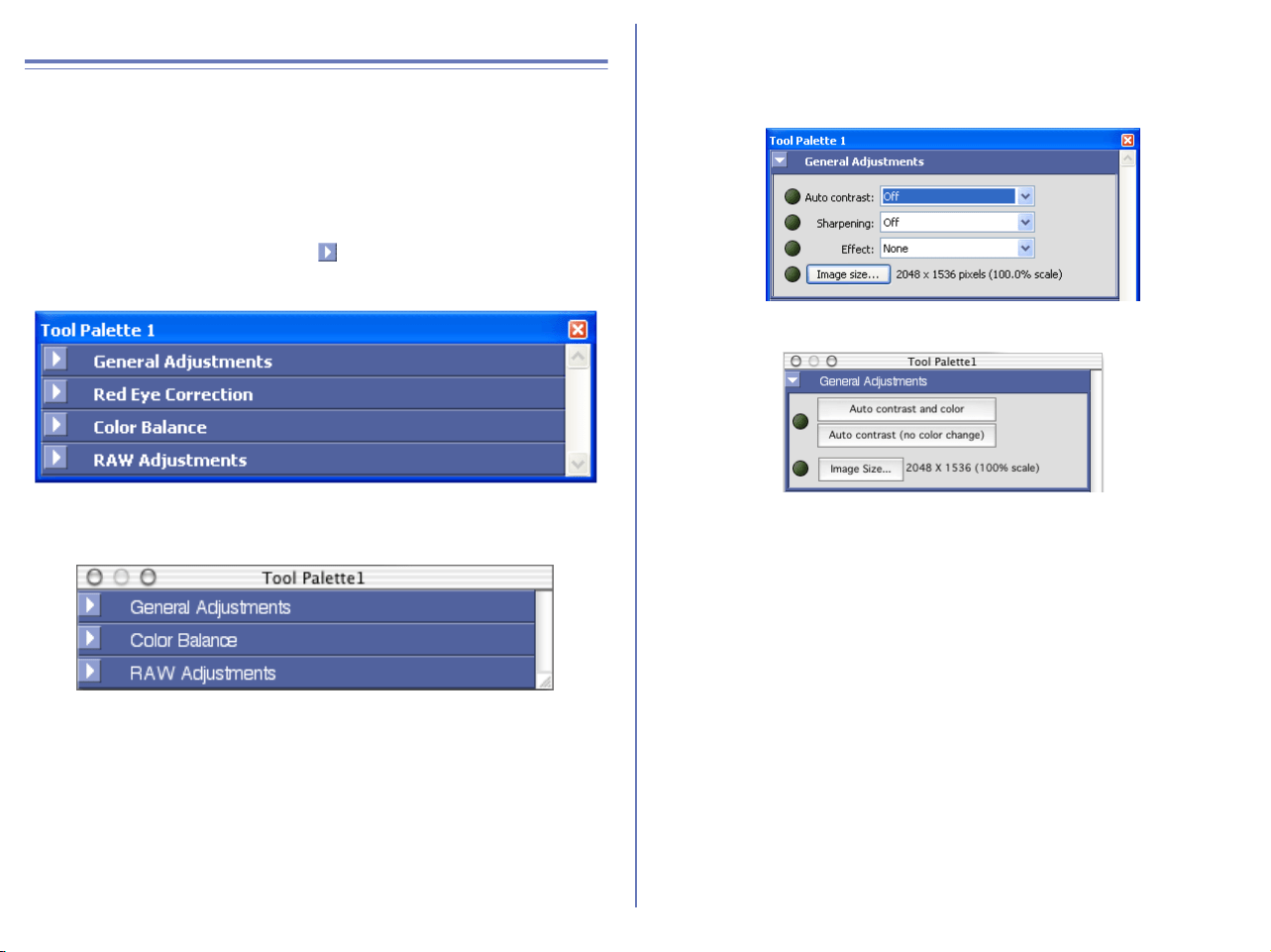
296
Tool Palette
Four palettes are contained within the Tool Palette; the General
Adjustments palette, the Auto Red Eye Reduction palette the
Color Balance palette, and the RAW Adjustments palette. By
dragging a palette's title bar, you can alter the order of palettes
inside the Tool Palette. You can also drag a palette outside of the
Tool Palette to create a separate palette.
Open each palette by clicking the button on the palette's title bar.
General Adjustments
Use the General Adjustments palette to make changes to the
current image.
Auto contrast
Select Color Balance to automatically adjust contrast of the
image.This option adjusts properly the contrast of the image based
on the lightest part and the darkest part of the image. Color tone
may be changed by tone change.
Select Tone Adjustment change to automatically correct for color
casts and balance the red, green and blue color channels.
Select With no color change to automatically adjust contrast for the
master channel. This option adjusts the contrast range of the
image as a whole, but does not affect the balance of the individual
color channels. You can adapt contrast process to all colors as a
whole by using master channel to adjust the contrast without
changing color tone.
Select Off to cancel the previous adjustments.
Windows
Macintosh
Windows
Macintosh
Loading ...
Loading ...
Loading ...