Loading ...
Loading ...
Loading ...
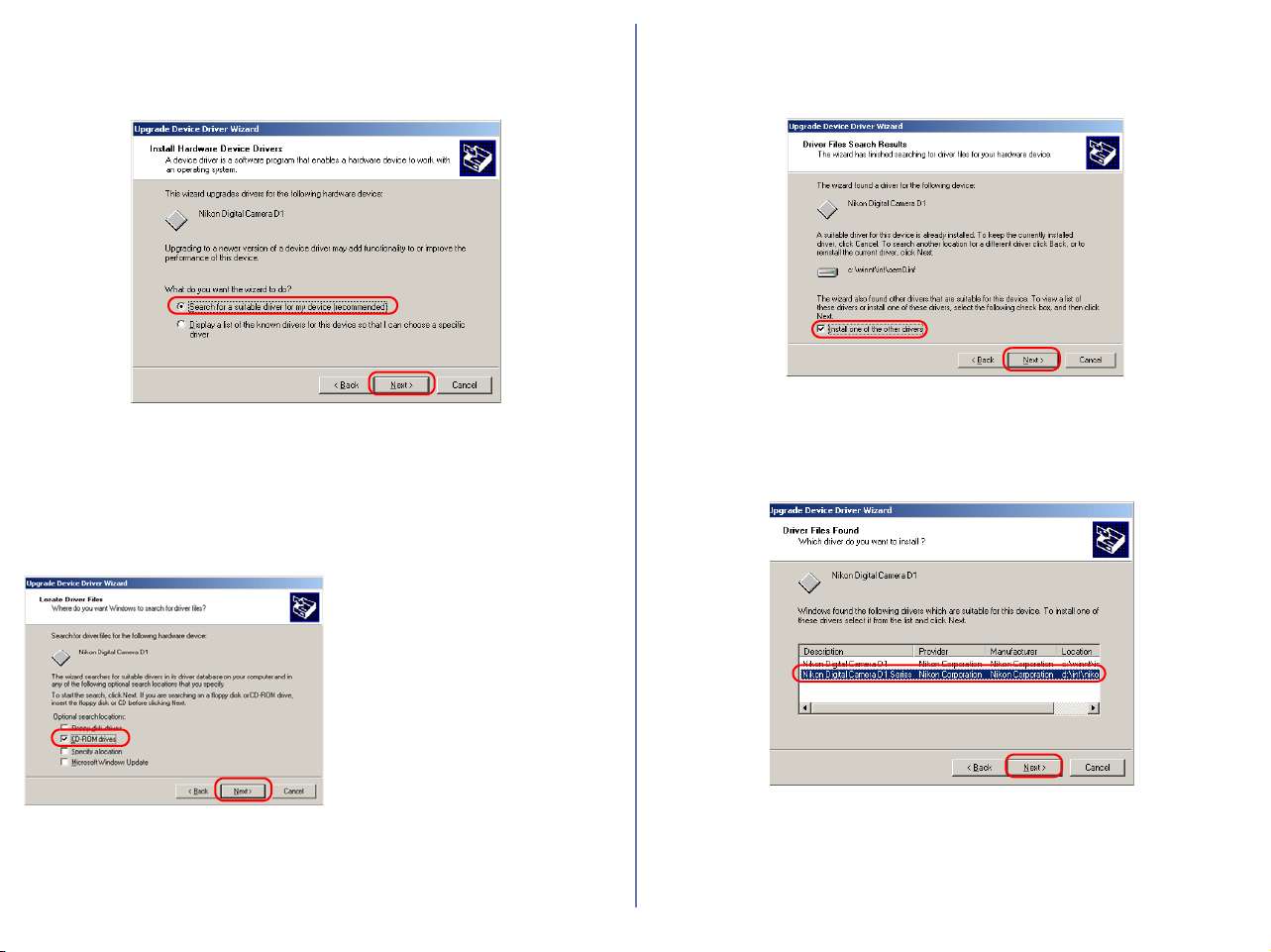
90
Step 5
The dialog shown below will be displayed. Select the search option
and click Next.
Step 6
The dialog shown below will be displayed. Holding down the shift
key to prevent the Welcome dialog from opening automatically,
insert the Nikon View 6 CD into the CD-ROM drive. Select CD-
ROM drives and click Next.
If the Welcome dialog appears
when the CD-ROM is inserted,
close the dialog by clicking the
Quit button.
Step 7
The dialog shown below will be displayed. Select "Install one of
the other drivers" and click Next.
Step 8
Select Nikon Digital Camera D1 Series from the dialog below and
click Next.
Loading ...
Loading ...
Loading ...