Loading ...
Loading ...
Loading ...
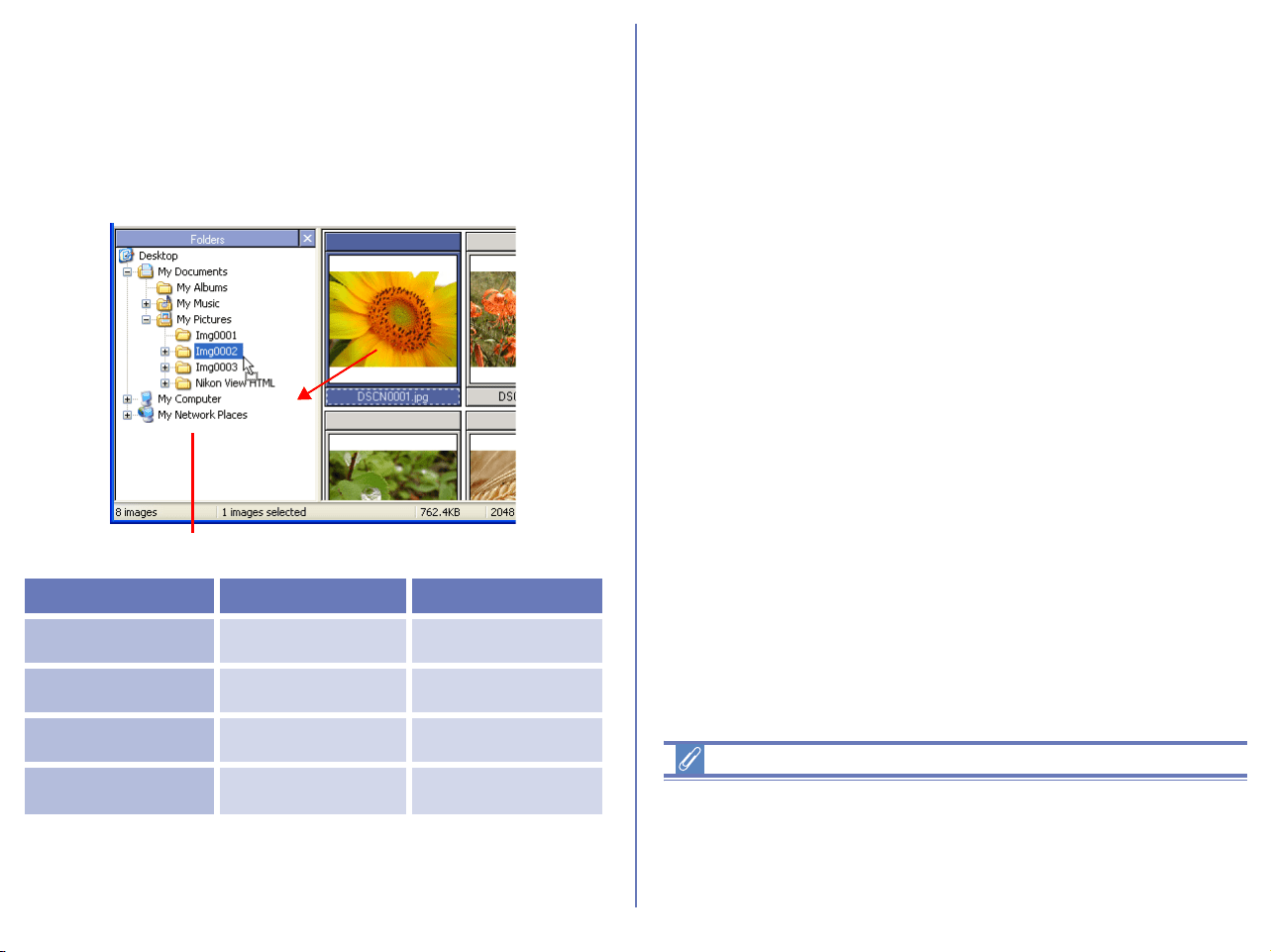
164
Moving image files
Moving files between folders
You can move image files by dragging and dropping thumbnails
from the thumbnail list area to a folder in the folder tree in the
navigation area.
Deleting folders
To delete a folder, select the folder one level higher than the folder
you want to delete. The folder you want to delete will be displayed
in the thumbnail list area. Select the folder, then select Delete from
the File menu.
Action Windows Macintosh
Moving within the
same drive
Drop Drop
Copying within
the same drive
CTRL + drop OPTION + drop
Moving between
separate drives
SHIFT + drop -
Copying between
separate drives
Drop Drop
Drag and drop
Loading ...
Loading ...
Loading ...