Loading ...
Loading ...
Loading ...
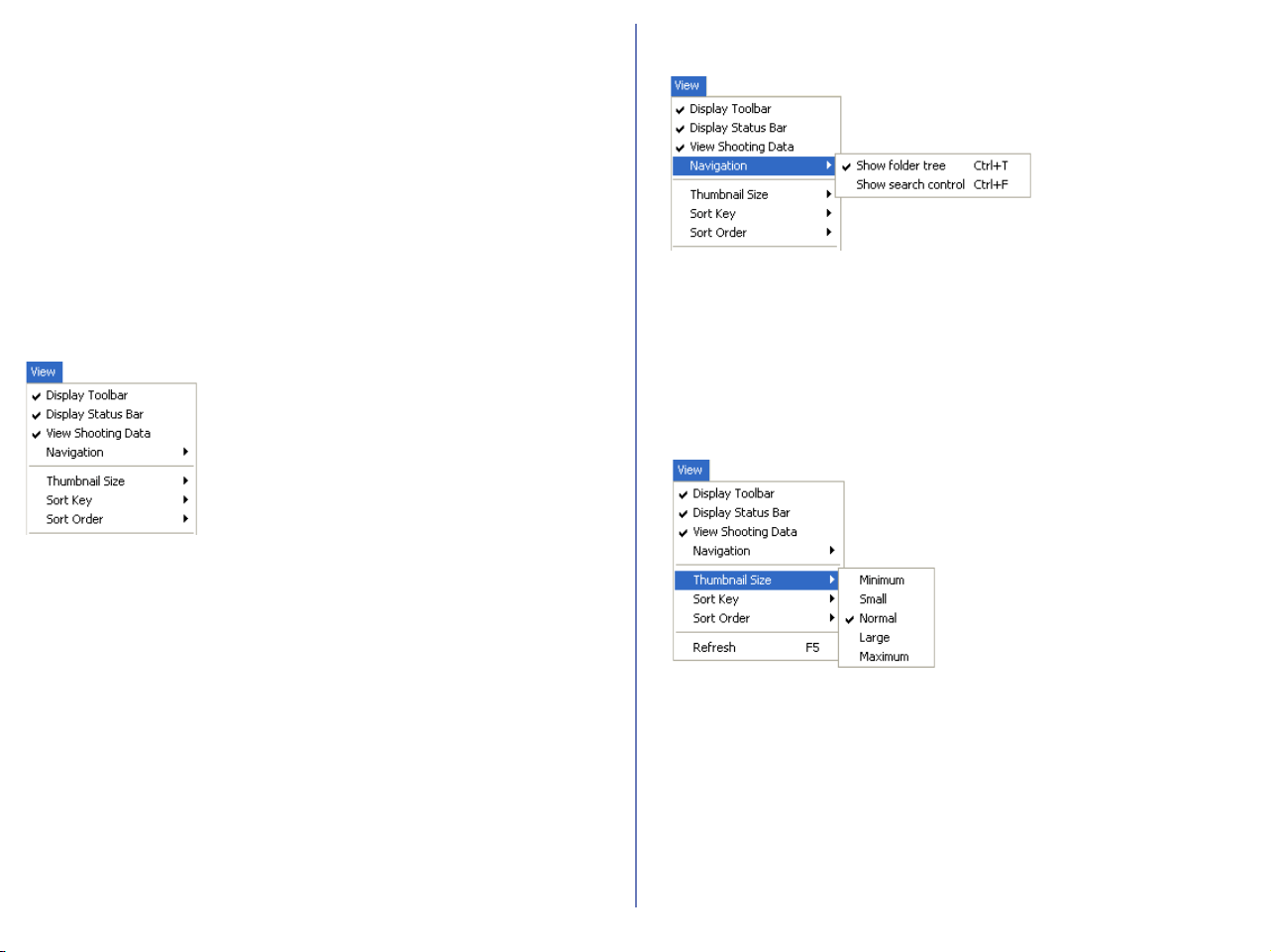
239
Windows — Cont'd
Image with Sound
Selects all thumbnails attached with sound.
Image with IPTC Information
Selects all thumbnails attached with file information.
Invert Selection
Invert the current selection.
Preferences
Displays the Preferences dialog box.
View Menu
Display Toolbar
Shows or hides the toolbar.
Display Status Bar
Shows or hides the status bar.
View Shooting Data
Shows or hides the Shooting Data area.
Navigation
Displays the following commands in the submenu: View Folders,
Show Find.
Use the commands to Show Folders or Find panel.
Show folder tree
Display folders tree.
Show search control
Display Find panel to specify the terms of file search.
Thumbnail Size
Displays the thumbnail size submenu:
Use the submenu to change the size of the thumbnails.
Minimum
Sets the size of thumbnails to 64 x 64 pixels.
Small
Sets the size of thumbnails to 96 x 96 pixels.
Normal
Sets the size of thumbnails to 128 x 128 pixels.
Loading ...
Loading ...
Loading ...