Loading ...
Loading ...
Loading ...
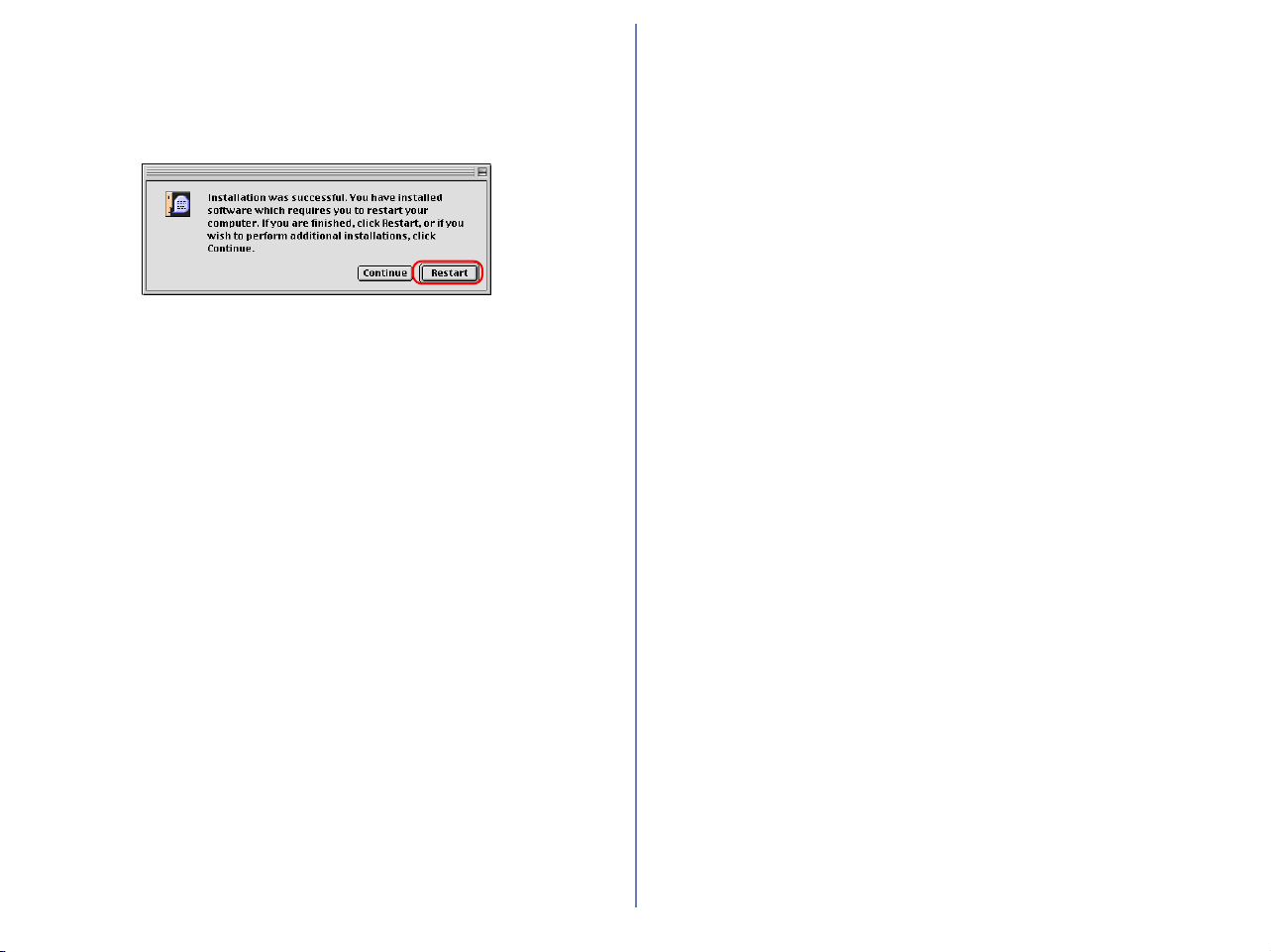
40
When the installation is complete the dialog box shown below will
be displayed. Click Restart to end the installation and restart your
computer. When your computer restarts, the QuickTime settings
dialog box will be displayed. For information on QuickTime
settings, refer to the instructions provided with the software.
2.4 — Removing CD- ROM
Remove Nikon View installer CD from the CD-ROM drive after
restarting the computer. If the Welcome window is displayed after
restart, click Exit button and remove the CD after closing the
window.
Loading ...
Loading ...
Loading ...