Loading ...
Loading ...
Loading ...
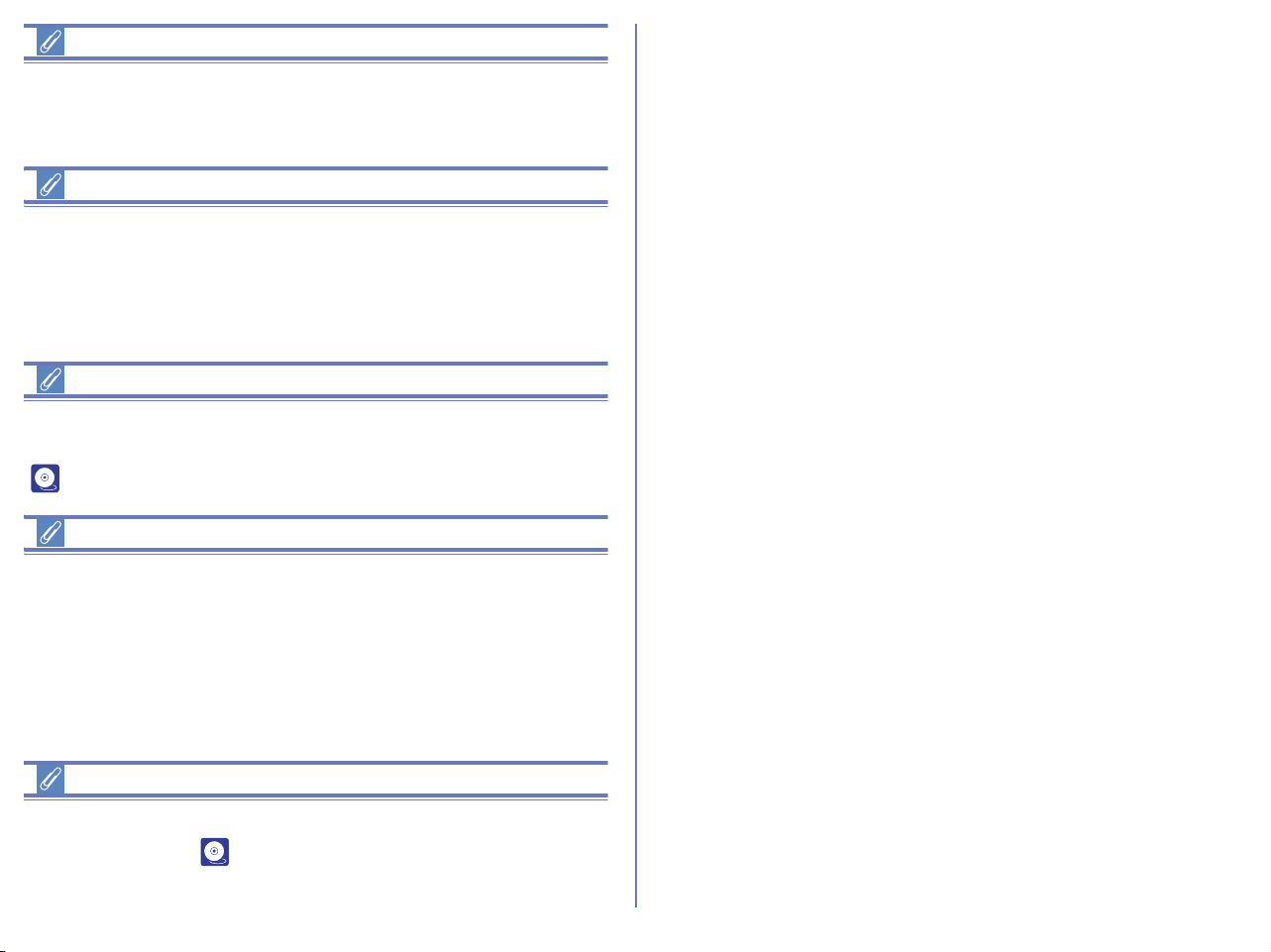
310
Multiple displays (Macintosh)
In a multiple display environment, the image will be displayed using
the profile of the display that is displaying the lager image. This
allows you to choose a separate profile for each monitor.
Changes in ColorSync dialog (Macintosh)
If you open ColorSync dialog from Finder menu to change settings
while using Nikon Editor, those changes are not effective unless
Nikon Editor is restarted. If you launch ColorSync without using
Open ColorSync button in the Color Management panel, Nikon
Editor must be restarted.
Additional Information
For a standard RBG color space supported by Nikon Editor, see
Appendix A Standard RGB Color Space Supported in Nikon Editor
( p. 324).
MEMO:
Nikon Editor does not support profiles created base on the latest
ICC color profile regulation Ver.4.
If these profiles is set, setting items are as follows:
• RGB default: NksRGB.icm is selected.
• CMYK default: NkCMYK.icm is selected.
• Display: NkMonitor_Mac.icm is selected.
• Output: Use profile for printing check box cannot be changed.
Additional Information
In Macintosh, change settings for Color Management using Nikon
Editor Preferences ( p. 304).
Loading ...
Loading ...
Loading ...