Loading ...
Loading ...
Loading ...
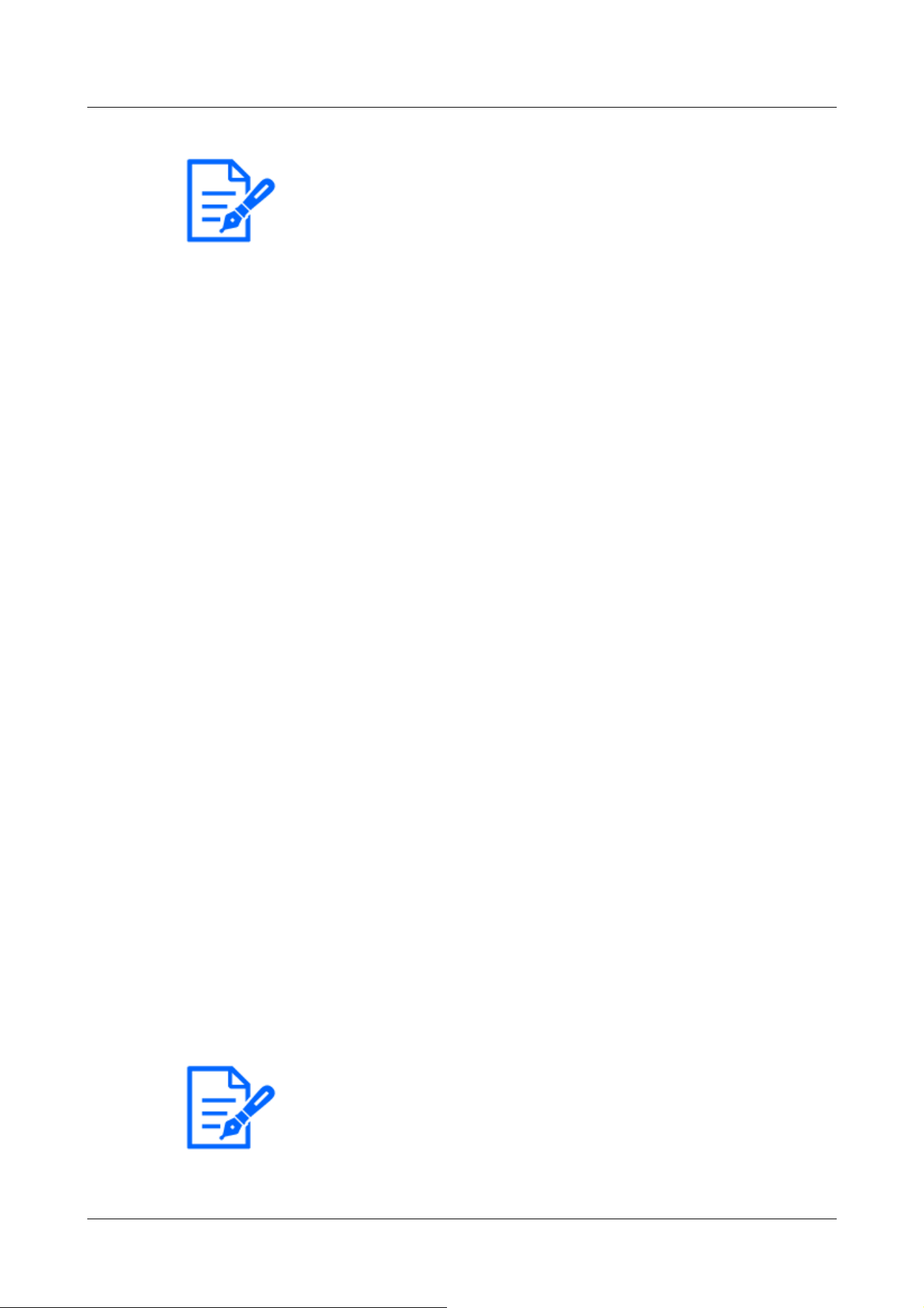
[Note:]
・[MULTI] [Camera] can be selected only for a Multi-directional camera.
・[MULTI] Only a 2-eye Multi-directional camera can be selected for [Image
rotation].
[Note:]
・Refer to the catalog specifications for the functions installed in each model.
・ [Image rotation]
ON/OFF is used to set whether to rotate the image.
・ [Camera title on screen display]
Use [On]/[Off] to set whether the strings are displayed on the images.
When set to [On], the character strings entered in [Camera title on screen] are displayed
at the position selected in [Position].
・ [Camera title on screen(Line 1)] /[Camera title on screen(Line 2)]
Enter a character string to be displayed in the image.
・ [Camera title position]
Select the position where the character string is displayed in the image.
・ [Time/date and camera title on screen - display format]
Sets the display format to either [Permeation] or [Opaque].
・ [Character size]
Select the date and time displayed in the image and the character size of the character
string.
[Installation position]
・
[Tilt adjustment lever position]
Select the [Tilt adjustment lever position] set when the cameras are installed.
3.3 [Stream] for setting images
The [Stream] tabs configure settings for JPEG, H.265, and H.264 images.
For a detailed explanation of the settings and notes for setting, refer to the [Image] tabs on the
image/audio pages in the detailed settings.
→4.6.1 [Image] to set the imaging modes
3 Setting
3.3 [Stream] for setting images
90
Loading ...
Loading ...
Loading ...
