Loading ...
Loading ...
Loading ...
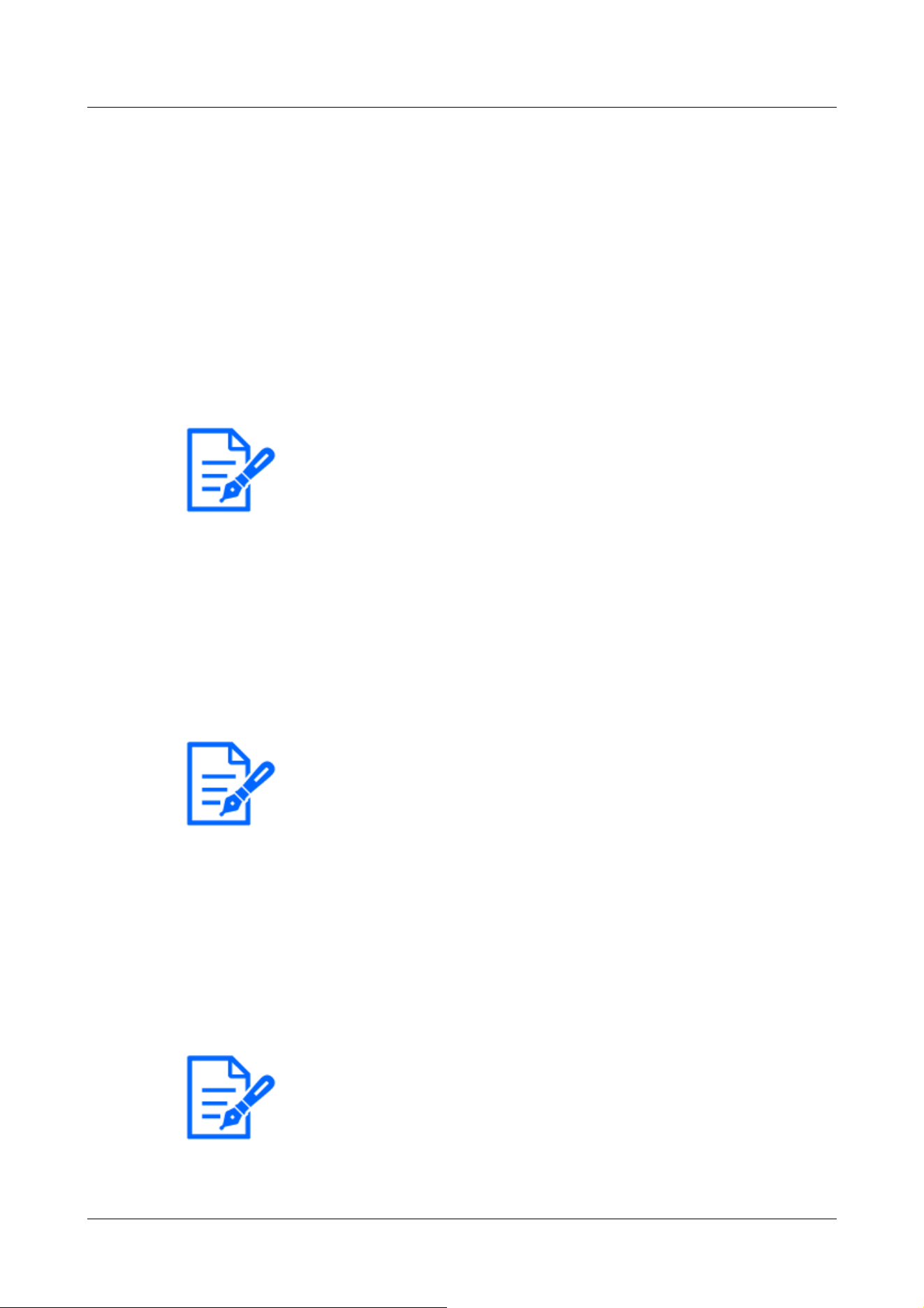
[Note:]
・The color image switching is about 5 to 8 times bright. It may vary depending on
the environment.
・If [Maximum gain] is set low, it may not be easy to switch over depending on the
environments.
[Note:]
・Only IR-equipped models can be selected for [IR LED light intensity].
・Refer to the catalog specifications for the functions installed in each model.
・When [Black & white input] is selected in [Terminal 1] of the [Alarm] tab, [Off]
can be selected.
・[MULTI] This setting is displayed only when [Camera selection] is set to
[Common(Cam. 1-2)]. The settings for each camera are not available.
[Note:]
・Refer to the catalog specifications for the functions installed in each model.
・[MULTI] [IR Light Individual Setting] can be selected only for the model with IR
of the Multi-directional camera.
Dynamic] is [Off].
3:The brightness (brightness) of the camera is about 8 lx or less, and the image is switched to
black and white.
2:The brightness (brightness) around the camera is about 4 lx or less, and the camera switches to
a black-and-white image.
1:The brightness (brightness) of the camera is about 2 lx or less and the image is switched to black
and white.
0:The brightness (brightness) around the camera is about 1 x or less, and the image is switched to
black and white.
[Dwell time]
Select the time before switching between color image and black-and-white image from the following.
[2s]/ [10s]/ [30s]/ [1min]
[IR LED light intensity]
Select IR light intensity from [High]/[Middle]/[Low]/[Off].
IR Light individual settings
You can enable or disable each IR Light individually.
For more information on our technical information website<Control No. C0109>Please refer to.
4 Advanced settings
4.6 [Image/Audio] for setting images and sound files
196
Loading ...
Loading ...
Loading ...
