Loading ...
Loading ...
Loading ...
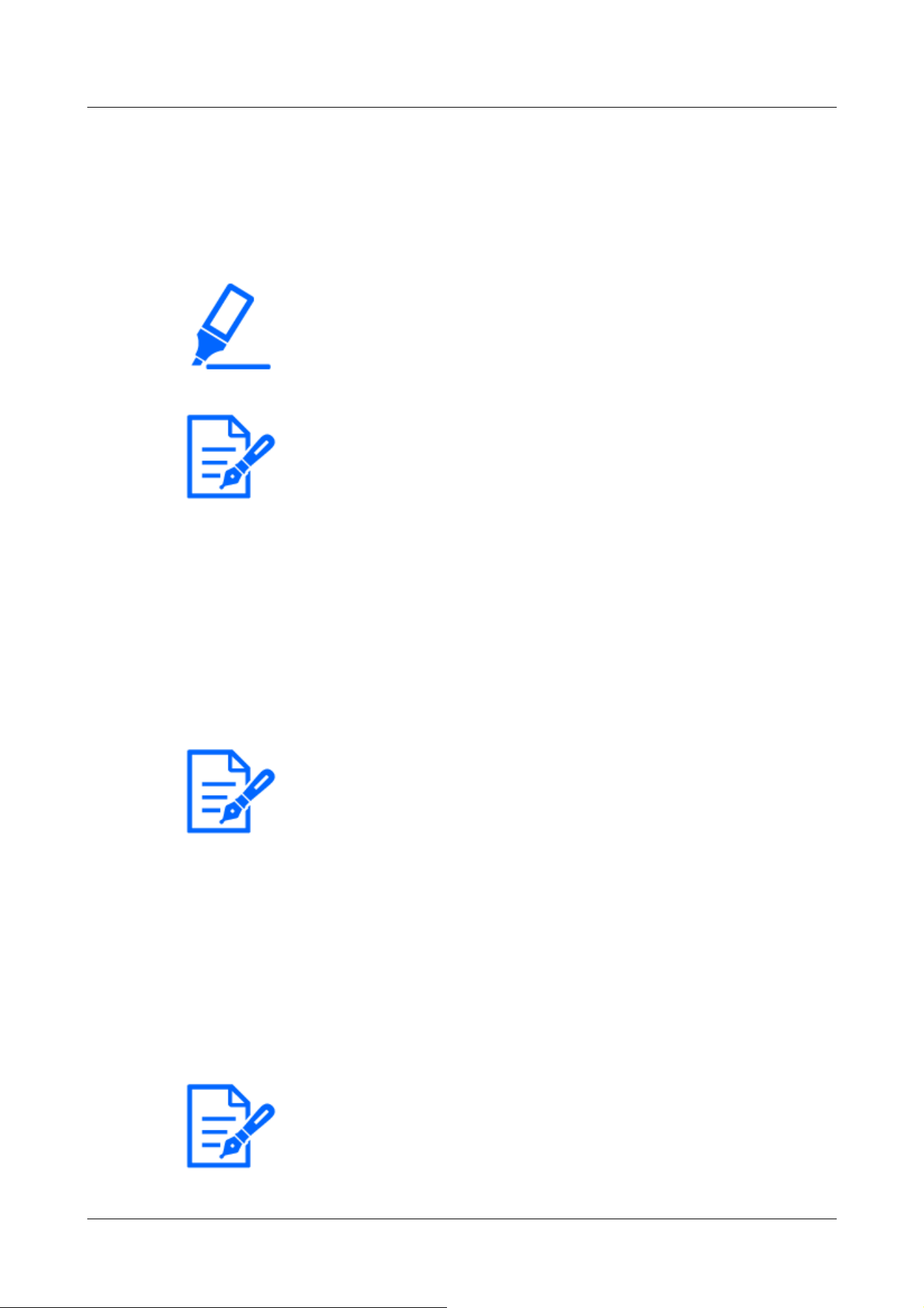
[Important]
・The [Adaptive black stretch] setting may cause darker areas to become more
noisy, and darker or brighter areas may be near the border between darker and
brighter areas than other darker areas.
[Note:]
・If [Fog compensation] is set to [On], this item cannot be set.
[Note:]
・If [Fog compensation] is set to [On], this item cannot be set.
[Note:]
・When [Fog compensation] is set to [On], [Contrast level], [Adaptive black
stretch], and [Adaptive highlight stretch] cannot be set.
Adjust the brightness of the dark area of the image.
Move the slider bar in the [+] direction to brighten the dark area of the image.
Move the slider bar in the [-] direction to darken the dark area of the image.
Press [Reset] to return to the default settings.
[Adaptive highlight stretch]
Adjust the brightness of the bright area of the image.
Moving the slider bar in the [+] direction will increase the contrast between the light and dark
areas of the image.
Move the slider bar in the [-] direction to reduce the contrast between the light and dark areas of
the image.
Press [Reset] to return to the default settings.
[Fog compensation]
On/Off sets whether the fog correction function is enabled.
If [Intelligent Auto] is set to [On] or [Auto contrast adjust] is set to [On], it cannot be set. With
the fog correction function, digital image processing can be used to correct images easily when
they are blurred, such as when a fog occurs.
On:Enables the fog correction function.
Off:Stops the fog correction function.
4 Advanced settings
4.6 [Image/Audio] for setting images and sound files
200
Loading ...
Loading ...
Loading ...
