Loading ...
Loading ...
Loading ...
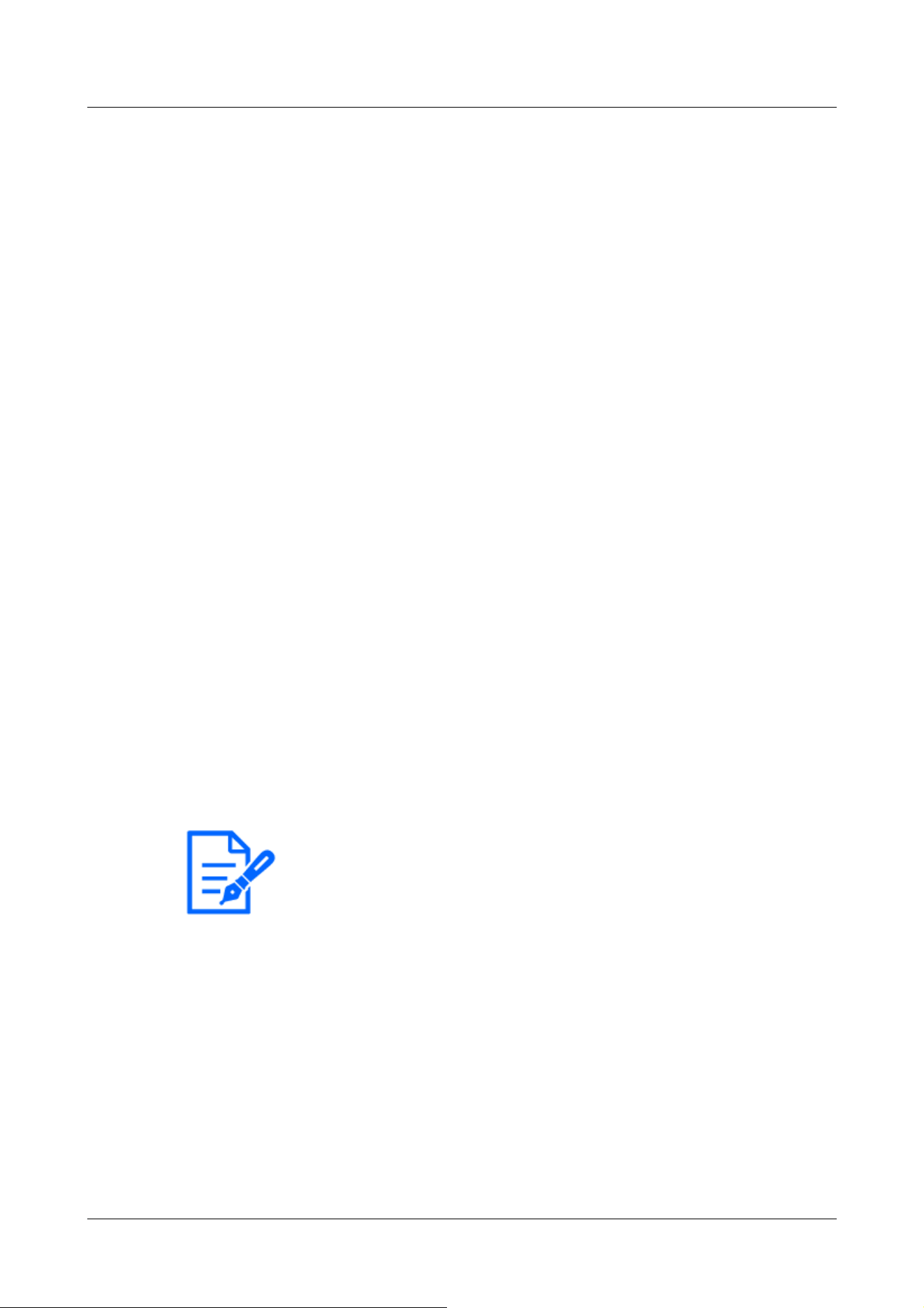
[Note:]
・The password lock function supports SDHC memory card or SDXC memory card
only.
・When using an SD Memory Card with Password lock set on a device other than
this device, release the password by pressing the Password lock release button,
and then remove the SD Memory Card from the card. You cannot cancel the
password on any device other than the camera, such as a PC.
・If the [SD memory card password lock] [Status] is [Lock] and the SD Memory
Card with no password setting is inserted into the computer, the password is
automatically set to the SD Memory Card.
Characters that cannot be entered:Double-byte and single-byte symbols " &
[Change]
If an SD Memory Card with the password already set is inserted, the password can be changed by
using the Change button.
[Old password]/[New password]/[Retype new password]
Type a password.
Number of characters that can be entered:4 to 16 characters
Characters that cannot be entered:Double-byte and single-byte symbols " &
[Status]
Displays the password lock setting status.
[During locking]:The SD Memory Card has a password and the lock function is enabled.
[Not set]:Lock function is disabled
The password setting status of the SD Memory Card is displayed.
[Password already set]:The password is set correctly.
[Error (unsupported SD memory card)]:Password lock not supported card is inserted. Check that
the SDHC Memory Card or SDXC Memory Card is inserted.
[Error (password mismatch)]:The SD Memory Card cannot be used because the password set on
the SD Memory Card and the password set on this computer do not match. Confirm the password
is correct.
[Errors (other errors)]:This message is displayed when an error occurs in the SD Memory Card.
Check the SD Memory Card.
4 Advanced settings
4.5 [Basic] for basic setup of the machine
154
Loading ...
Loading ...
Loading ...
