Loading ...
Loading ...
Loading ...
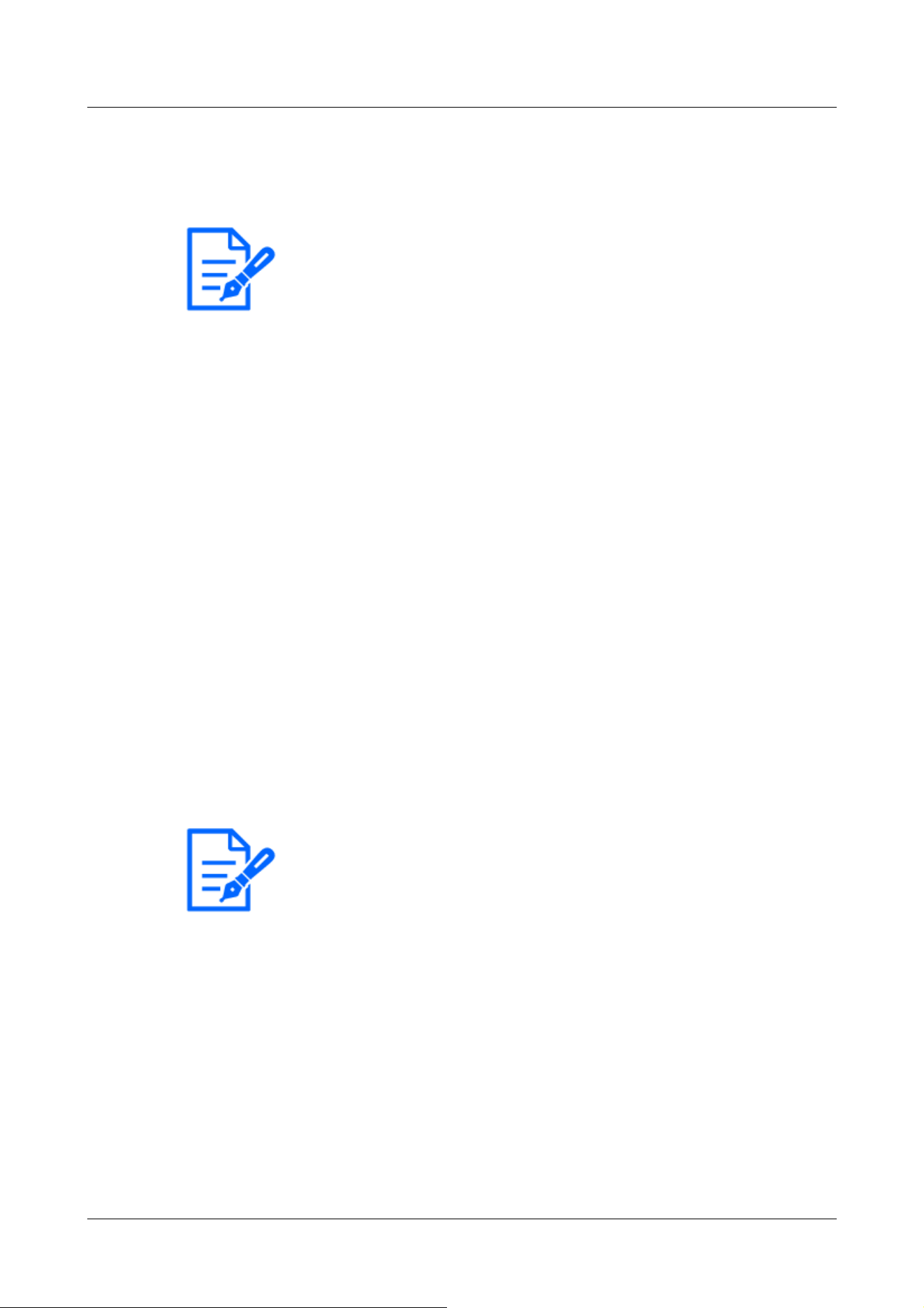
[Note:]
・[FTP/SFTP periodic image transmission] can be selected only for models with
FTP/SFTP features.
・Refer to the catalog specifications for the functions installed in each model.
・[FTP/SFTP] and [[FTP/SFTP periodic image transmission]] can be operated at
the same time when an alarm is generated.
・When [FTP/SFTP Transfer] and [[FTP/SFTP periodic image transmission]] are
set simultaneously when an alarm is generated, [FTP/SFTP Transfer] when an
alarm is generated takes precedence.
[Note:]
・Clicking [Next] saves the settings in the window.
・The alarm alarm is not recorded on the SD memory card.
[FTP/SFTP Transfer]:FTP/SFTP transfers JPEG images when an alarm is generated.
[SD memory recording]:Record to SD Memory Card when an alarm is generated.
[Recording format]
When [SD memory recording] is selected in [Trigger], select the compression method for the
images to be recorded from the JPEG/stream.
[Next] buttons
Select [FTP/SFTP Transfer] in [Trigger] and press [Next] to open the FTP/SFTP Transfer
Settings window.
Select [SD memory recording] in [Trigger] and JPEG in [Recording format] and press [Next] to
open the JPEG Record Setting window.
Select "[SD memory recording]" in "[Trigger]" and "[Recording format]" in "Streams" and press
"[Next]" to open the Movie Record Setting window.
→4.4.3.4 Alarm: Setting details of image transfer or recording conditions
[Back] button
Returns to the previous screen.
4.4.3.4 Alarm: Setting details of image transfer or recording conditions
Setting FTP/SFTP transfer (FTP/SFTP transfer setting screen)
In this case, FTP/SFTP transfer when alarm is detected is set.
4 Advanced settings
4.4 [Easy Setup] to use easy setting
128
Loading ...
Loading ...
Loading ...
