Loading ...
Loading ...
Loading ...
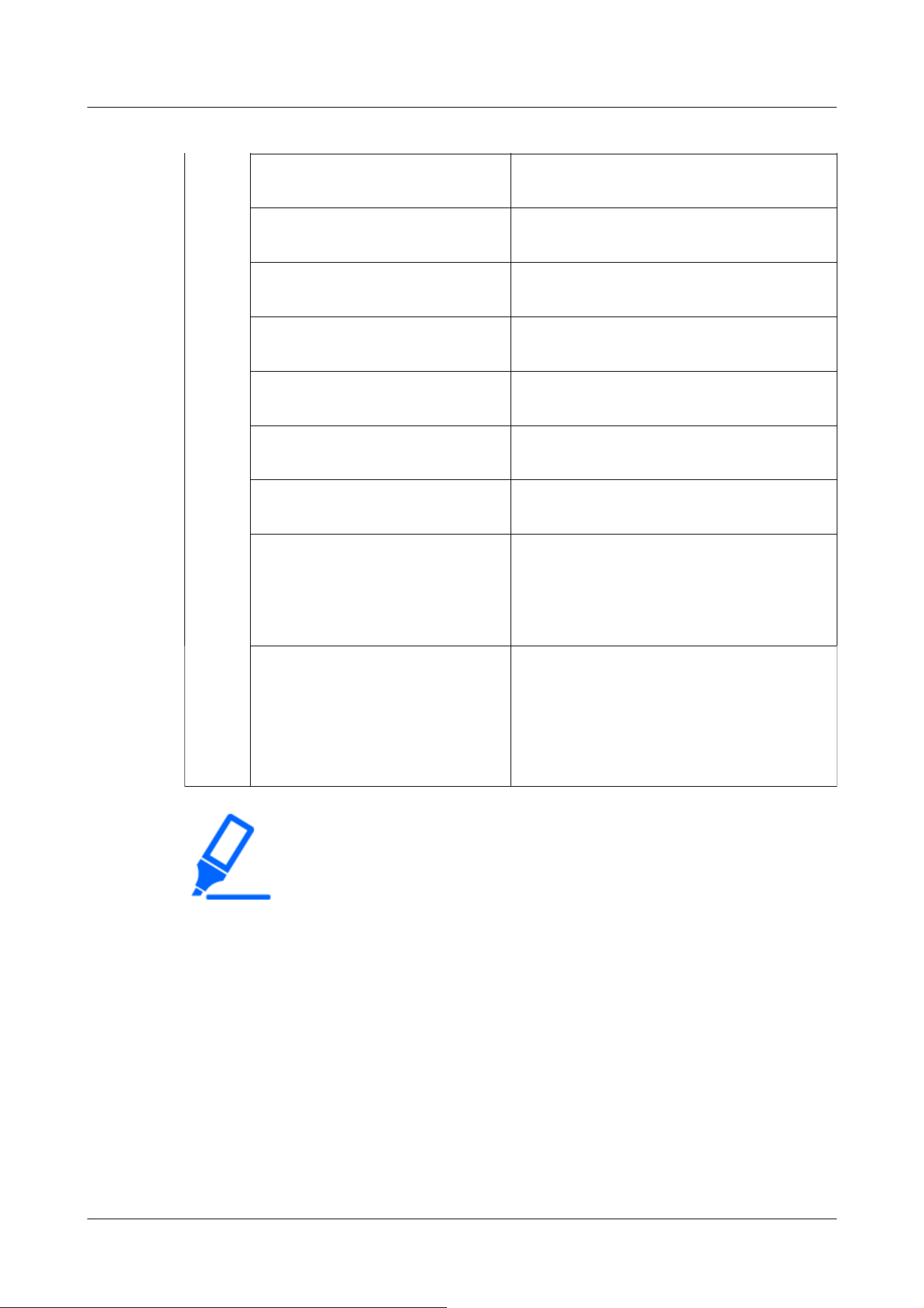
Card
<SD>Format error An error occurred in the SD Memory Card
format.
<SD>Recognition error The SD Memory Card cannot be recognized
correctly.
<SD>Write error An error occurred during write processing of
the SD memory card.
<SD>Read error An error occurred during read processing of the
SD Memory Card.
<SD>Deletion error An error occurred during deletion processing of
the SD Memory Card.
<SD>Files system error An error occurred in the file system of the SD
Memory Card.
<SD>Other errors Other errors have occurred on the SD Memory
Card.
<SD>The SD Memory Card recording
continuity is wrong. Check the
recording bit rate setting on the SD
Memory Card.
Data is missing during write processing on the
SD Memory Card.
<SD>An error occurs in the SD
Memory Card. Check the SD Memory
Card status.
Data is continuously missing during write
processing on the SD Memory Card. Confirm
that the SD Memory Card is correctly
recognized. If not, restart the computer or
unplug the SD Memory Card and insert it again.
[Important]
・To use this function correctly, format the SD Memory Card on your computer
before using the SD Memory Card.
・The correct information may not be displayed on the SD Memory Card used on a
computer other than this unit.
・Up to 30 SD Memory Card logs can be saved in the internal memory of this
computer. If the maximum number of system logs that can be saved is exceeded,
the log is overwritten from the old log.
4.12.4 [Default reset] to initialize and restart the computer
Click [Default reset] in the Maintenance page. Refer to the following how to display and operate
the Advanced menu.
4 Advanced settings
4.12 [Maintenance] to maintain the machine
364
Loading ...
Loading ...
Loading ...
