Loading ...
Loading ...
Loading ...
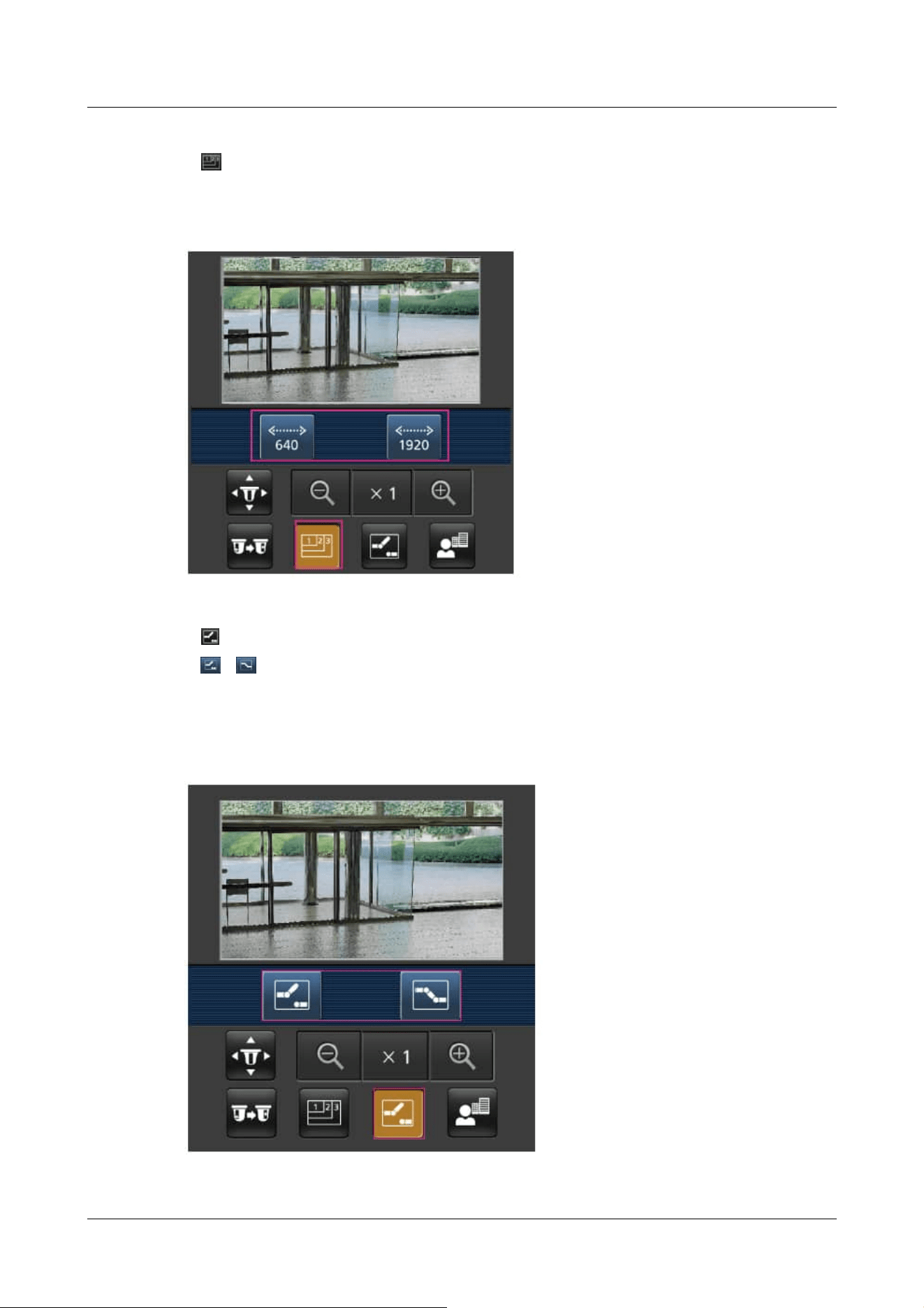
Press the button to display the screen for selecting the resolution.
The resolution is switched by selecting the resolution from the displayed buttons.
The resolution set in the [JPEG(1)] [JPEG(2)] of the [JPEG] in the [Image] tab is displayed.
④[Aux control]
Press the button to display the button to operate the AUX output.
、 The button enables you to control the AUX output terminal.
This message is displayed only when [Terminal 3] is set to [AUX output] in the operation
setting menu.
→4.8.1 [Alarm] to set alarm operation
2 Operation
2.4 Viewing images from mobile/tablet terminals
49
Loading ...
Loading ...
Loading ...
