Loading ...
Loading ...
Loading ...
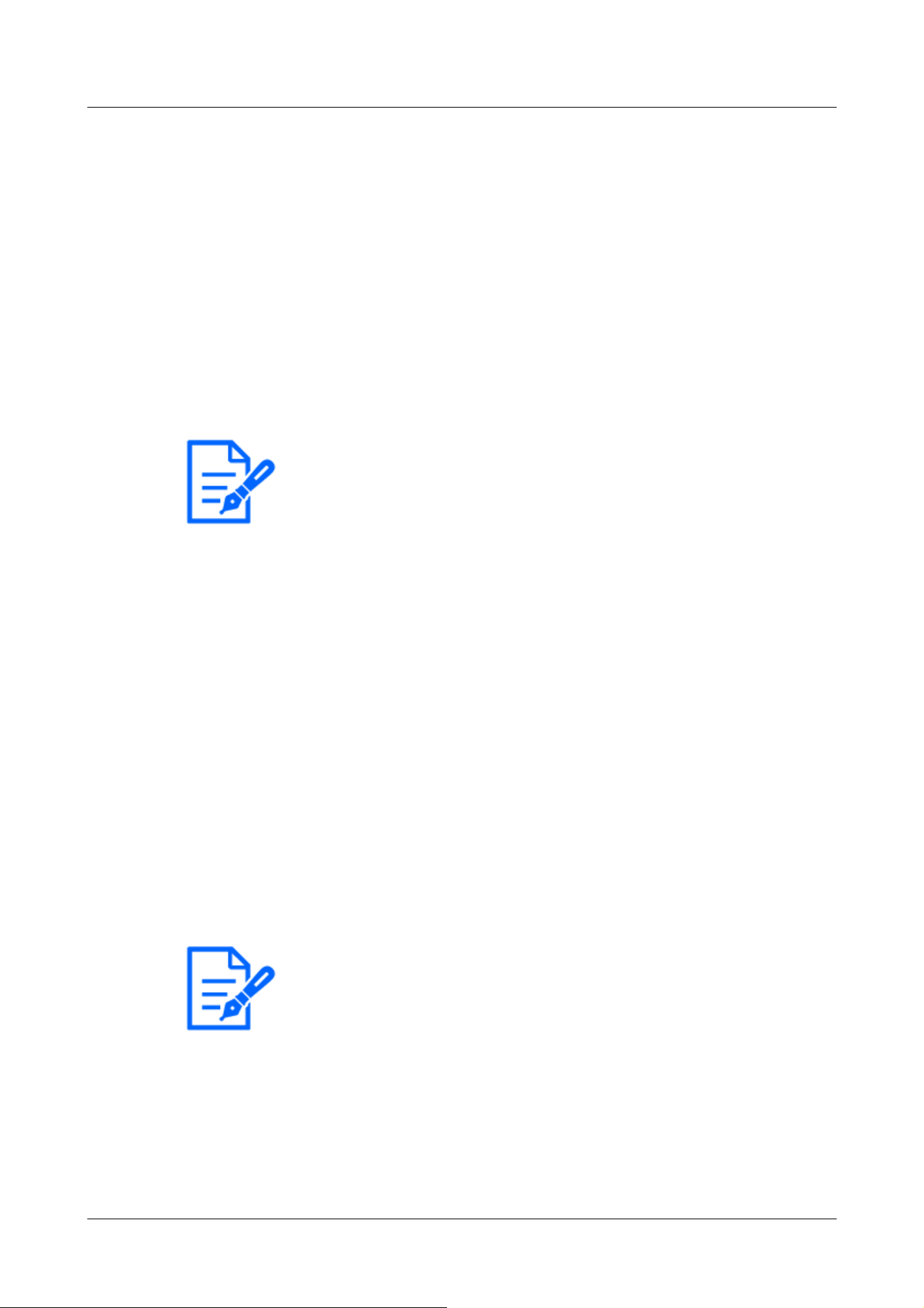
[Note:]
・[MULTI_PTZ] Multi-directional camera with integrated Multi-directional/PTZ
can be set up to Notification Destination 4.
[Note:]
・Basic or Digest authentication is performed by an HTTP server authentication
request.
4.8.10.2 Set the HTTP alarm notification
HTTP alarm notification
[Address 1] ~ [Address 5]
Set the IP address or host name of the HTTP server that notifies the HTTP alarm. You can set up
to 5 notification destinations.
Input Characters:One-byte alphanumeric and one-byte symbols: . _ ‑
Example of entry:
Http://IP address: port number or http://host name: port number
Https://IP address: port number or https://host name: port number
[Alarm] field
When an alarm is generated, the HTTP alarm notification is executed.
[Delete] buttons
When this button is clicked, all notifications, user names, passwords, and notification data set for
the item are deleted.
[User name]
Enter the user name that accesses the HTTP server.
Number of characters that can be entered:0 to 63 characters
Characters that cannot be entered:Double-byte and single-byte symbols " & : ; ¥
[Password]
Enter the password to access the HTTP server.
Number of characters that can be entered:0 to 63 characters
Characters that cannot be entered:Double-byte and single-byte symbols " &
[Notification data]
Set the notification content to be added after the HTTP server set to [Address 1] ~ [Address 5].
Input Characters:Half mark alphanumeric characters and marks
4 Advanced settings
4.8 [Alarm] to set the alarm
288
Loading ...
Loading ...
Loading ...
