Loading ...
Loading ...
Loading ...
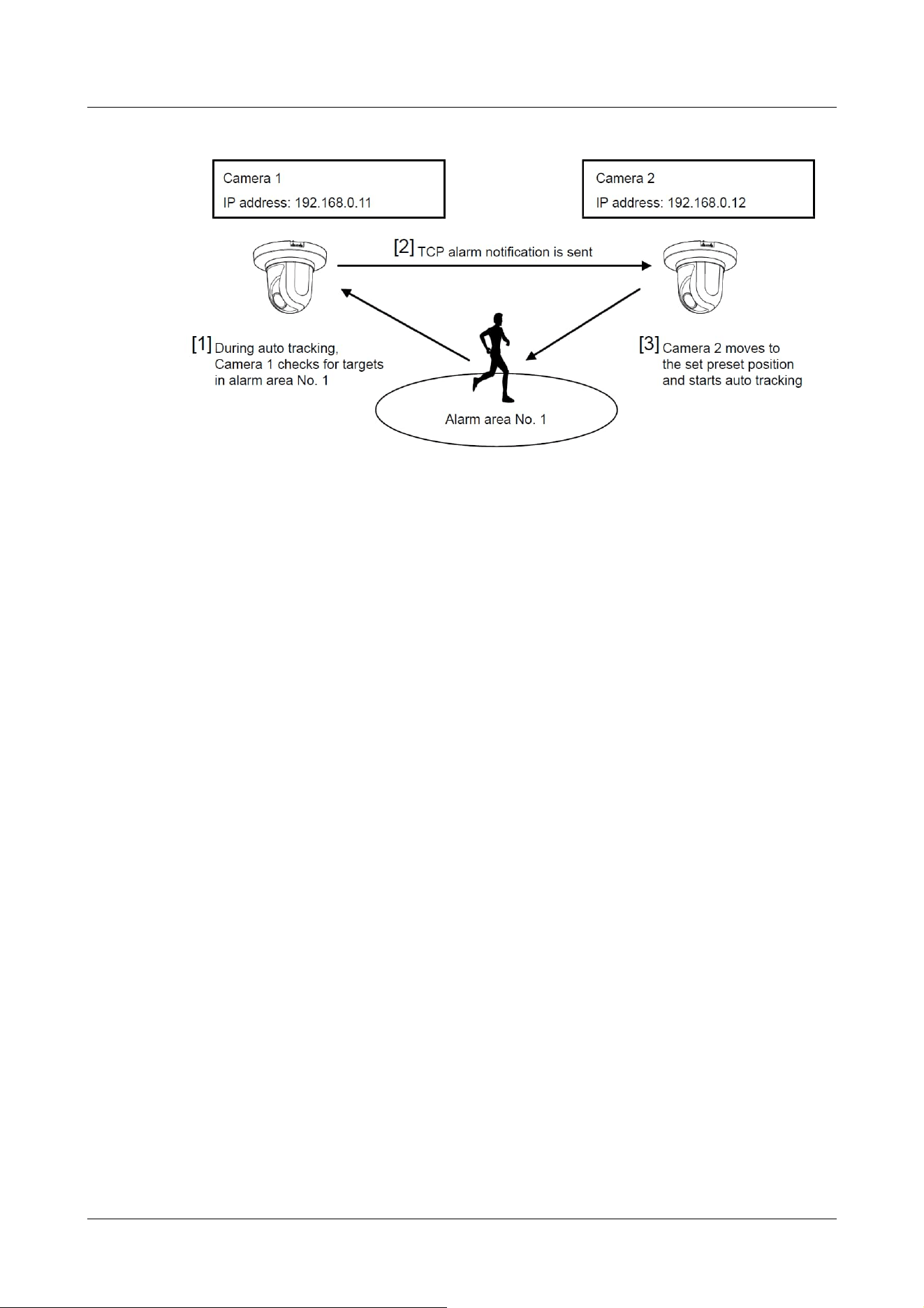
1 Set the alarm area for the area for which automatic tracking is desired in Camera 1.
① The auto tracking setting screen is displayed.
② Select [On(In preset alarm area)] in [Auto track alarm] and press [Set].
③ In the Alarm area [Area select], select 1 from the [Area No.] pull-down.
④ While looking at the screen, perform pan tilt zoom to set the alarm area.
⑤ Press [Set].
2 Set the preset position to move when receiving the unique notification command in camera 2.
(Set the preset position so that the alarm area No.1 of Camera 1 set in step 1 enters the
screen.)
① The preset position setting screen is displayed.
→4.7.2.1 Set the preset position (preset position setting screen)
② Select the desired number from the [Preset] pull-down list.
③ While viewing the screen, set the preset position by using the pan tilt zoom.
④ Press [Register].
3 Set Camera 1 (IP address: 192.168.0.11) to notify the command.
① The Alarm Page [Notification] window is displayed.
→4.8.10 [Notification] to set alarm notification
② Set [TCP alarm notification] to [On] and press [Set].
③ In the [Destination of notification] [Notify Destination 1] (which may be selected), check
the [Alarm] checkbox and insert 192.168.0.12 in the [Destination address].
④ Set [Auto track cooperation] to [On] and select Alarm area No. 1.
⑤ Press [Set].
4 Set Camera 2 (IP address: 192.168.0.12) to receive the command.
① The Alarm Page [Alarm] window is displayed.
4 Advanced settings
4.7 Set PTZ
251
Loading ...
Loading ...
Loading ...
