Loading ...
Loading ...
Loading ...
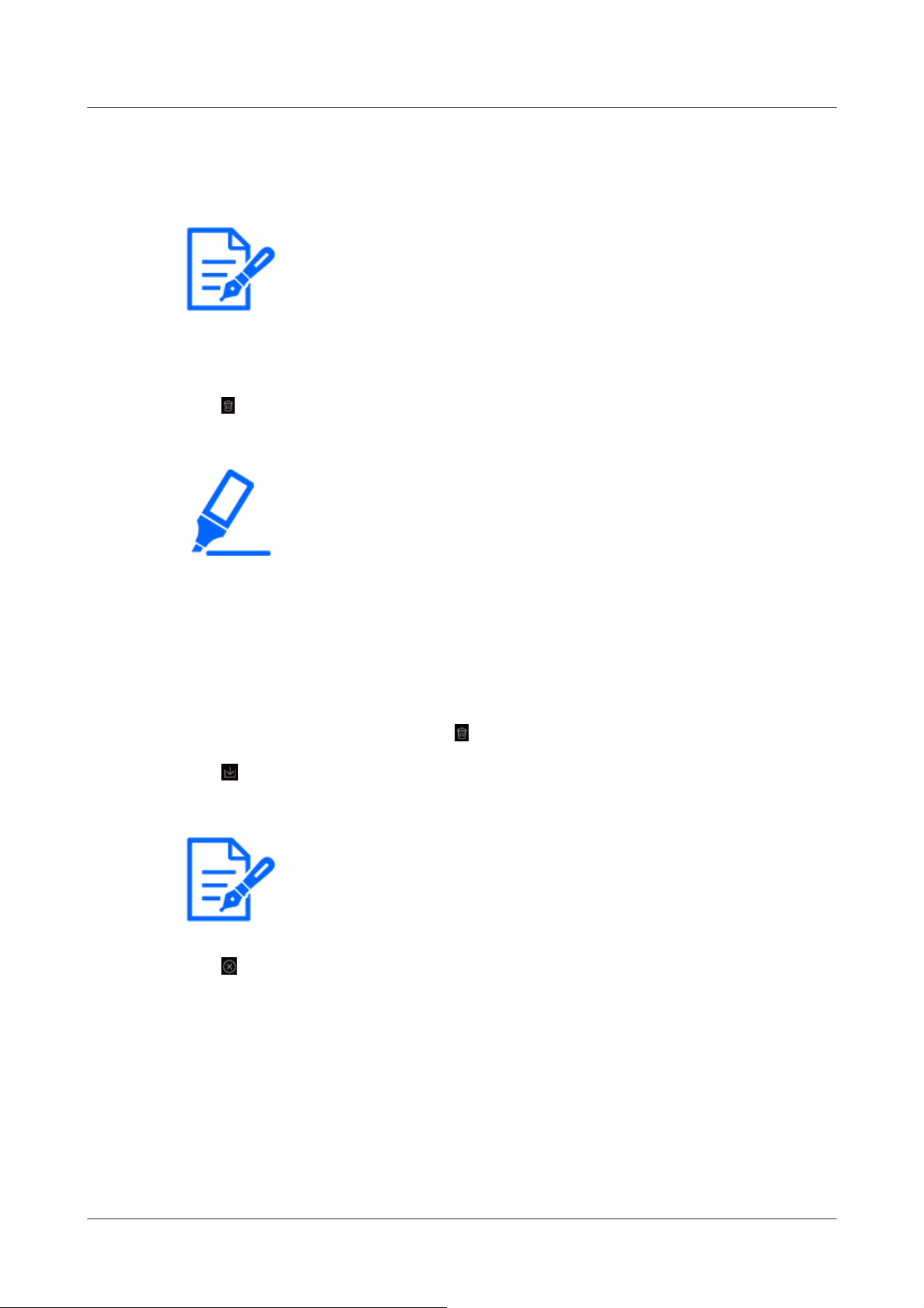
[Note:]
・The factors displayed differ depending on the function of the model.
・Refer to the catalog specifications for the functions installed in each model.
[Important]
・If the SD Memory Card contains a lot of recorded data, it may take several hours
to complete deletion. In such a case, format it. However, all images are deleted by
formatting.
・During deletion, saving by alarm, manual saving, and schedule saving are not
available.
・Do not turn off the power to the computer until deletion is complete.
If the computer power is turned off during operation, data may remain on the SD
Memory Card. In this case, again on the log list screen where the deletion
operation was performed
Click the button.
[Note:]
・You can download up to 50,000 logs per SD Memory Card. If the number exceeds
50,000, it is overwritten from the old log. If the total number of log lists is large, it
may take longer to download.
-DIR: Direction alarm with AI-VMD
-CLD: Line cross alarm with AI-VMD
[SD memory card]:Displays the remaining capacity and total capacity of the SD Memory
Card.
[Delete] button:Deletes the log list for all pages. When searched, the retrieved "b"
Deletes the list only. The image associated with the deleted log list is also deleted.
[Download] button:You can download the total number of logs in the displayed list to the
PC.
[Close] button: Closes the Log List screen.
2.8 Play back images on the SD Memory Card
Click Time in the Log List window to switch the live image page to the Playback page. The display
format varies depending on the [Recording format] of the SD Memory Card.
2 Operation
2.8 Play back images on the SD Memory Card
77
Loading ...
Loading ...
Loading ...
