Loading ...
Loading ...
Loading ...
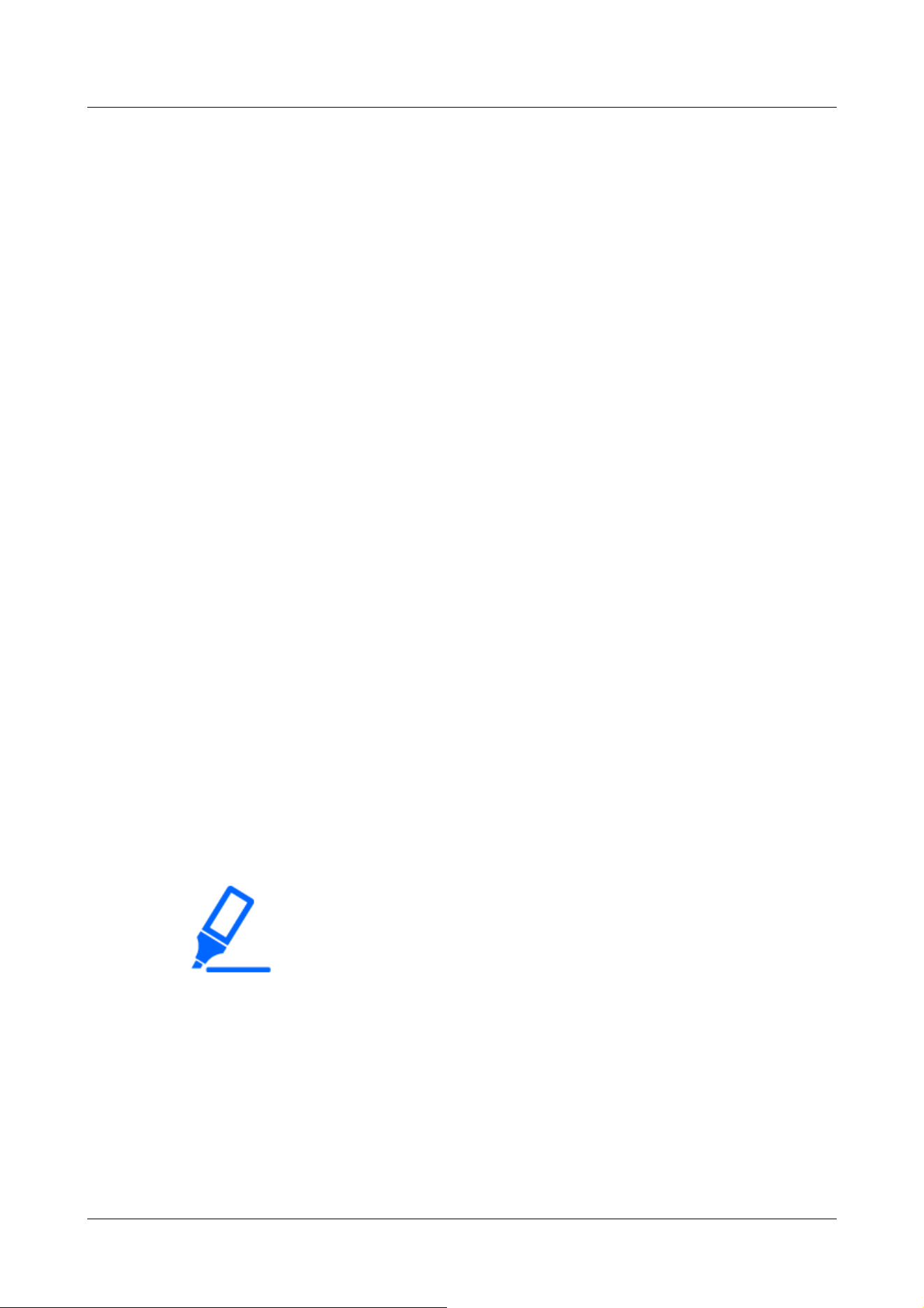
・When a certificate exceeding 10 kB is installed, no error is displayed during
installation, but error may occur during connection.
[Important]
・The default password is the [Serial no.] displayed on the [Upgrade] screen of the
[Maintenance] tab. Be sure to change the password when using data encryption.
・When setting data encryption to [On], it is recommended that the total bit rate
of the streams be set to 16 Mbps or less.
・When data encryption is set to [On], images cannot be viewed by browsers. To
view the encrypted video, use our compatible equipment.
・Data-encrypted MP4 files and JPEG images cannot be viewed on the browser
playback page. Download to the PC and check with the decoding tool. For
decoding tools, our technical information website<Control No. C0310>Please
.
4.9.5 [Data encryption] for setting up data encryption
On the Users Admin page, press [Data encryption]. Refer to the following how to display and
operate the Advanced menu.
→4.2.1 How to display
→4.2.2 How to operate
Here, the data encryption settings are made.
The data encryption settings for each camera are described below.
PTZ camera
Click + on the left side of the setting screen to expand the item and display the detailed setting.
Click-> on the left of each expanded item to return to the previous window.
[Data encryption (Batch change)]Use [On]/[Off] to enable/disable encryption.
[On]:Enable data encryption. Encrypt all streams, all JPEG, and audio [AAC-LC].
[Off]:Disables data encryption.
[Stream], [JPEG]
[On] and [Off] individually configure whether to enable data encryption for each stream and each
JPEG.
[Encryption password], [Retype encryption password]
Set the data encryption password.
Number of characters that can be entered:4 to 16 characters
Characters that cannot be entered:Double-byte and single-byte symbols " &
4 Advanced settings
4.9 [User mng.] to set authentication
301
Loading ...
Loading ...
Loading ...
