Loading ...
Loading ...
Loading ...
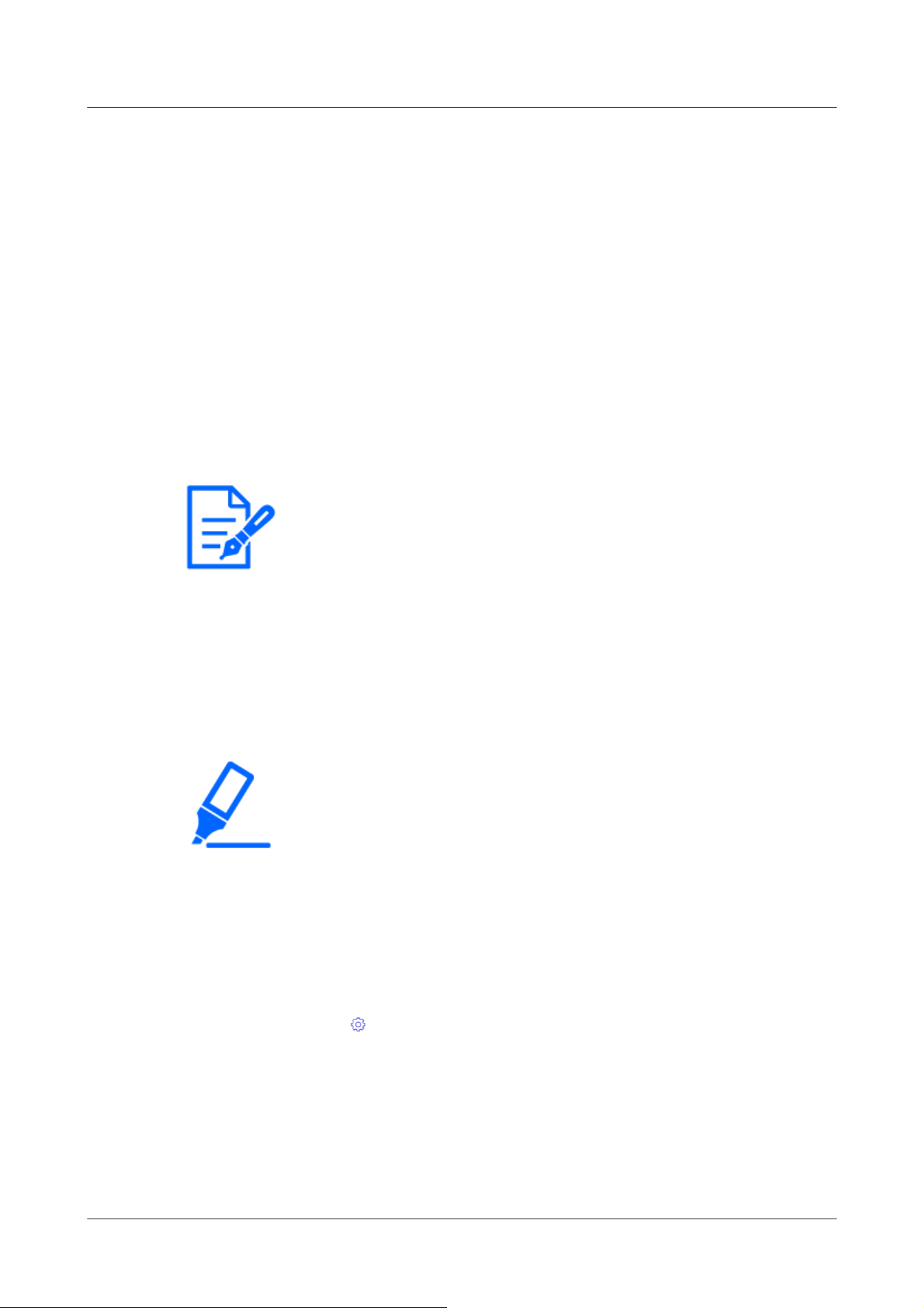
・Refer to the catalog specifications for the functions installed in each model.
[Important]
・Configuration panels can only be operated by users with [1. Administrator] access
levels. For details on how to set the access level, refer to the following.
→4.9.1 [User auth.] to configure user-authentication
3 Setting
This chapter explains the items that can be set from the camera's live image.
You can set general items for each function in live pictures.
For items that cannot be set from live pictures, set them from the Advanced menu.
For how to display live pictures, refer to the following.
→2.3 Viewing images from a PC
For details on how to set each item from the Advanced menu, refer to the following.
→4 Advanced settings
3.1 Displaying the configuration panel from the PC
The main settings of the camera are made on the Setup panel.
3.1.1 How to display
1 Live image pages are displayed.
→2.3.1 View camera images
2 On live image pages Click the button to display the setting panel.
Press again to hide it. For more information on this panel, please refer to the following.
→3.1.3 Setting Panel Screen
3 Setting
3.1 Displaying the configuration panel from the PC
86
Loading ...
Loading ...
Loading ...
