Loading ...
Loading ...
Loading ...
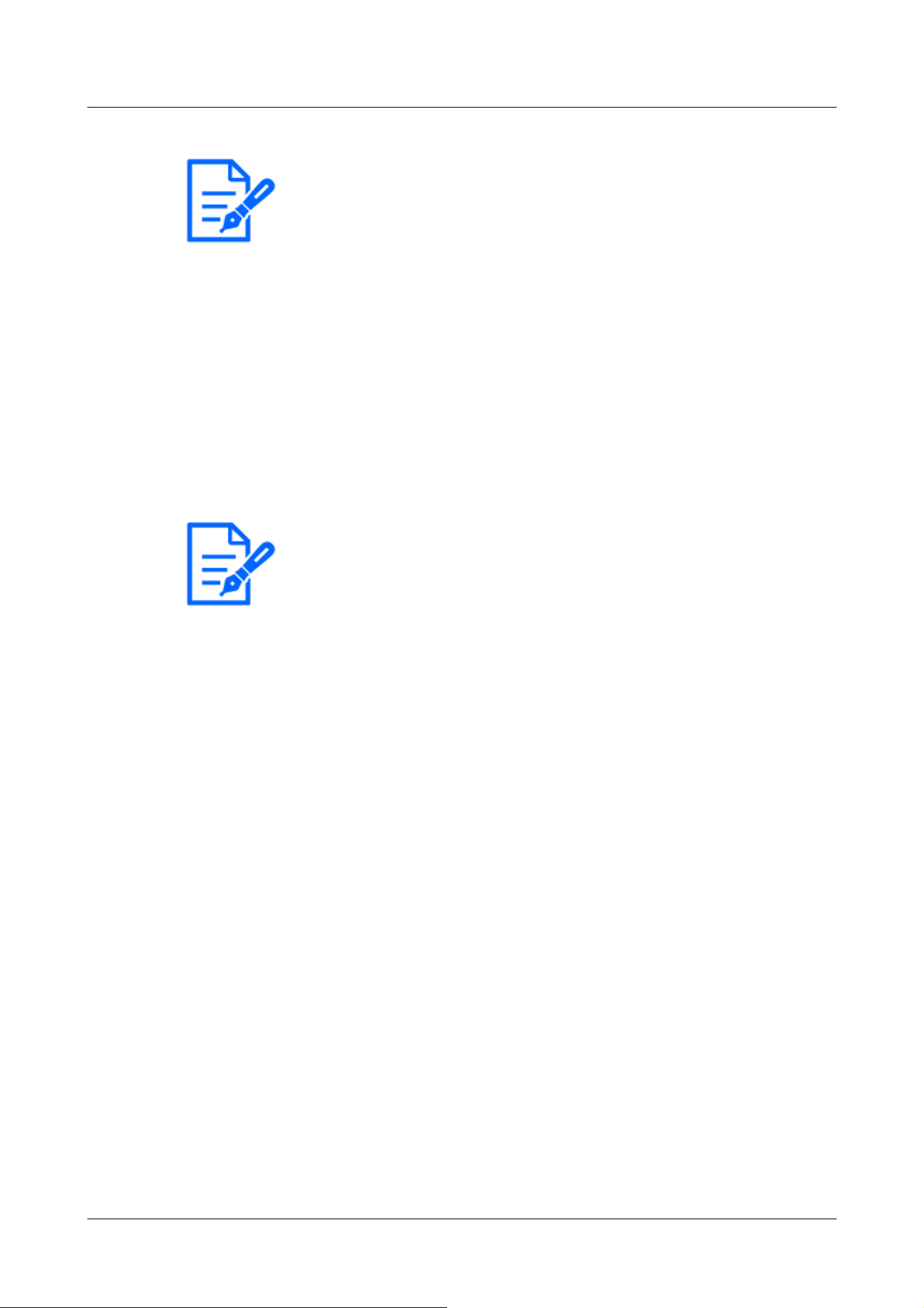
[Note:]
・Select [Japan] when using cameras in Japan. The [Viewnetcam.com] services
displayed when [Global] is selected are not accessible from within Japan.
[Note:]
・If you use DNS Update [Dynamic DNS Update (RFC2136)], contact your network
administrator to select DHCP or DHCP linkage.
[Service]
Select whether or not to use the DDNS service to be used.
[Off]:Do not use DDNS.
[Viewed Net]:Use [Viewnetcam.com] services.
[Dynamic DNS Update]:[DHCP-NON]Dynamic DNS Update (RFC 2136 compliant) is used
without DHCP linkage.
[Dynamic DNS Update]:[DHCP]Dynamic DNS Update (RFC 2136 compliant) is used for DHCP
linkage.
4.10.2.7 Set SNMP
Here, the setting for the SNMP function is performed. Connecting using the SNMP Manager
enables you to check the status of your computer. Contact your network administrator if you want
to use the SNMP feature.
SNMP agent setting
[SNMP version]
Select the SNMP version to be used.
[SNMPv1/v2]:SNMPv1/v2 is enabled.
[SNMPv3]:SNMPv3 is enabled.
[SNMPv1/v2/v3]:SNMPv1/v2/v3 is enabled.
SNMPv1/v2 − [Community]
Enter the community name to be monitored.
Number of characters that can be entered:0 to 32 characters
Characters that cannot be entered:Double-byte
Initial setting:Blank space
4 Advanced settings
4.10 Networking configuration [Network]
331
Loading ...
Loading ...
Loading ...
