Loading ...
Loading ...
Loading ...
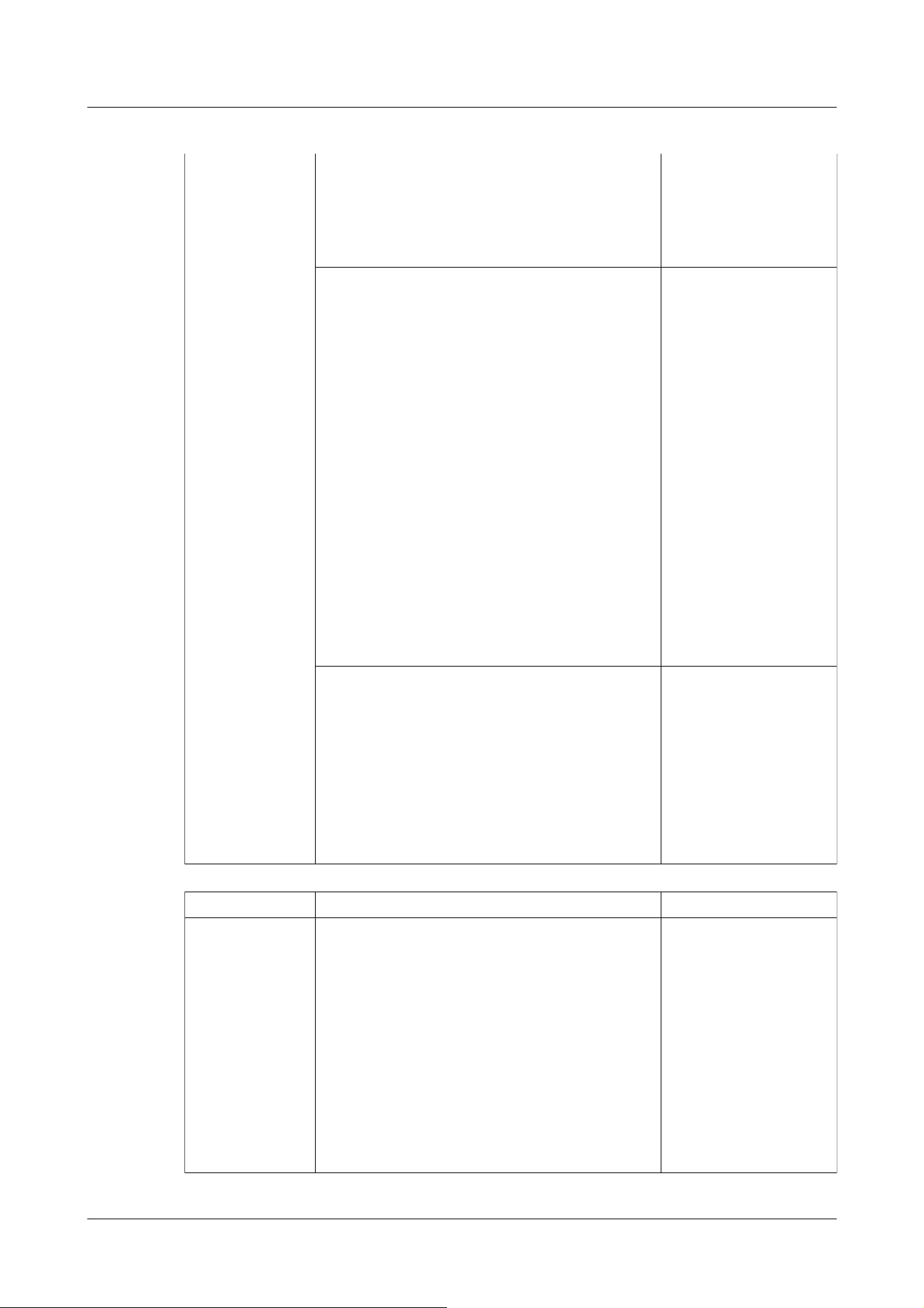
・In networking, do you configure [Default
gateway]? Or do you configure it correctly? In
IPv4, [Set]-[Network]-[IPv4 network], set
[Default gateway] correctly.
・Does the router have a port forwarding
configuration? If your router does not have UPnP
capability, you must configure the port forwarding
configuration to allow access to the computer
from the Internet. Refer to your router's
Instruction Manual for how to configure.
・Is the UPnP function disabled on the router?
Refer to the router's instruction manual and
enable the UPnP function.
・Does the router have packet filtering or other
settings that prohibit access from the Internet?
Enable your router to access from the Internet.
Refer to your router's instruction manual for how
to configure this function.
4.10.2.4 Set UPnP
・Do you have access to the IP address (local
address) for use on the local network? Check the
IPv4 network settings, IPv6 network settings, and
DDNS settings, and access the global address (or
URL registered with the DDNS service) as the IP
address of the computer for use on the Internet
with the computer's port number.
4.10.1 Networking
[Network]
4.10.4 How to
configure DDNS
Phenomenon Causes and countermeasures Reference
Unaccessible with
[Viewnetcam.com]
services URLs
・Is the global address of the machine (or router)
informed to the [Viewnetcam.com] service
server? Check the registered cameras on the
[Viewnetcam.com] service website. If not, please
go to the computer and [Set]-[Network]-
[Advanced] to complete the [Viewnetcam.com]
services registrations. Also, check the
[Viewnetcam.com] status and system logs for the
[Set]-[Maintenance]-[Status] of the computer.
4.10.4.1 With
[Viewnetcam.com]
services
4.12.1 [System log] to
check the system logs
5 Other
5.2 Trouble!?
377
Loading ...
Loading ...
Loading ...
