Loading ...
Loading ...
Loading ...
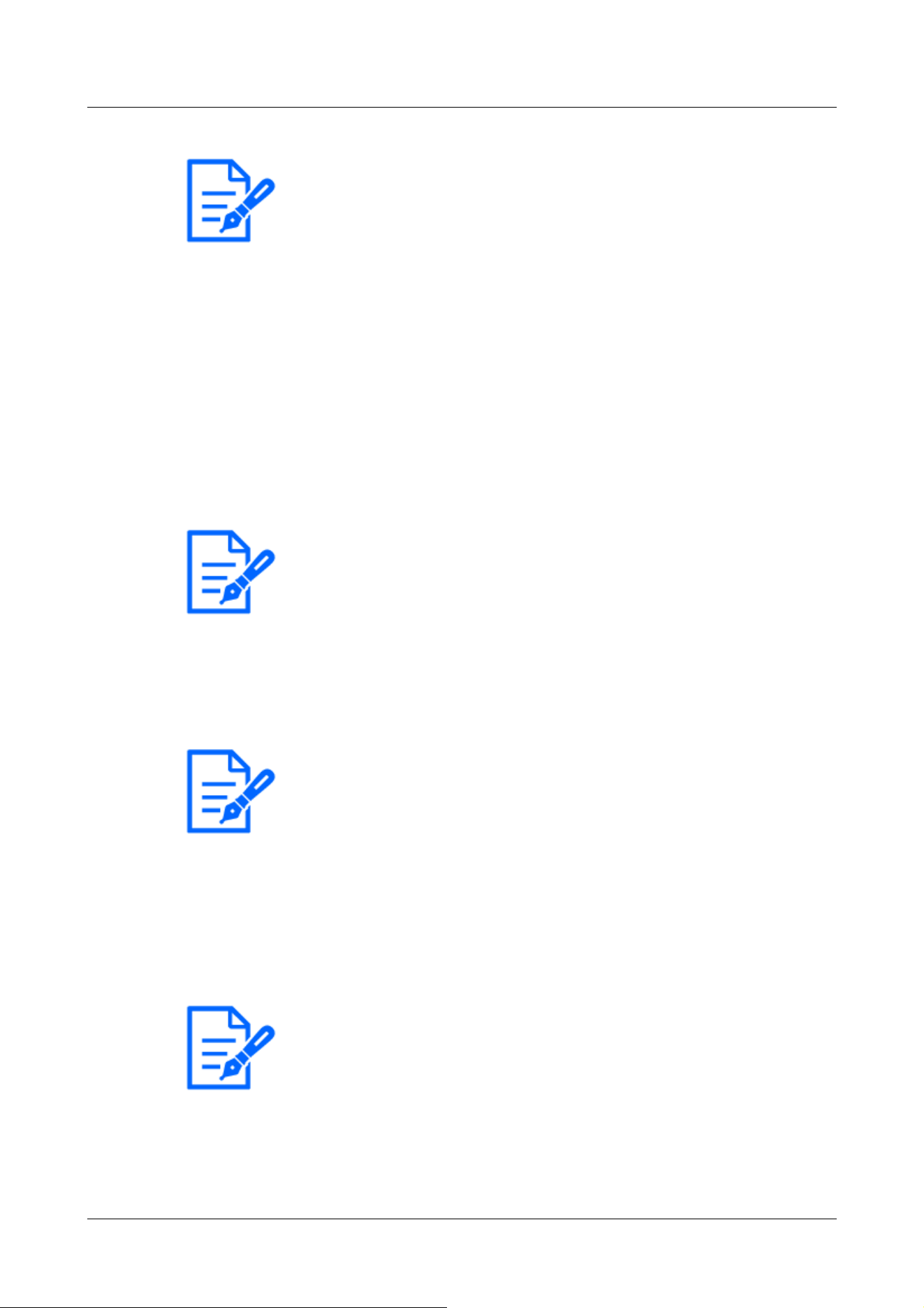
[Note:]
・The smaller the call interval, the shorter the delay time. Increasing the value
lengthens the delay time but reduces speech interruption. Change the settings
depending on your network environment, the performance of your PC, and the
usage status of applications other than web browsers.
・When multiple users are accessing the computer, the sound may be temporarily
interrupted or the noise may be output. Increasing the transmission interval can
reduce speech interruptions and noise.
・Sound may not be output depending on your network environment and settings.
[Note:]
・The call stops after the set time after the start of the call. If you want to make
another call, click the call button.
[Note:]
・The Destination port number entered in [Audio output port (PC to Camera)] is
used only if [Transmission type] is set to [Unicast port (MANUAL)]. If [Stream
transmission] has selected [Off] or [Transmission type] [Unicast port (AUTO)] or
[Multicast], you do not need to enter the Destination port number.
[Note:]
・Only AAC-LC can be accessed from a Web browser.
・G.711 can be selected only when [Audio transmission mode] is [Mic input].
・G.726 is always applied to the compression method for voice transmission.
[Audio output duration]
You set the maximum time for one call.
[1min]/ [2min]/ [3min]/ [5min]/ [10min]/ [20min]/ [30min]/ [1h]
[Audio output port (PC to Camera)]
Enter the destination port number (the port number on the camera to send voice to the computer).
Configurable port number: 1024 to 50000 (even number only)
Live image pages
[Audio input encoding format]
Select the compression method of earpiece voice from G.726/G.711/AAC-LC.
[Audio volume control mode]
4 Advanced settings
4.6 [Image/Audio] for setting images and sound files
224
Loading ...
Loading ...
Loading ...
