Loading ...
Loading ...
Loading ...
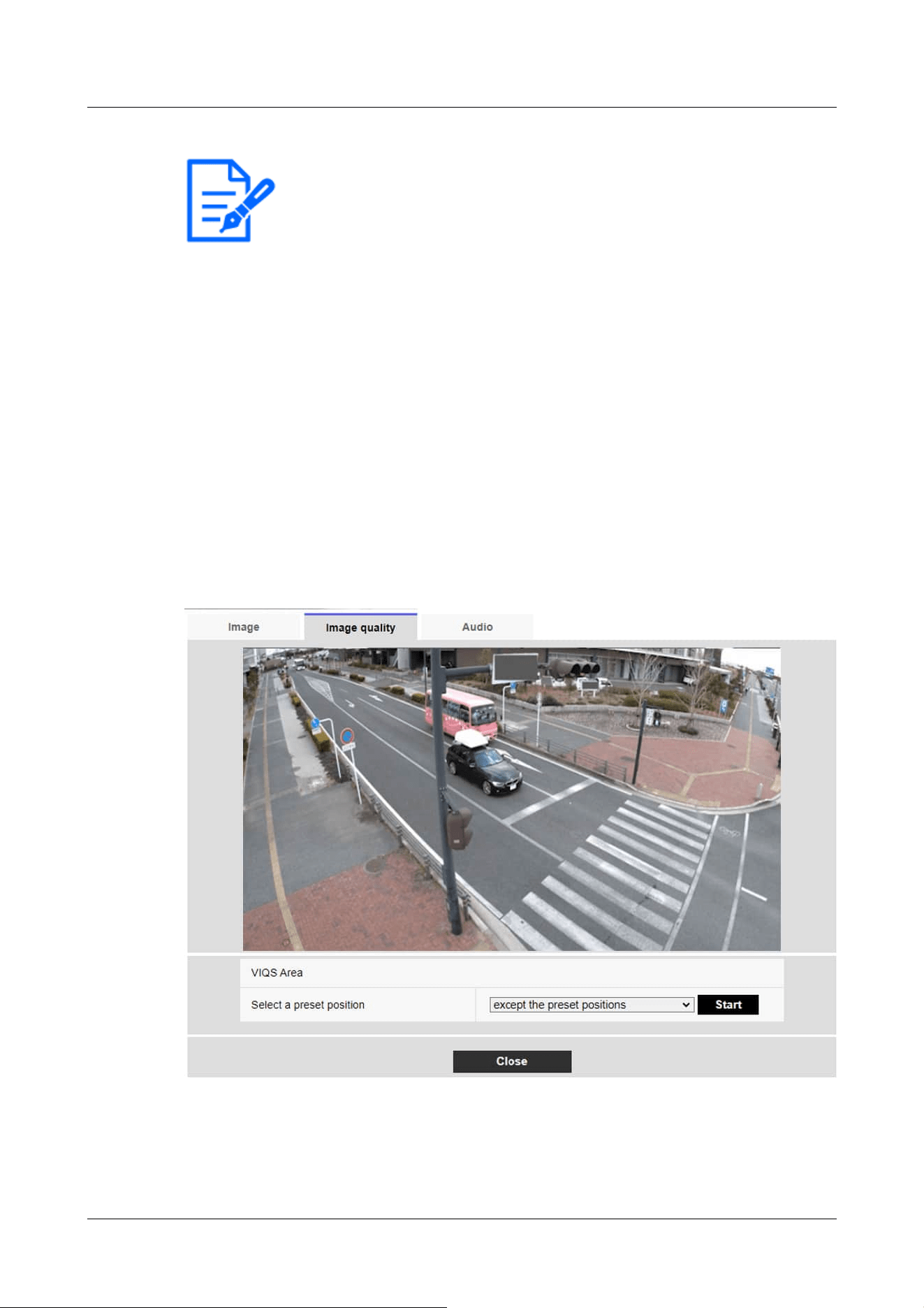
[Note:]
・VIQS covers only H.265 (or H.264) images.
・Up to eight VIQS areas can be set.
・After [Stream] is set to [On], press [Execute] to view the images after VIQS is
set.
You can also view the H.265 (or H.264) image on a live image page.
・The VIQS function cannot be used in the following cases.
-When [Stream(1)] [Smart VIQS] is set to [On(High)] or [On(Low)]
When-[Smart P-picture control] is set to [On]
The VIQS function of each camera is described below.
PTZ camera
Select the position for which you want to set the VIQS area and press [Start] to open the VIQS
area setting window for the selected position.
You can specify the VIQS area on the displayed setting screen.
VIQS area setting
[Select a preset position]
Select the preset position number for which you want to configure the VIQS area, and then press
[Start] to configure the VIQS area.
4 Advanced settings
4.6 [Image/Audio] for setting images and sound files
215
Loading ...
Loading ...
Loading ...
