Loading ...
Loading ...
Loading ...
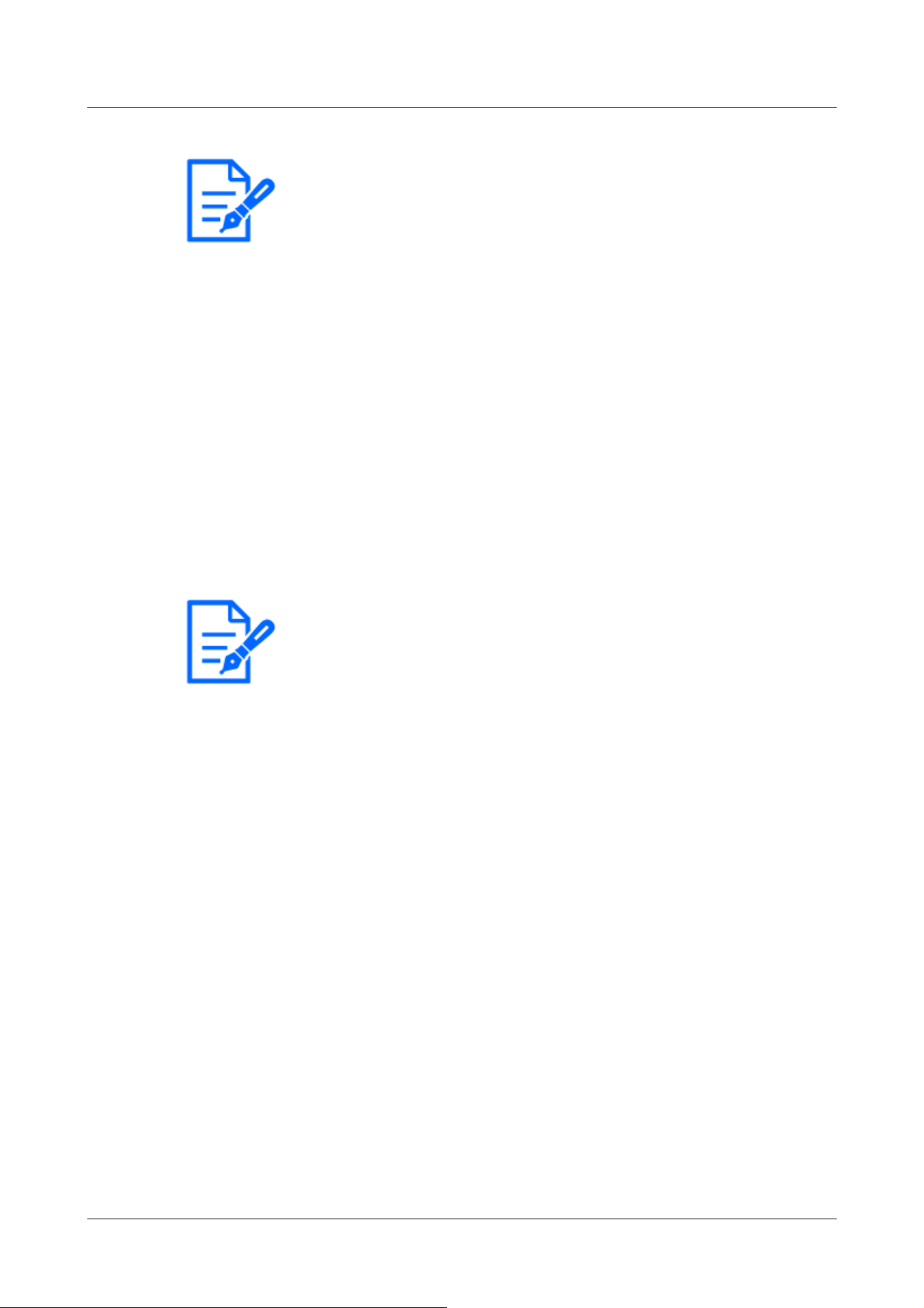
[Note:]
・The AUX name can be changed when [Terminal 3] in the [Alarm] setting is set to
[AUX output].
・AUX is a camera terminal that can be operated (Open/Close) by the operator
from the live picture page. For example, when you want to operate lighting in the
location where the camera is installed, you can operate it remotely by connecting
it to a lighting control device.
[Note:]
・Refer to the catalog specifications for the functions installed in each model.
・[PTZ] [Terminal alarm 1], [Terminal alarm 2], [Terminal alarm 3], [VMD alarm],
[Scene change detection (SCD) alarm], [Audio detection alarm], and [Command
alarm] can only be set for PTZ cameras.
4.8.4 [Alarm] to set alarm linkage operation
Click [Alarm] on the Alarm page. Refer to the following how to display and operate the Advanced
menu.
→4.2.1 How to display
→4.2.2 How to operate
This section sets the function to operate in conjunction with the alarm.
[Terminal alarm 1]Select the action to be interlocked when terminal alarm 1 is detected from the
following. This can be set when [Terminal 1] of the alarm is set to [Alarm input(TRM1)].
[Off]:Interlock operation is not performed even if terminal alarm 1 is detected.
1~256:When the preset position registered in advance is selected, the watch moves to the preset
position when terminal alarm 1 is detected.
[Patrol 1]:When terminal alarm 1 is detected, patrol starts. *When Patrol 1 is not registered, it is
not displayed.
[Terminal alarm 2]
Select the action to be interlocked when terminal alarm 2 is detected from the following. This can
be set when [Terminal 2] of the alarm is set to [Alarm input(TRM2)].
[Off]:Interlock operation is not performed even if terminal alarm 2 is detected.
1~256:When the preset position registered in advance is selected, it moves to the position when
terminal alarm 2 is detected.
[Patrol 2]:When terminal alarm 2 is detected, patrol starts. *When Patrol 2 is not registered, it is
4 Advanced settings
4.8 [Alarm] to set the alarm
261
Loading ...
Loading ...
Loading ...
