Loading ...
Loading ...
Loading ...
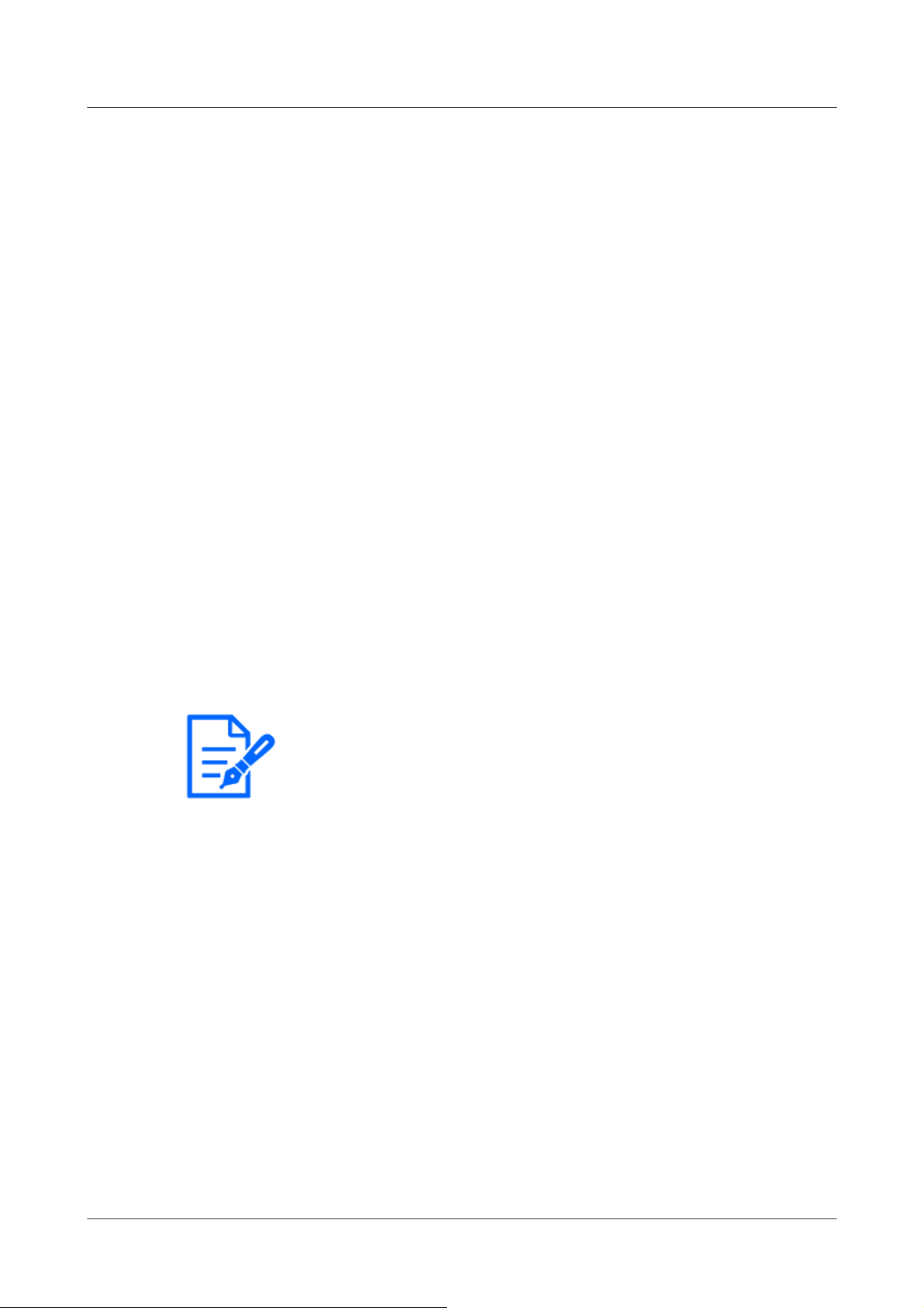
・Enter the registered IP address and press [Register] to overwrite the host
information.
・If the error message [Set Address] is displayed, the IP address of the PC may not
be set correctly. Check the IP address of the PC.
・If you receive an error message [Register the [IP address] of the PC used for
setting and then set [Host auth.] to [On]], the IP address of the PC may not be
set correctly. Reaffirm the IP address setting of the PC.
[Note:]
・[MULTI] The priority stream can be selected only for Multi-directional cameras.
[Access level]
Select the host access level from the following.
1. Administrator/2. Camera control/3. Live only
Please refer to the following for the access level.
→4.9.1 [User auth.] to configure user-authentication
[Host check]
Click [▼] on the [Host check] to check the IP addresses of registered hosts.
Hosts are displayed as Registered IP Addresses [Access level]. (e.g. 192.168.0.21 [1])
You can delete the selected hosts (IP addresses) by clicking [Delete].
4.9.3 [System] to set preference streams
On the Users Administration page, press the [System] tab.
→4.2.1 How to display
→4.2.2 How to operate
Here, you can configure a priority stream that delivers images without reducing image quality or
image update speed, even if multiple users have access to it at the same time.
4 Advanced settings
4.9 [User mng.] to set authentication
294
Loading ...
Loading ...
Loading ...
