Loading ...
Loading ...
Loading ...
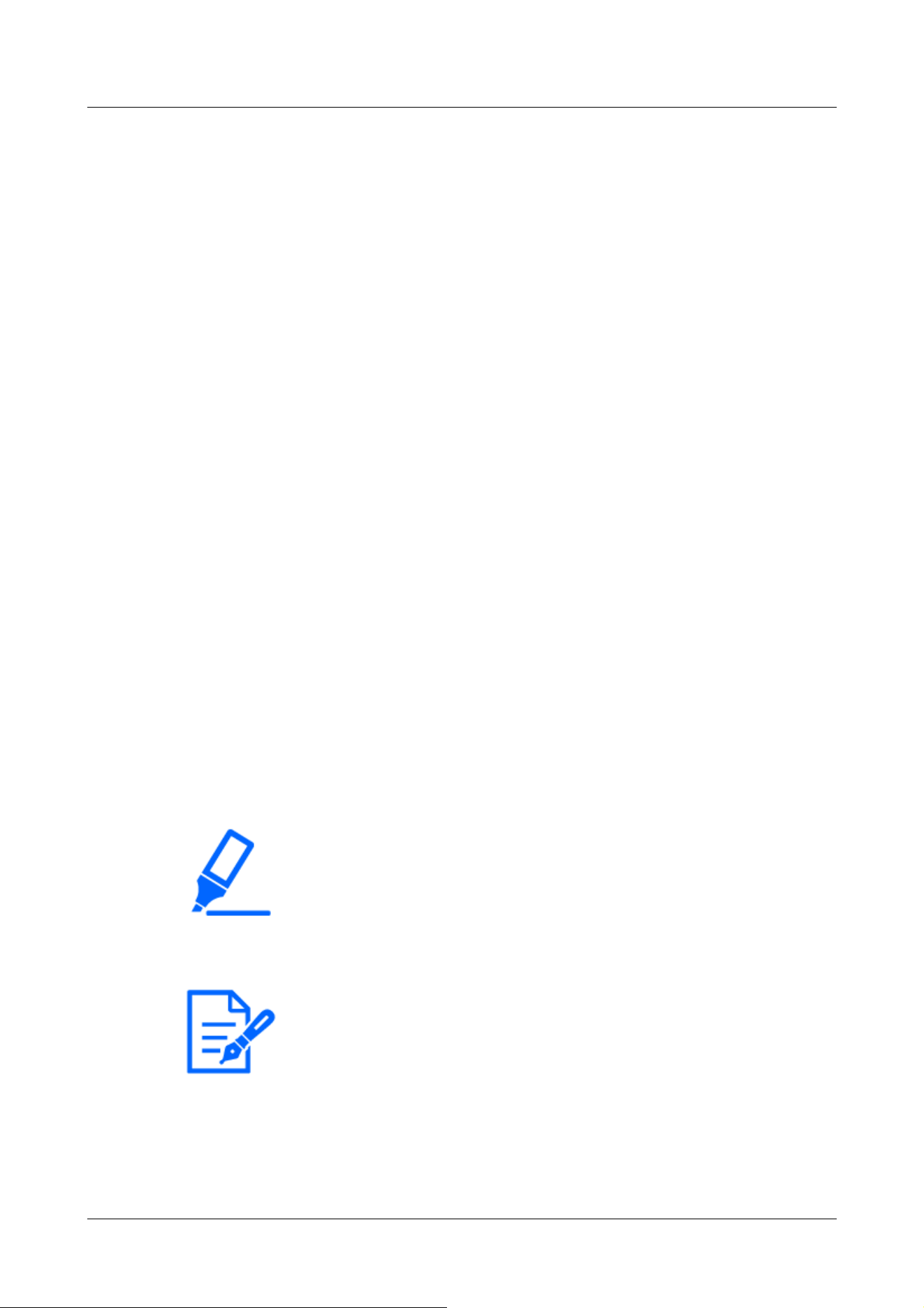
[Important]
・It takes approximately 100 ms or longer to detect an alarm input to a short circuit
(ON) or an alarm input to an open circuit (OFF) of the external I/O terminal. The
alarm input will not be detected until the time set by [Alarm deactivation time]
has elapsed.
[Note:]
・AUX is a camera terminal that can be operated (opened/closed) by the operator
from the live image page. For example, when you want to operate lighting in the
location where the camera is installed, you can operate it remotely by connecting
it to a lighting control device.
・For the input/output ratings of each terminal, refer to the installation manual of
the model.
–[Open]:When the terminal status changes to [Open], an alarm is detected.
–[Close (Continued)]:When the terminal status changes to [Close], an alarm is detected. When
the terminal status is [Close], the alarm is detected periodically at intervals of no alarm detection
time.
–[Open (continued)]:When the terminal status changes to [Open], an alarm is detected. When the
terminal status is [Open], the alarm is detected periodically at intervals of no alarm detection
time.
[Alarm Output]:Alarm outputs according to the setting in [Output terminal].
→4.8.2 [Alarm] for setting the output terminal
[Terminal 3]
Set the operation of terminal 3.
[Off]:Not used
[Alarm input (TRM3)]:The alarm input is received. When Alarm is selected, a pull-down menu
([Close], [Open], [Close(Continue)], [Open(Continue)]) is displayed.
–[Close]:When the terminal status changes to [Close], an alarm is detected.
–[Open]:When the terminal status changes to [Open], an alarm is detected.
–[Close (Continued)]:When the terminal status changes to [Close], an alarm is detected. When
the terminal status is [Close], the alarm is detected periodically at intervals of no alarm detection
time.
–[Open (continued)]:When the terminal status changes to [Open], an alarm is detected. When the
terminal status is [Open], the alarm is detected periodically at intervals of no alarm detection
time.
[Aux output]:AUX output is performed. The [AUX] buttons appear on the live picture pages.
4 Advanced settings
4.8 [Alarm] to set the alarm
256
Loading ...
Loading ...
Loading ...
